Offset stack offset mode, Non-offset mode, Finisher (ar-fn3) – Sharp AR-507 User Manual
Page 118
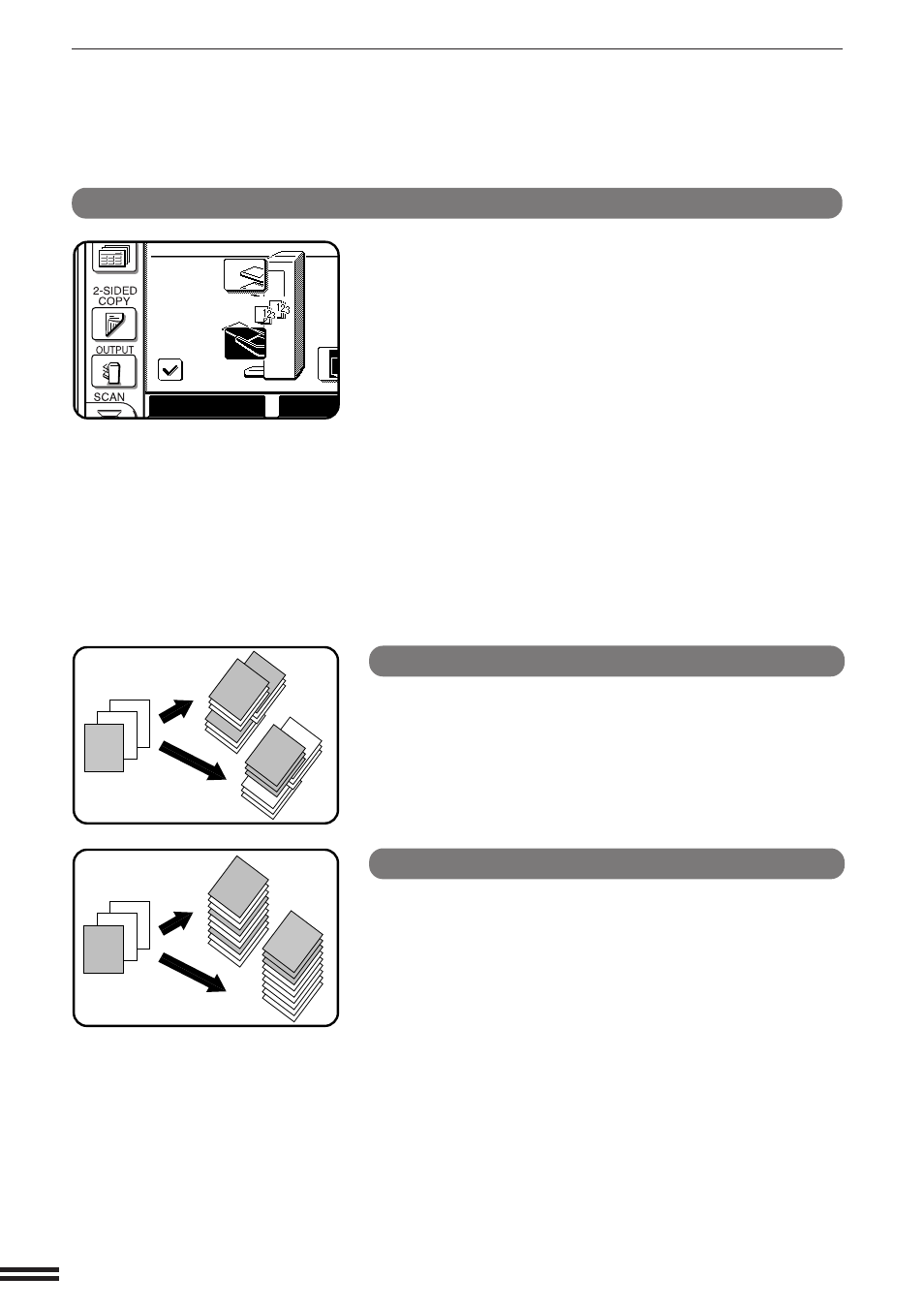
7-4
CHAPTER
7
Offset stack
OFFSET mode
When copying in the SORT mode, each collated set of
copies will be stacked offset approximately 30 mm (1.2
inch) from the previous set. When copying in the GROUP
mode, copies will be offset stacked in groups of multiple
copies from the same original.
NON-OFFSET mode
All copies will be aligned in one stack in the offset tray or
the top tray with no offset.
1
2
3
1
1
1
1
2
1
1
1
2
3
1
OPTIONAL EQUIPMENT
Finisher (AR-FN3)
FINISHER (AR-FN3)
OUTPUT
TOP TRAY
OFFSET
SO
OFFSET
TRAY
AUTO
AUTO
In the initial setting, the offset tray will move from side to side so that
each copy set is offset by approximately 30 mm (1.2 inch).
When the offset stack function is disabled, the offset tray will not
move from side to side.
The offset stack function can be enabled or disabled by pressing the
OUTPUT key and then the “OFFSET” check mark box on the touch
panel.
When the STAPLE SORT mode is selected, the offset stack function
will be disabled.
The top tray cannot be used to offset copies.
To select the top tray, press the “TOP TRAY” key on the touch panel.
If the offset tray is selected, copies will be always delivered face
down. If the top tray is selected, copies will be delivered face up or
face down depending on copying settings.
NOTE:
When copying from the bypass tray onto special papers, be sure to
select the top tray. If the offset tray is selected, a misfeed may occur.
