Copying the number to the directory, Notification by sms – Siemens GIGASET C475 IP User Manual
Page 68
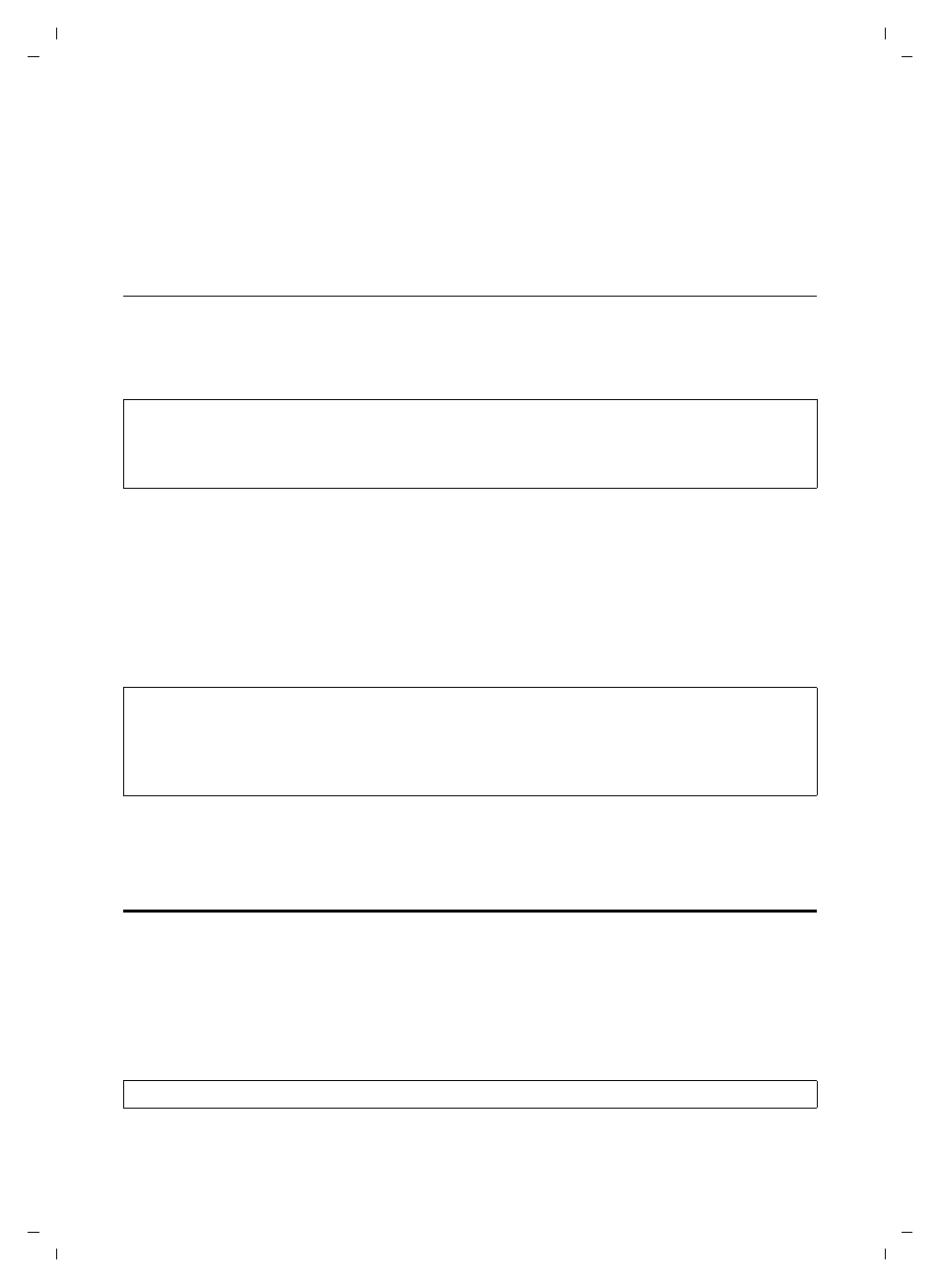
67
SMS (text messages)
Notification by SMS
Gigaset C470-475 IP / EN for IM-Ost / A31008-xxxx-xxxx-x-xxxx / sms_BRD_neutral.fm / 18.12.07
Ve
rs
ion 2.
1,
08.0
1.20
07
Forwarding an SMS
¤
You are reading an SMS (page 66):
§Options§
Press the display key.
Forward
Select and press
§OK§
. For further information, see page 63.
Copying the number to the directory
Copying the sender's number
¤
Open the incoming message list and select entry (page 65).
§Options§
Press the display key. For further information, see page 53.
Dialling numbers from SMS texts/transferring to the directory
¤
Read the SMS (page 66) and scroll to the telephone number.
The digits are reverse-highlighted.
c
Briefly press/press and hold the talk key to dial the number.
Or:
Ó
Press the display key to transfer the number to the directory. For further infor-
mation, see page 53.
If you wish to use the number to send an SMS:
¤
Save the number with the local area code (dialling code) in the directory.
Notification by SMS
You can be notified about missed calls or new answer machine messages (with the Gigaset
C475 IP) via SMS.
Precondition: For missed calls, the caller's number (CLI) must have been transmitted.
Notification is sent to your mobile phone or another phone with SMS functionality.
You only need to set the phone number to which notification should be sent (notification
number) and the notification type.
Please note:
– You can create a special directory for SMS messages within your main directory by putting a star
(*) before the names.
– An attached mailbox identifier is added to the directory. It must be deleted for 'normal calls'.
Please note:
– The + symbol is not transferred for international area codes.
¥
You should then enter '00' at the start of the number.
– If an SMS contains several numbers, the next number will be highlighted if you scroll down until
the first number disappears from the display.
Please note that your network provider will usually charge for SMS notifications.
