Last number redial list, Dialling from the last number redial list, Managing entries in the last number redial list – Siemens GIGASET C475 IP User Manual
Page 57: Start detailed search
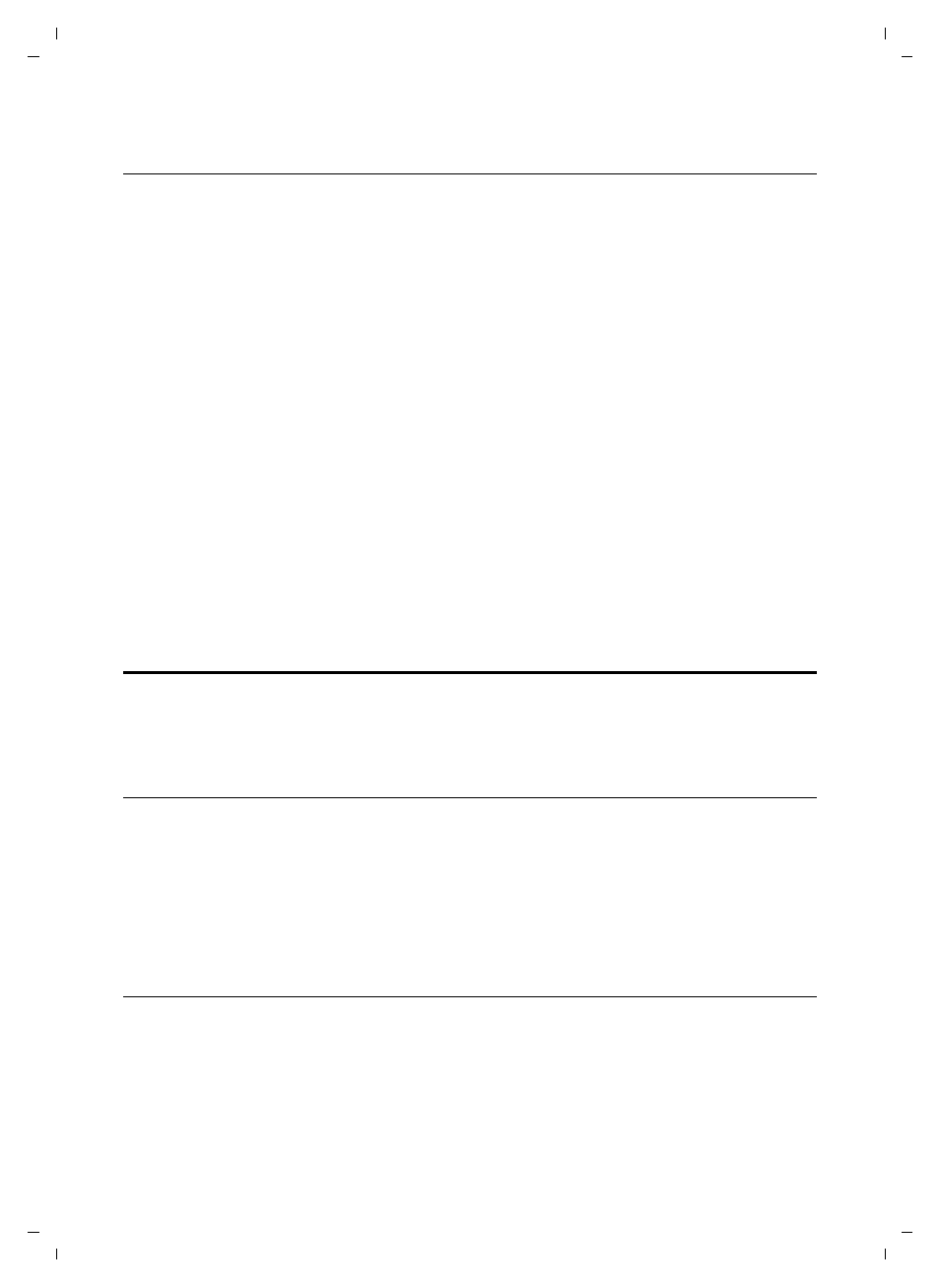
56
Using the directory and lists
Last number redial list
Gigaset C470-475 IP / EN for IM-Ost / A31008-xxxx-xxxx-x-xxxx / directories_charges.fm / 18.12.07
Ve
rs
ion 2.
1,
08.0
1.20
07
Start detailed search
You can use the search options available in the detailed search (first name and/or street) to
limit the number of hits returned by a previous search.
Precondition: A search result is displayed (hit list with multiple entries or a message indi-
cating too many hits).
§Refine§
Press the display key.
Or
§Options§
¢
Refine search
Select and press
§OK§
.
The search criteria from the previous search are adopted and entered in the corresponding
fields.
Surname:
(Online directory) /
Category/Name:
(Classified directory)
If necessary, change name/trade sector or extend partial name.
City:
If necessary, change the name of the town.
Street:
If necessary, change the name of the street (max. 30 chars.).
First name:
(only in the online directory)
If necessary, enter the first name (max. 30 characters).
§Search§
Start detailed search.
Last number redial list
The last number redial list contains the 20 numbers last dialled with the handset (max. 32
digits). If a number is in the directory or the call-by-call list, then the appropriate name will
be displayed.
Dialling from the last number redial list
c
Press the key briefly.
q
Select an entry.
c
Briefly press/press and hold the talk key. The number is dialled using the
selected connection type (page 31).
When a name is displayed, you can display the corresponding phone number by pressing
the display key
§View§
.
Managing entries in the last number redial list
c
Press the key briefly.
q
Select an entry.
§Options§
Open menu.
The following functions can be selected with
q:
Display Number
(as in the directory, page 51)
