Intel Vig390s User Manual
Page 91
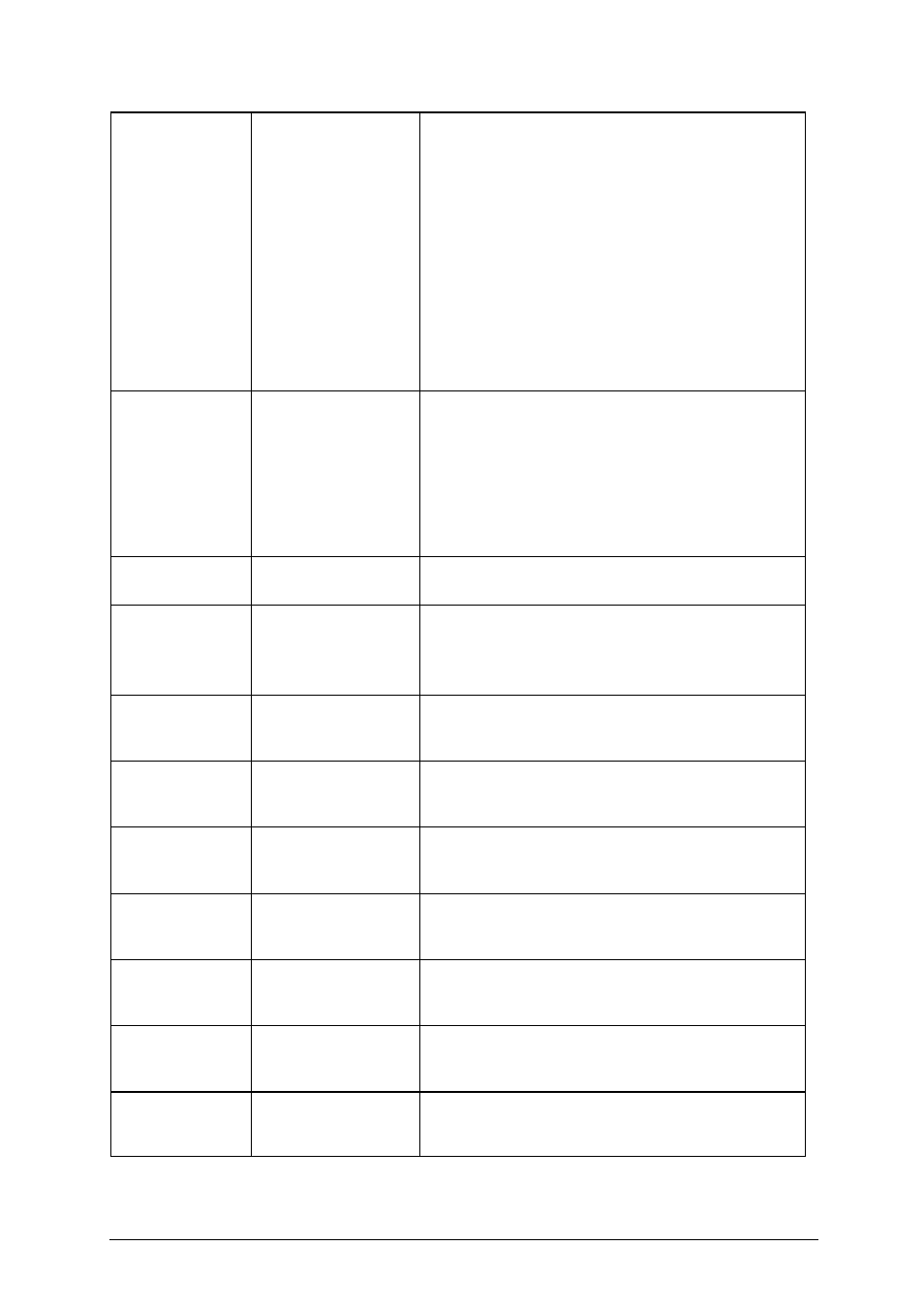
Vig390s Motherboard Manual V1.0
90
Suspend Time
Out
• Disabled
[Default]
• 1
min
• 2
min
• 4
min
• 8
min
• 10
min
• 20
min
• 30
min
• 40
min
• 50
min
• 60
min
Defines suspend time controlled by motherboard
Throttle Slow
Clock Ratio
• 87.5%
• 75%
• 62.5%
• 50% [Default]
• 37.5%
• 25%
• 12.5%
Defines CPU throttle speed under power control state
Power Button
Mode
• On/Off [Default]
• Suspend
Defines power button function
Restore on AC
Power Loss
• Power Off
[Default]
• Power
On
• Last
Sate
Defines how motherboard will respond after power
failure has been restored
Power On By
PS/2 Keyboard
• Disabled
[Default]
• Enabled
Power on by key board option
Power On By
PS/2 Mouse
• Disabled
[Default]
• Enabled
Power on by PS/2 Mouse option
Power On Ring • Disabled
[Default]
• Enabled
Power on by Modem Ring option
Power On LAN • Disabled
[Default]
• Enabled
Power on by LAN option
Power On By
PME#
• Disabled
[Default]
• Enabled
Power on by LAN PME# event option in soft off mode.
Power On By RTC
Alarm
• Disabled
[Default]
• Enabled
Power on by real time clock option
RTC Alarm Date
1 to 31 and Every
day
Set on date option
Note this will only be displayed if “Power On By RTC
Alarm” is set to “Enabled”
