Intel Vig390s User Manual
Page 82
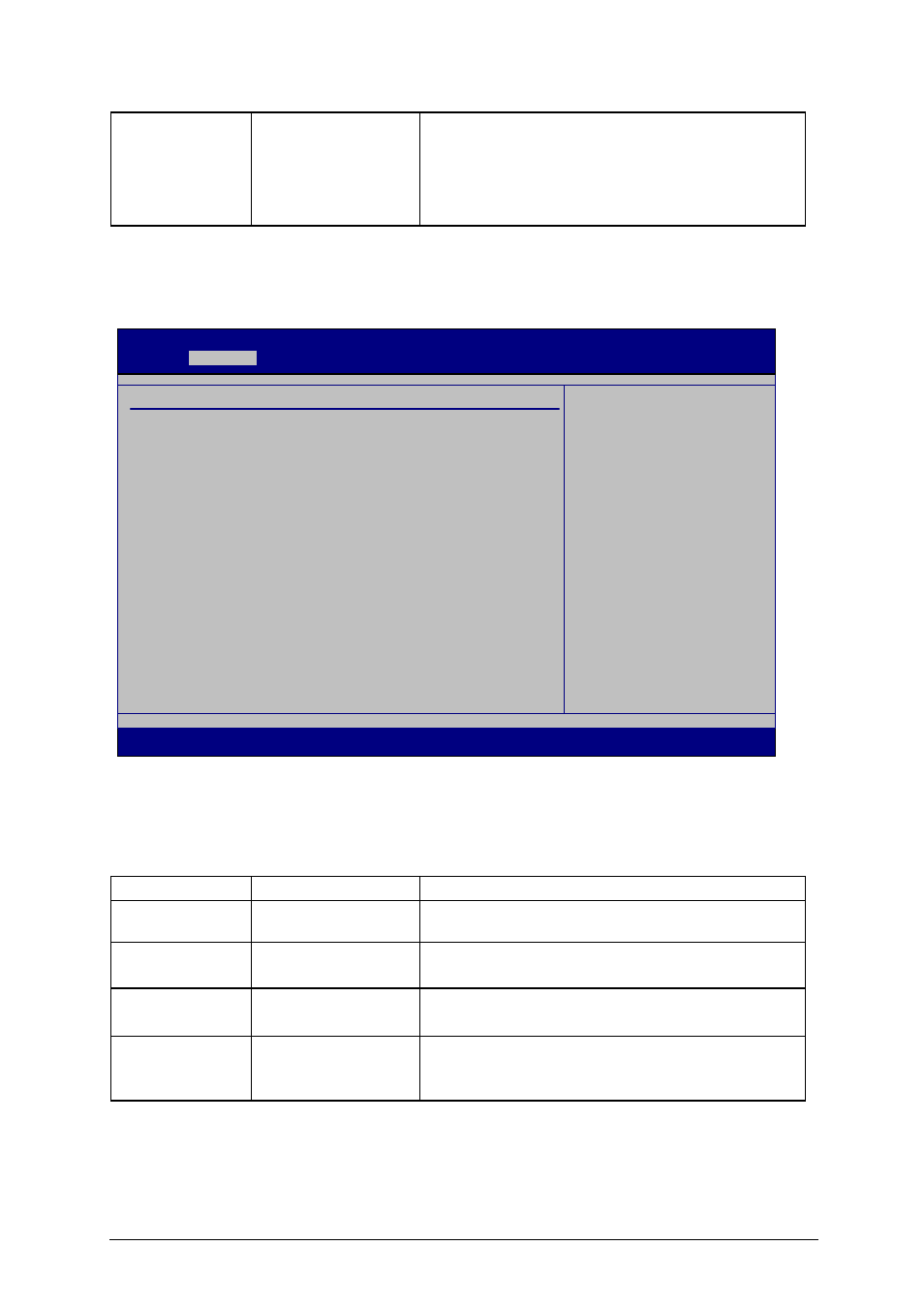
Vig390s Motherboard Manual V1.0
81
Intel (R) SpeedStep
(tm) tech.
• Maximum
Speed
• Minimum
Speed
• Automatic
[Default]
• Disabled
CPU Intel (R) SpeedStep (tm) tech Control.
It is not recommended to disable this feature.
Advanced / Chipset Sub-menu
This menu allows the configuration of chipset features
Figure 42: Advanced / Chipset Sub-menu
A detailed description of each of the features is given in the following table.
Table 43: Advanced / Chipset Sub-menu
Feature Options
Description
Northbridge
Configuration
None
Press
Southbridge
Configuration
None
Press
Onboard LAN
Option
• Enable [Default]
• Disable
Onboard LAN enable disable
Onboard LAN Boot
ROM
• Enable [Default]
• Disabled
Onboard LAN boot ROM enable disable
Note: if disabled LAN will not function under DOS
or other none PnP OS.
Advanced Chipset Settings
Warning: Setting wrong values in bellow sections
may cause system to malfunction.
8
Northbridge Configuration
8
Southbridge Configuration
Onboard LAN Option
[Enabled]
OnBoard LAN Boot ROM
[Enabled]
Options for NB.
←
Select Screen
↑↓ Select
Item
+- Change Field
Tab Select
Field
F1
General Help
F10
Save and Exit
ESC Exit
v02.53 (C) Copyright 1985-2002, American Magatrends, Inc.
BIOS SETUP UTILITY
Main
Advanced
Power Boot Exit
