Enabling or disabling the mvip bus connection – Interphase Tech RAS Communications Controller 5536 User Manual
Page 98
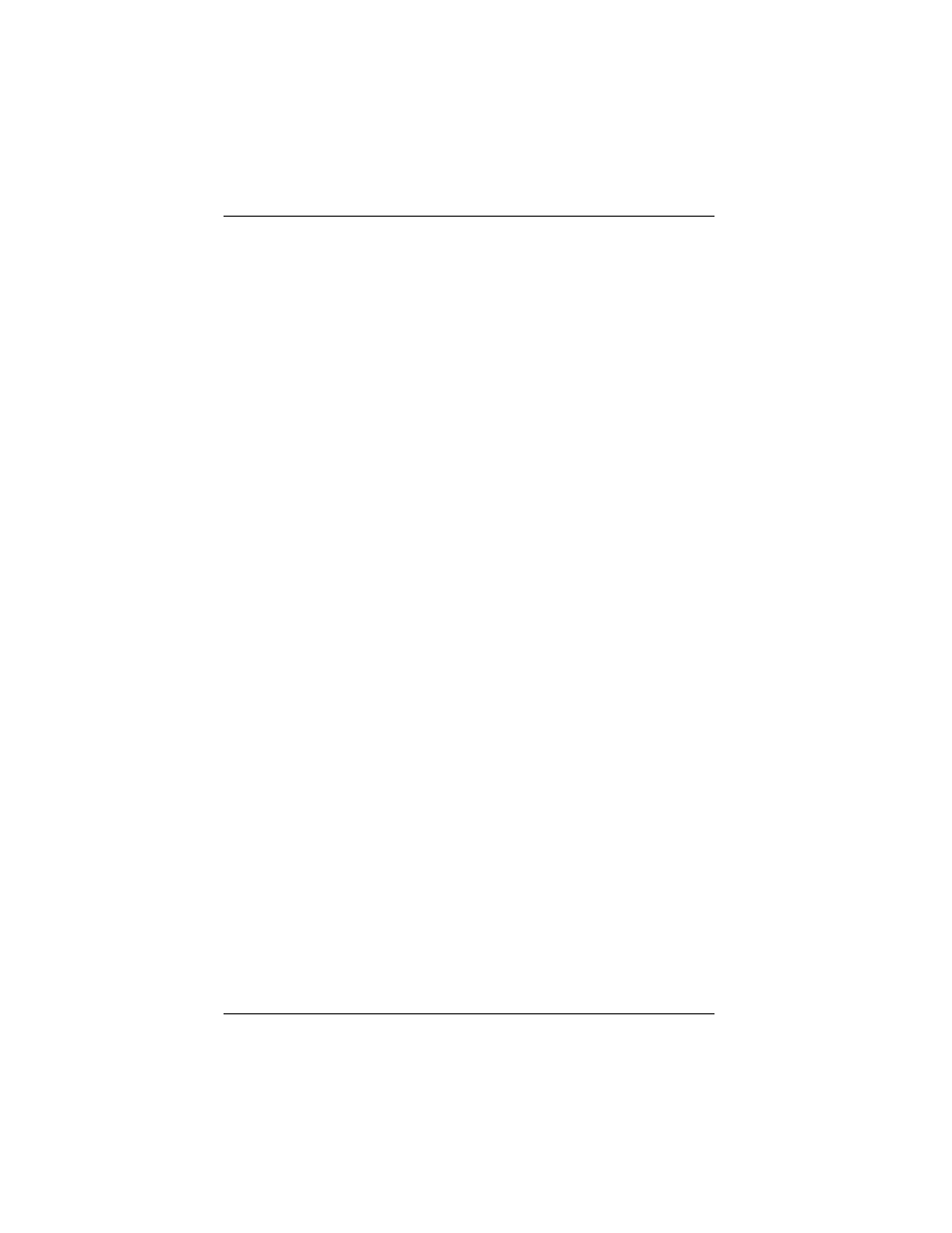
Hardware Management
78
Interphase Corporation
Most of the card properties are determined by hardware
features and cannot be changed. Only the MVIP Bus
connected field and the Digital Modems fields can be changed.
The following topics provide detailed information about
changing the MVIP Bus connection or digital modem setup.
Enabling or Disabling the MVIP Bus Connection
If the board is connected to an MVIP Bus, enable the bus
connection by selecting the MVIP Bus connected field on the
Card Properties dialog box. This allows the software to
recognize the card’s MVIP Bus connection.
To disable the Bus connection, deselect the field.
Assigning Serial Driver COM Ports to Digital
Modems
After the Serial driver has been installed along with the Base
driver, you can change the Serial COM ports assigned to the
board’s digital modems. Eight COM ports are automatically
assigned to the digital modems during the software
installation. The Serial driver can emulate up to the same
number of COM ports as there are digital modems on the
board. It emulates COM ports over ISDN B channels.
To assign Serial driver COM ports to digital modems, do the
following:
1. To specify the number of COM ports to assign, on the
Card Properties dialog box, select the number in the
COM Ports field.
This should be the total number of COM ports for all
digital modems. The value must be between 0 and the
number of modems on the board.
