Display options – Interphase Tech RAS Communications Controller 5536 User Manual
Page 154
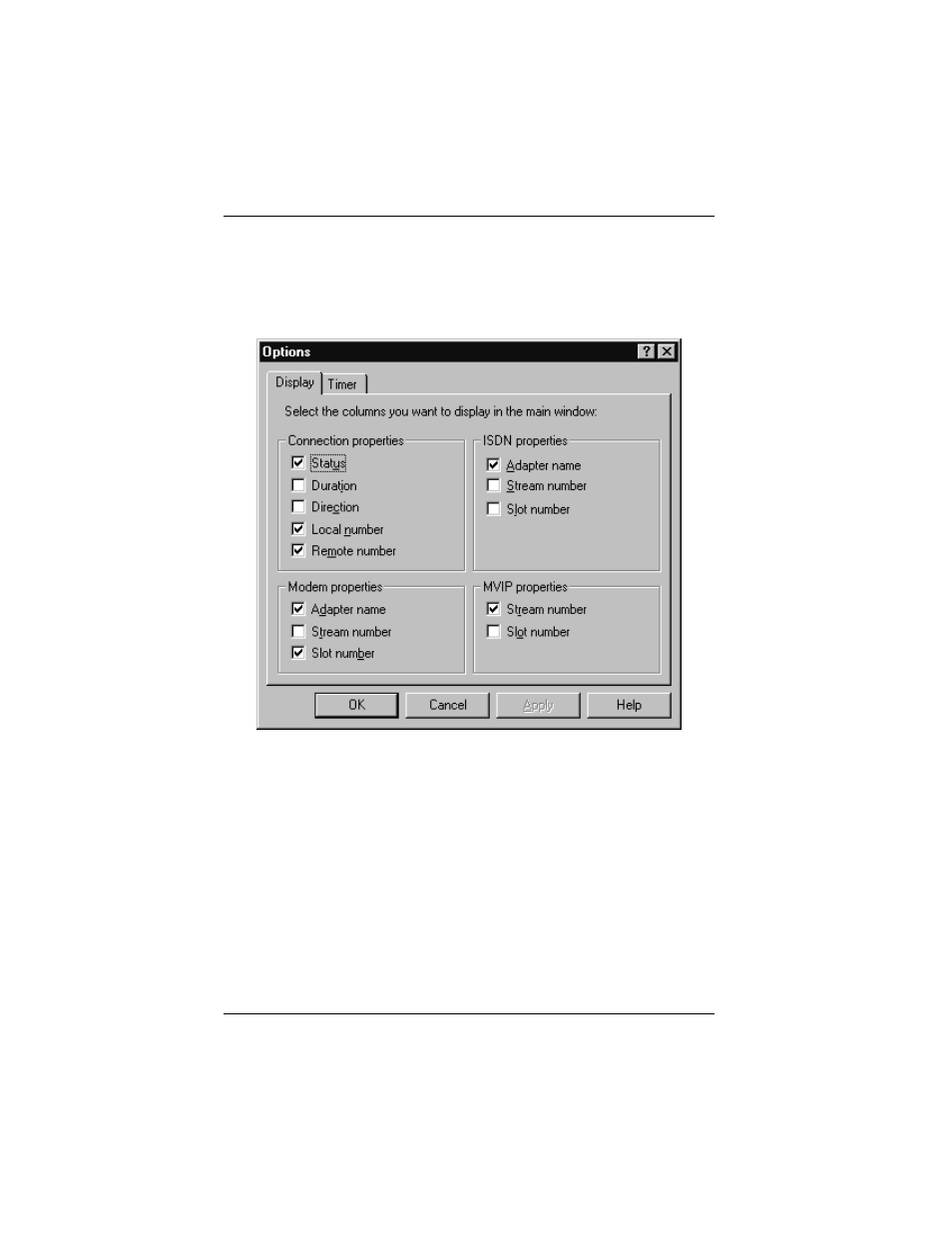
Selecting Digital Modem Monitor Options
134
Interphase Corporation
Display Options
Use the Display dialog box to select columns to be displayed
on the Digital Modem Monitor dialog box.
Figure A-3. Display Dialog Box
This dialog box contains four sets of properties associated with
digital modem connections. Each set of properties is displayed
as a column in the main Digital Modem Monitor dialog box.
You can select display of the following connection
information:
• Connection status
• Duration of the call
• Direction of the call
