Interphase Tech RAS Communications Controller 5536 User Manual
Page 158
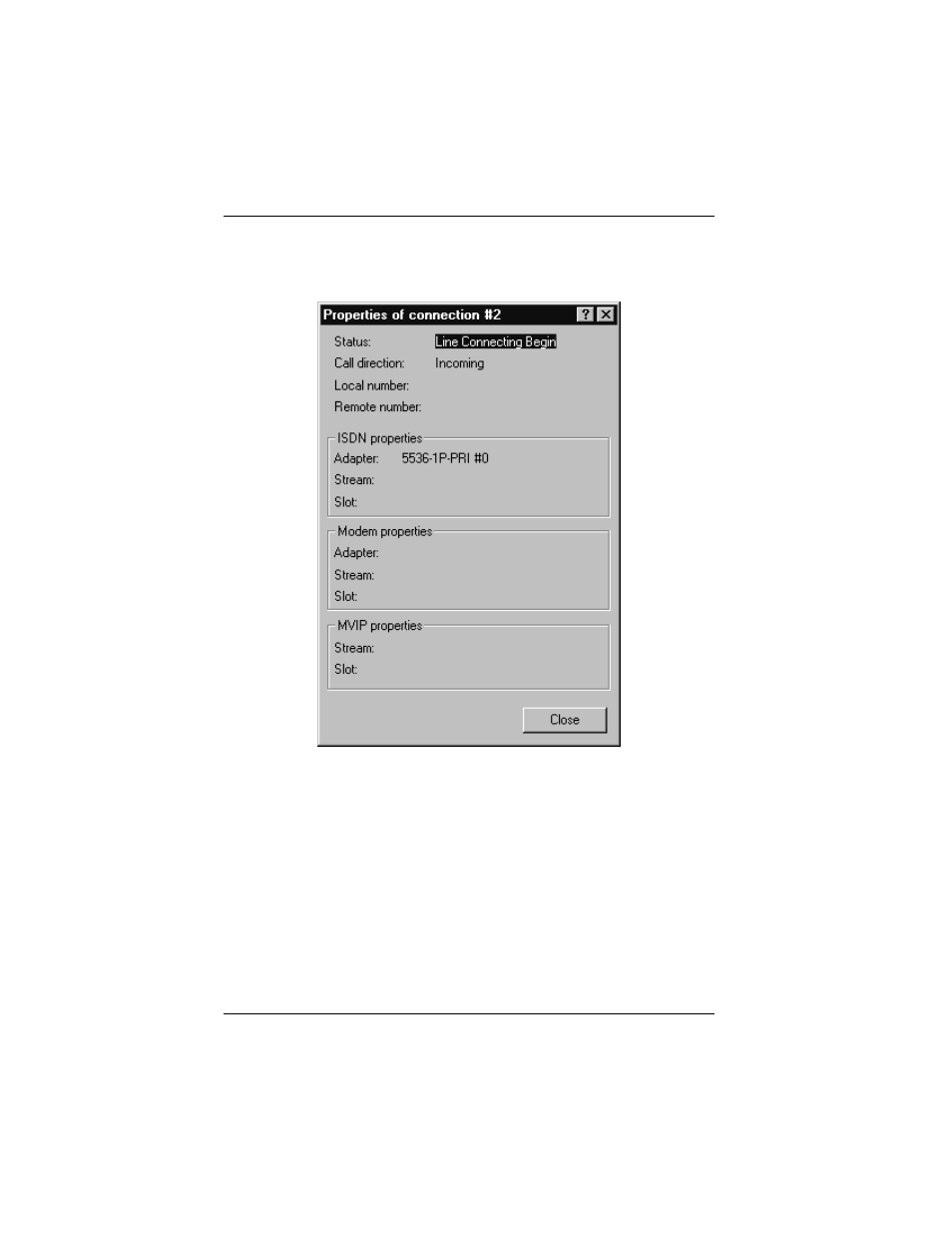
Displaying Connection Properties
138
Interphase Corporation
The properties of the selected connection appear in a message
box. In the following example, connection 2 was selected:
Figure A-5. Example of Connection Properties
This message box appears for display purposes only; you
cannot modify any of the properties.
Information displayed in this message box is refreshed while it
is on the screen.
