Interphase Tech RAS Communications Controller 5536 User Manual
Page 84
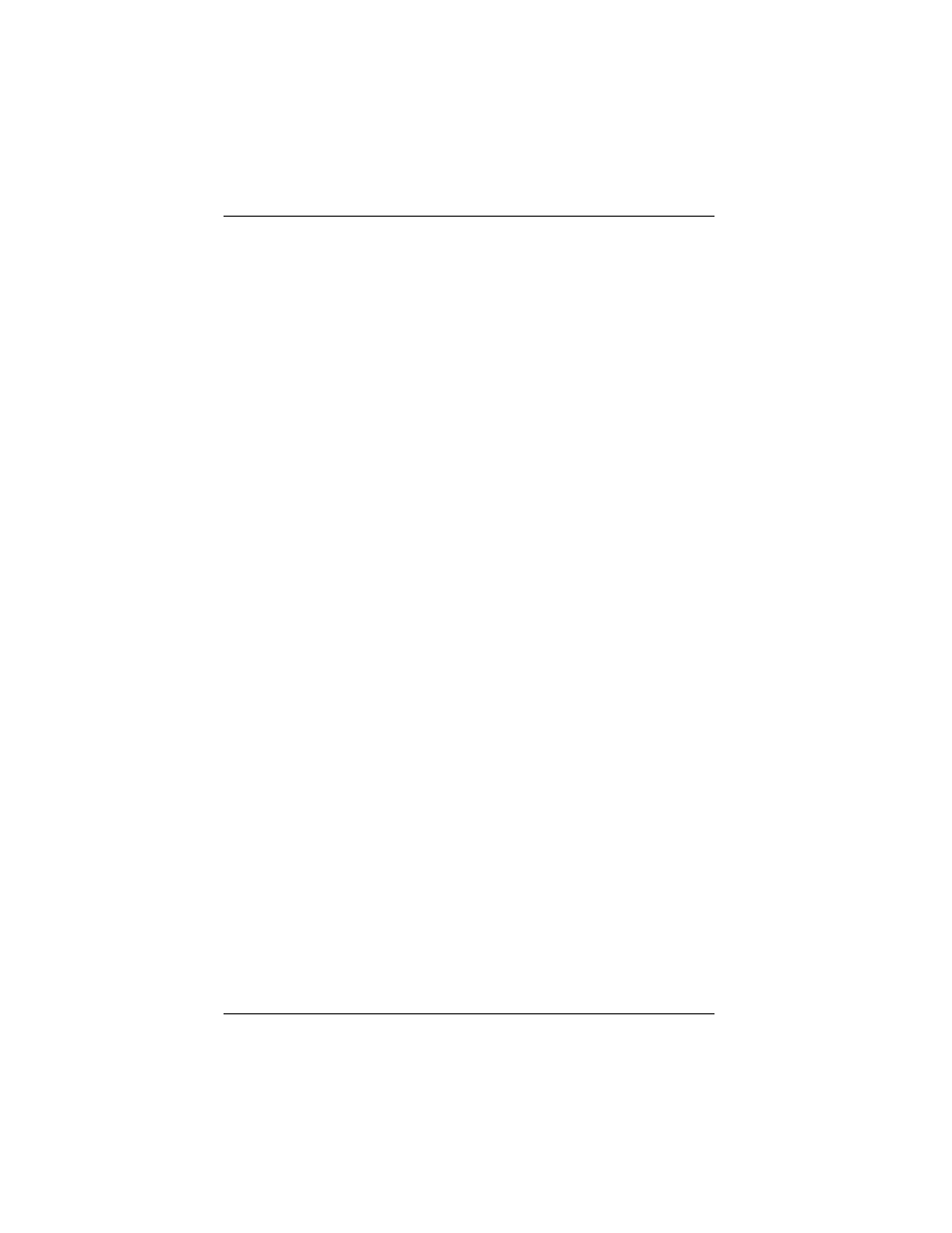
Completing the Software Installation
64
Interphase Corporation
In addition, you may need to do one or all of the following,
depending on your board and system configuration:
• If your board is connected to an MVIP Bus, the MVIP
Bus connection must be enabled so the software
recognizes the Bus connection. If you need to enable or
disable the Bus connection, see
.
• If you need to activate the internal CSU included on the
board, see
Editing DS1 Properties on page 82
.
• Upon completion of the software installation, eight
Serial driver COM ports are automatically assigned to
the board’s digital modems. If you need to change the
number of COM ports assigned to the digital modems,
see
Setting Up Card Properties on page 77
.
• If you need to change other firmware, card, or port
properties, see
.
• If you need to change call setup properties for ISDN
RAS support calls, digital modem RAS support calls, or
digital modem serial driver calls, see
• If you need to ensure that applications that use Serial
driver COM ports under Windows NT can detect the
board’s digital modems, see
.
For an overview of using the board in the RAS environment,
see
Index of Common Tasks on page 177
. For detailed
information about RAS Server or RAS Dial-Up Networking,
see Microsoft RAS online help.
