Interphase Tech RAS Communications Controller 5536 User Manual
Page 119
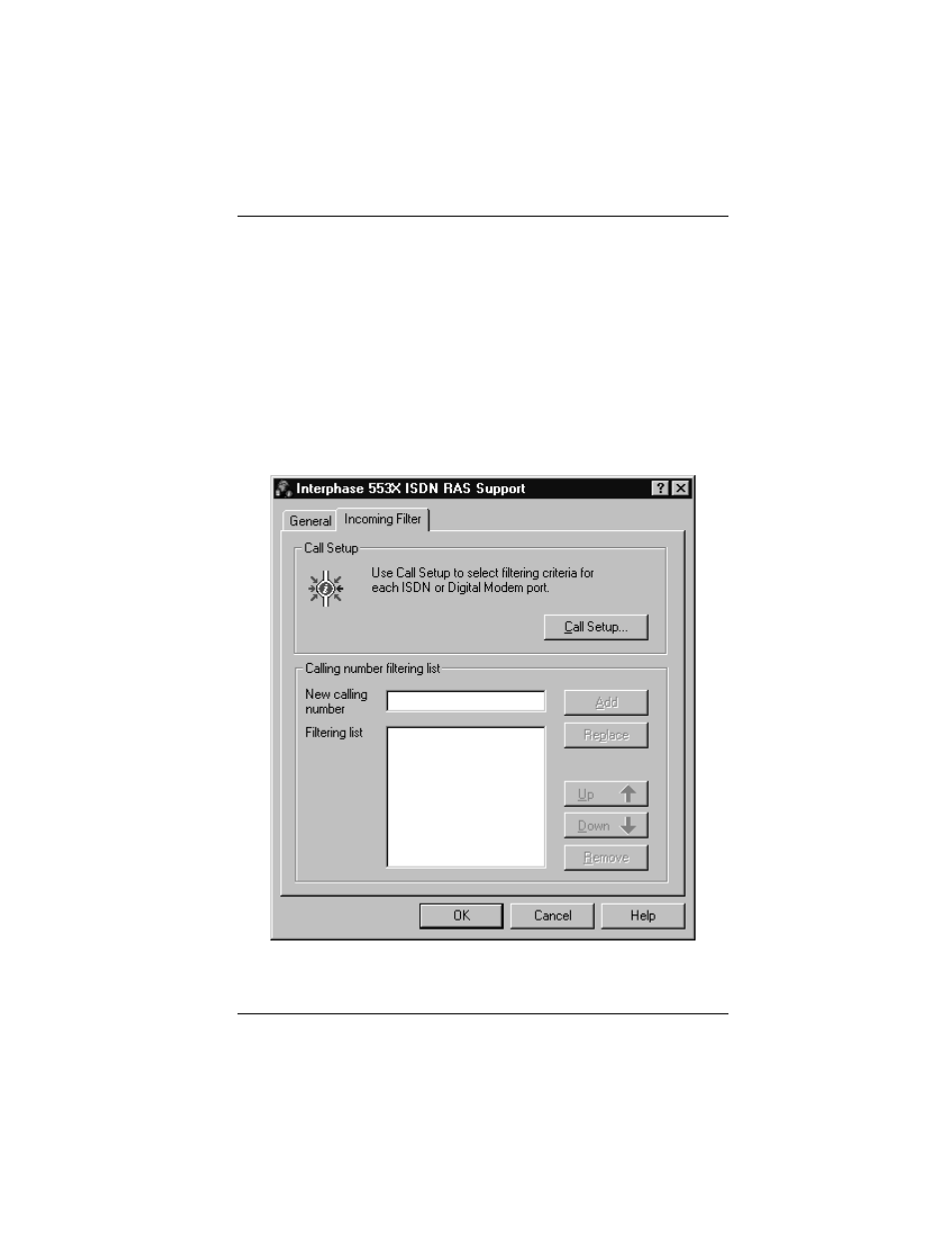
Chapter 6: Setting Up Calls
5536 PRI RAS Communications Controller Users Guide
99
1. From the Start menu, select Settings, and then Control
Panel. Then double-click the Network icon, and select
the Adapters tab.
2. In the Network Adapters dialog box, select Interphase
553x ISDN RAS Support, and click the Properties
button.
3. When the RAS Support General dialog box appears,
select the Incoming Filter tab.
The Incoming Filter dialog box appears:
Figure 6-5. RAS Support Incoming Filter Dialog Box
