Interphase Tech RAS Communications Controller 5536 User Manual
Page 243
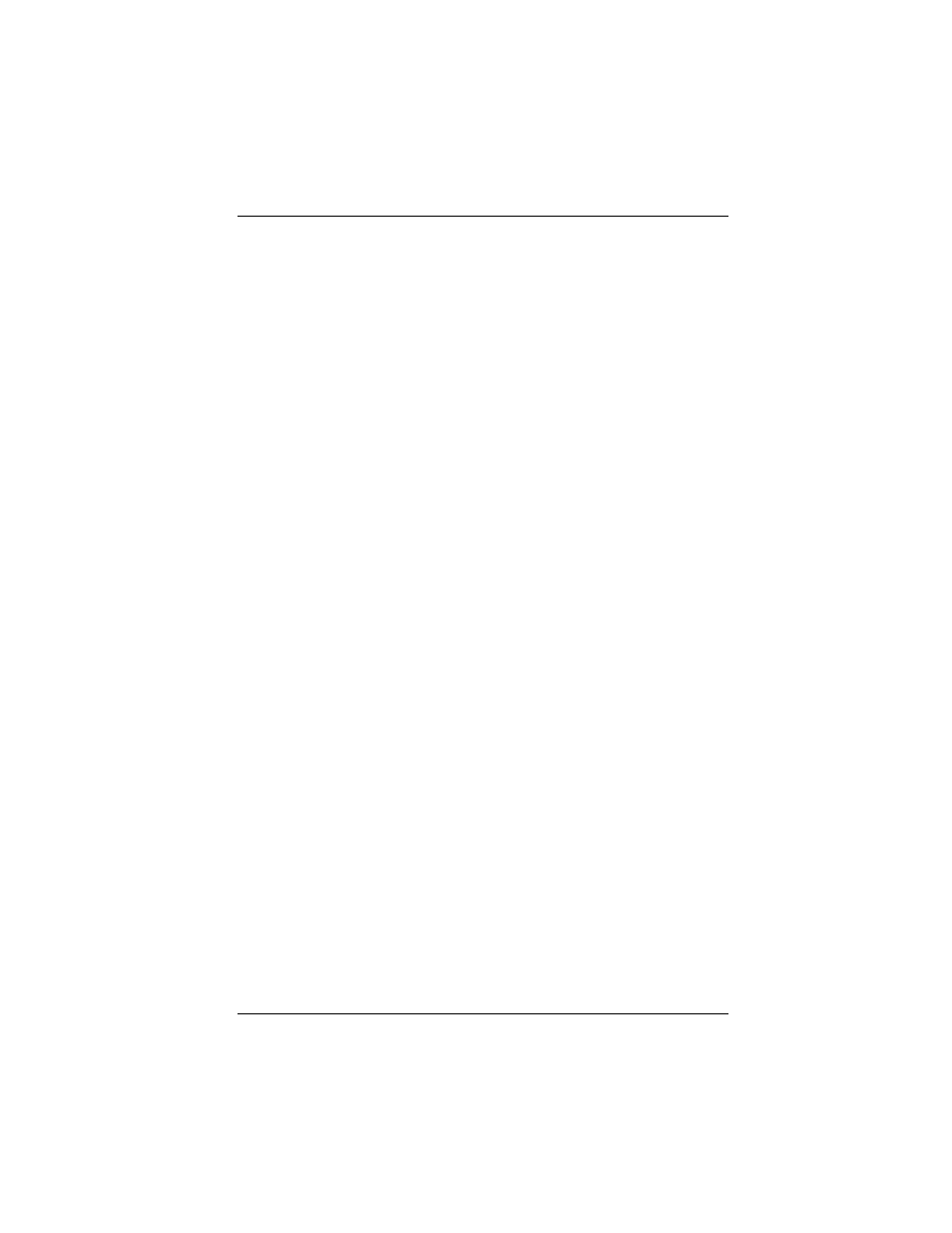
Index
5536 PRI RAS Communications Controller Users Guide
223
R
RAI LED
.....................................
RAS device, adding
...................
RAS features
...................................
RAS management software
.........
RAS port manager
............................
RAS port setup
...................
adding port designations
..............
removing port designations
..........
RAS support incoming filter setup
....
RAS support properties setup
.....
RAS Support Setup utility
accessing online Help
..................
rate interface
basic
........................................
primary
....................................
reference of common tasks
.............
Remote Access Manager Suite
documentation
.............................
features
.......................................
installing
....................................
Setup program
............................
Remote Access Setup
........
removing channels as RAS ports
......
removing the software
.....................
removal confirmation
..................
requirements
E1/PRI cabling
...........................
T1 link
.......................................
verifying minimum
.....................
S
saving and editing SynWatch frames
saving LoopTest events
.................
selecting CRC type (Europe only)
Serial driver
............................
COM port assignment
.................
COM port verification
...............
default properties
........................
management
.............................
modem installation in NT
..........
software
.............................
Service Pack installation
..................
setting Line Test modes
setting LoopTest sending frames
settings, ISDN channel
setup
assigning COM ports
card properties
digital modem port properties
hardware
...................................
ISDN port properties
ISDN switch type
opening Remote Access Setup
RAS ports
.....................
RAS support
..............................
RAS support properties
removing RAS ports
saving WAN adapter properties
WAN firmware and hardware
software
Base driver
..................................
Digital Modem Monitor utility
,
installing
...................................
Line Status utility
Line Test utility
LoopTest utility
overview
.....................................
RAS support
................................
Remote Access Manager Suite
Serial driver
SynWatch utility
WAN Adapter Setup utility
solutions, problems and
specifications, adapter
standards compliance
........................
status indicators, for lines
Status LED
...........................
storage environment
switch types
...................................
caution
................................
changing
...................................
SynWatch utility
accessing online help
buffer settings
