Interphase Tech RAS Communications Controller 5536 User Manual
Page 240
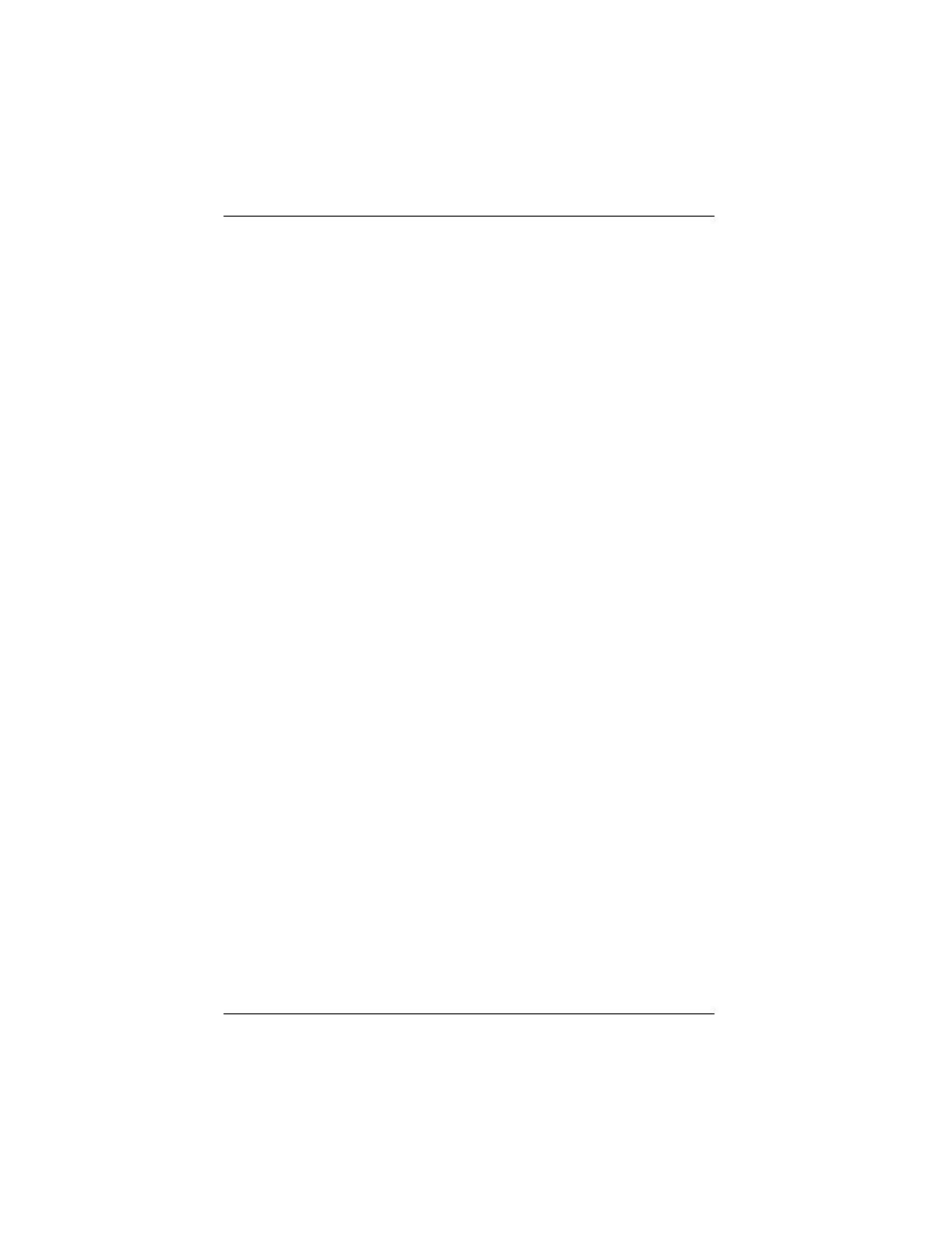
Index
220
Interphase Corporation
verifying
..................................
common tasks, quick reference
......
communication events, LoopTest
...
computer voltage warning
...............
Configuring
....................................
configuring MVIP termination
.........
configuring port usage
...............
Configuring the CSU
......................
connecting to an MVIP Bus
.............
connecting to the line
......................
E1
cabling requirements
..............
connection method
.................
T1
connection methods
................
directly with an internal CSU
..
directly with no CSU
..............
link requirements
...................
through an external CSU
.........
connecting to the network
................
connector pinouts
...........................
conventions
admonition
................................
text
..........................................
CRC type
.................................
CS LED
.......................................
CSU
..............................................
D
D channel, watching
.....................
Digital Modem Monitor utility
...
Display properties tab
...............
Displaying connection properties
main dialog box
.......................
Timer properties tab
.................
digital modems
adding RAS ports for
............
COM port assignment
.................
port properties setup
.............
RAS call filtering
.......................
RAS port properties setup
...........
RAS support setup
................
removing RAS ports
...................
verifying in Windows NT
disconnecting the adapter
disconnecting the CSU
displaying LoopTest events
driver installation caution
driver removal message
drivers
general description
.......................
installing
....................................
removing
...................................
DS1 properties
................................
E
E1 connection
.................................
cabling requirements
Link Requirements
electrical termination on MVIP Bus
electrostatic discharge caution
enabling MVIP connection
..
environment
operating
..................................
storage
.....................................
error LEDs, line status
error messages, LoopTest
ETSI EUROISDN switch
Europe
CRC type
...................................
LEDs
.......................................
line connection
F
features
adapter
........................................
hardware
.....................................
RAS
...........................................
software
......................................
filtering incoming RAS calls
firmware, setting up for WAN
France
CRC type
...................................
LEDs
.......................................
line connection
