Interphase Tech RAS Communications Controller 5536 User Manual
Page 87
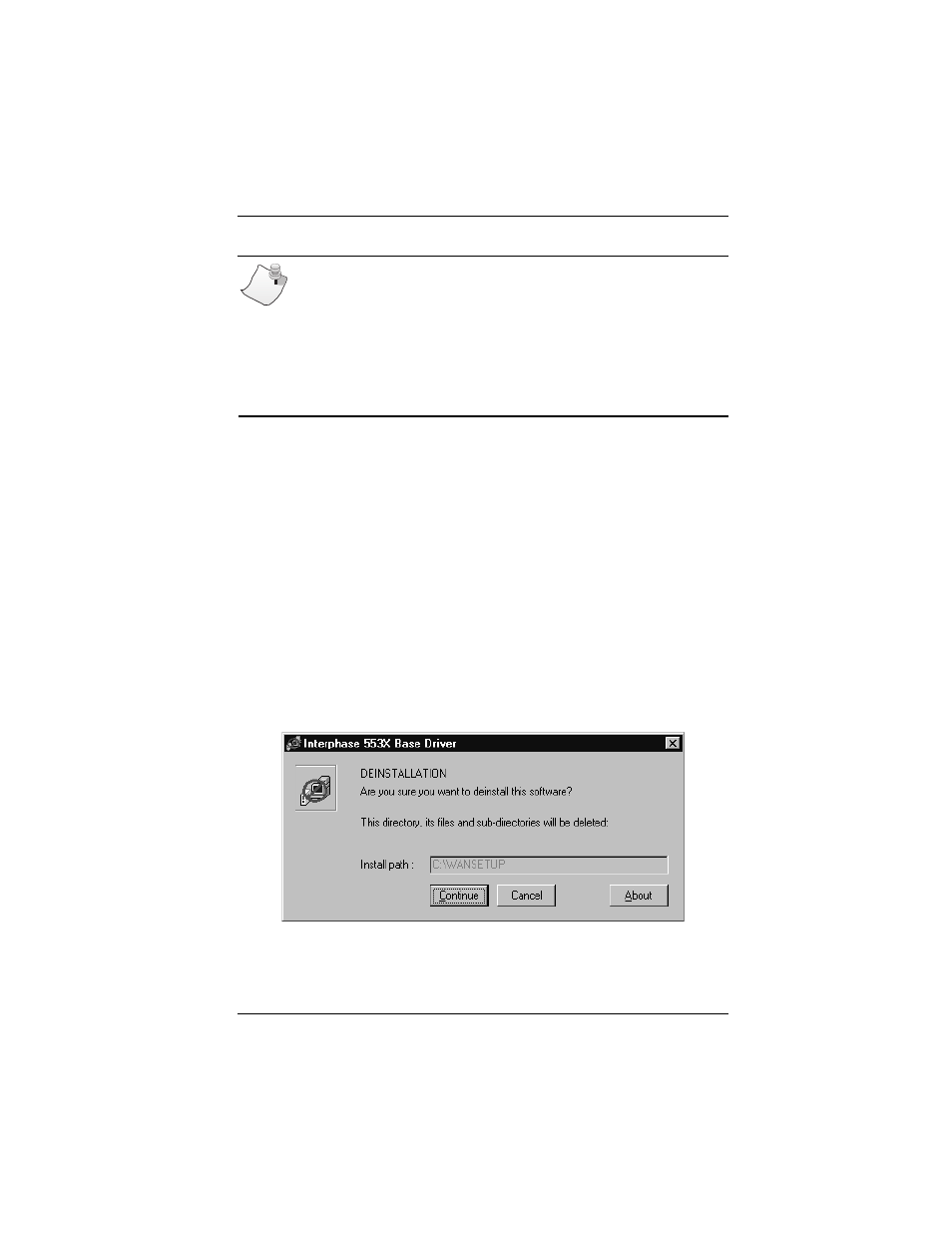
Chapter 4: Installing the Software
5536 PRI RAS Communications Controller Users Guide
67
N
OTE
If the driver software is only partially installed, the driver
will not appear in the Network Adapters list. To remove
the driver(s) in the case of a partial installation, use the
Add/Remove Programs function in the Windows NT
Control Panel.
4. Click Yes to continue the driver removal.
– If a remaining RAS support driver is still installed in
the system, the Network Adapters dialog box
reappears. If you need to remove the remaining
driver, return to step
. If you do not, click Close.
– If you are removing the last (or only) installed RAS
support driver, the Interphase 553X Base Driver
dialog box appears. Go to step
.
5. The Interphase 553X Base Driver dialog box identifies
the install path that will be deleted, and asks if you are
sure you want to deinstall the software:
Figure 4-19. Base Driver Removal Dialog Box
To remove the remaining software:
