2 remote flashcopy management, 3 z/os-provided interfaces – IBM DS6000 User Manual
Page 96
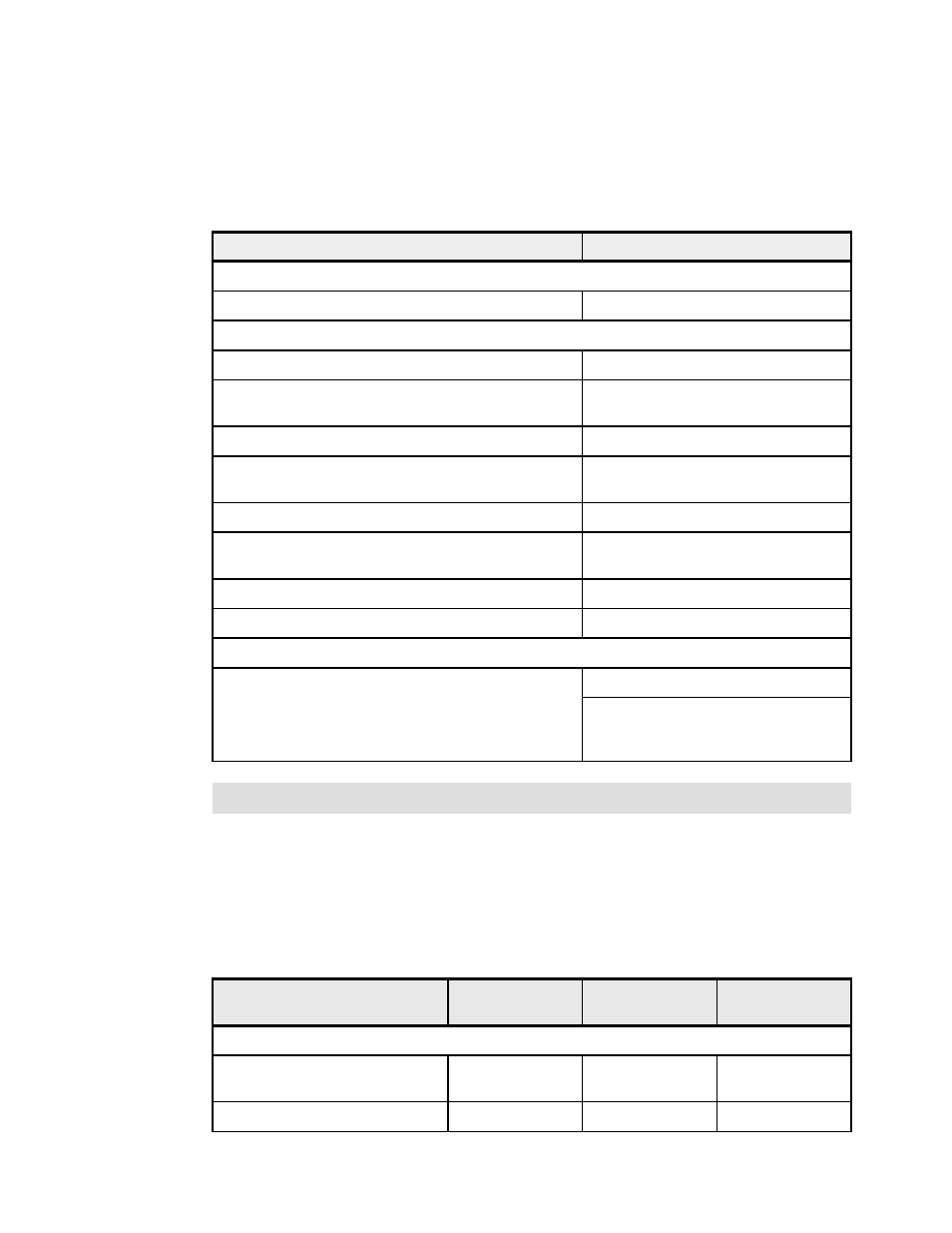
72
IBM System Storage DS6000 Series: Copy Services with IBM System z
9.2.2 Remote FlashCopy management
The commands that can be used when working with the DS6000-provided interface DS CLI
for remote FlashCopy management are listed in Table 9-2.
Table 9-2 Remote FlashCopy using DS CLI commands
9.3 z/OS-provided interfaces
When working in a z/OS environment the operating system provides you with utilities and
commands for local FlashCopy management. Table 9-3 summarizes the commands for the
different FlashCopy functions.
Table 9-3 Local FlashCopy using DFSMSdss, TSO, and ICKDSF commands
Options
Command with DS CLI
Create a FlashCopy
Create a remote FlashCopy
mkremoteflash
Work with an existing FlashCopy
Display a list of FlashCopy relationships
lsremoteflash
Modify a FlashCopy pair that is part of a Global Mirror
relationship to revertible
setremoteflashrevertible
Commit data to the target volume
commitremoteflash
Increment an existing FlashCopy pair
resyncremoteflash
(prerequisites: -record and -persist)
Change the source-target- relationship A->B to B->A
reverseremoteflash
Re-establish contents of target B by contents of source A
as it was during last consistency formation
revertremoteflash
Reset a FlashCopy Consistency Group
not available as remote command
Run new background copy for persistent FlashCopy
rmremoteflash -cp
Terminate FlashCopy
Remove local FlashCopy
rmremoteflash
Is automatically removed as soon as all
data is copied and FlashCopy pair wasn’t
established using the -persist parameter
Note: Remote FlashCopy is not supported with the DS SM or DS Open API interfaces.
Options
Command with
DFSMSdss
Command with
TSO
Command with
ICKDSF
Create a FlashCopy
Create a volume FlashCopy
COPY FULL
FCESTABL
FLASHCPY
ESTABLISH
Create a Data set FlashCopy
COPY DATASET
