Using the domain name buttons, 5 installing the utilities, Using the domain name buttons -29 – Minolta Scanner Mode User Manual
Page 62: Installing the utilities -29
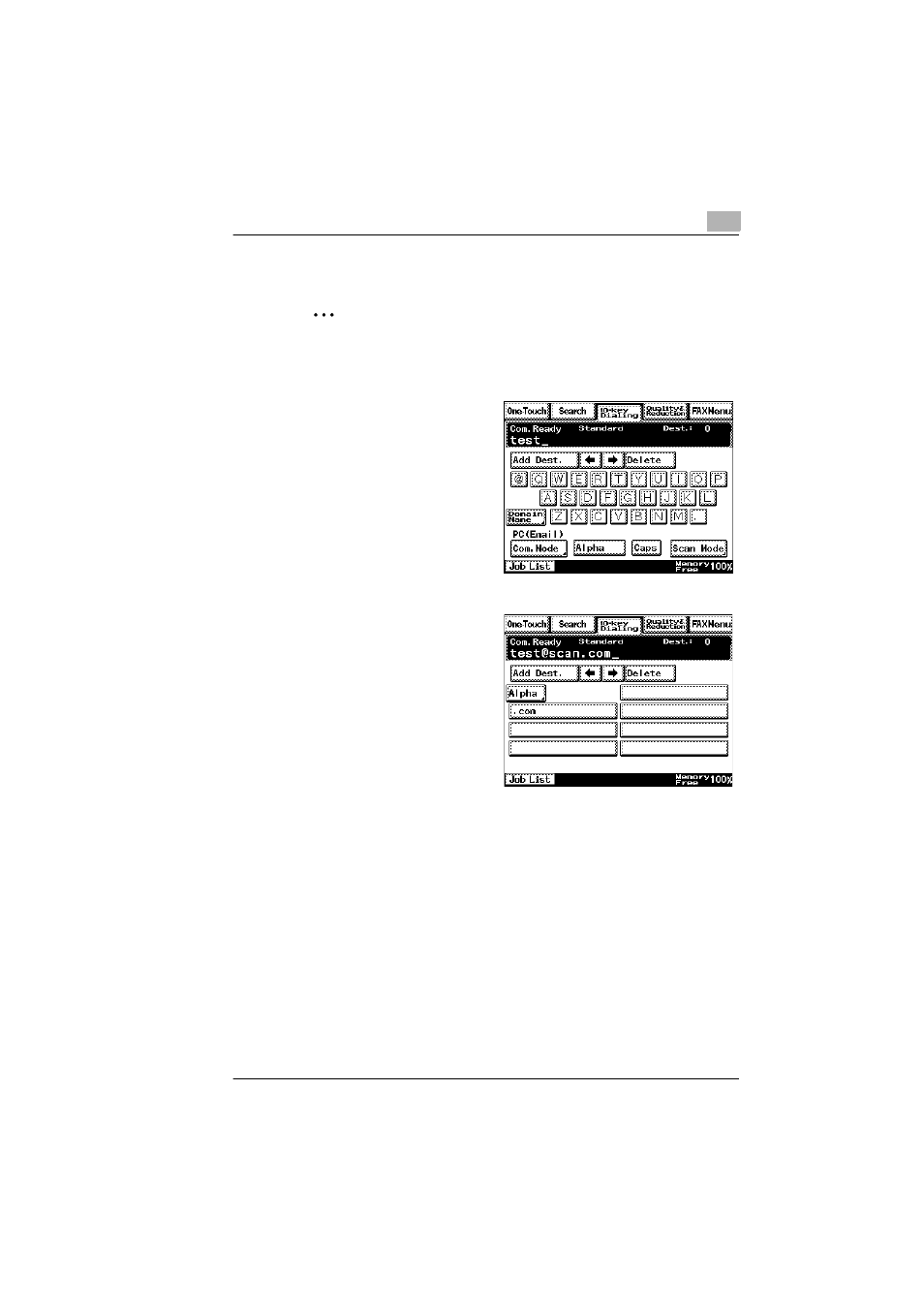
Preparation
3
Scanner Mode
3-29
Using the domain name buttons
✎
Tip
From all screens that contain the [Domain Name] button, a domain
name can be entered using the same procedure.
1
Type in the e-mail address,
and then touch [Domain
Name].
2
Touch the button
programmed with the
desired domain name.
❍
To return to the text input
screen, touch [Alpha].
3.2.5
Installing the Utilities
The procedure for installing IP Scanner is described below.
Precautions
●
For details on installing the Network FAX, refer to the Network FAX
User’s Manual.
