Specifying the device name, Specifying the device name -10 – Minolta Scanner Mode User Manual
Page 43
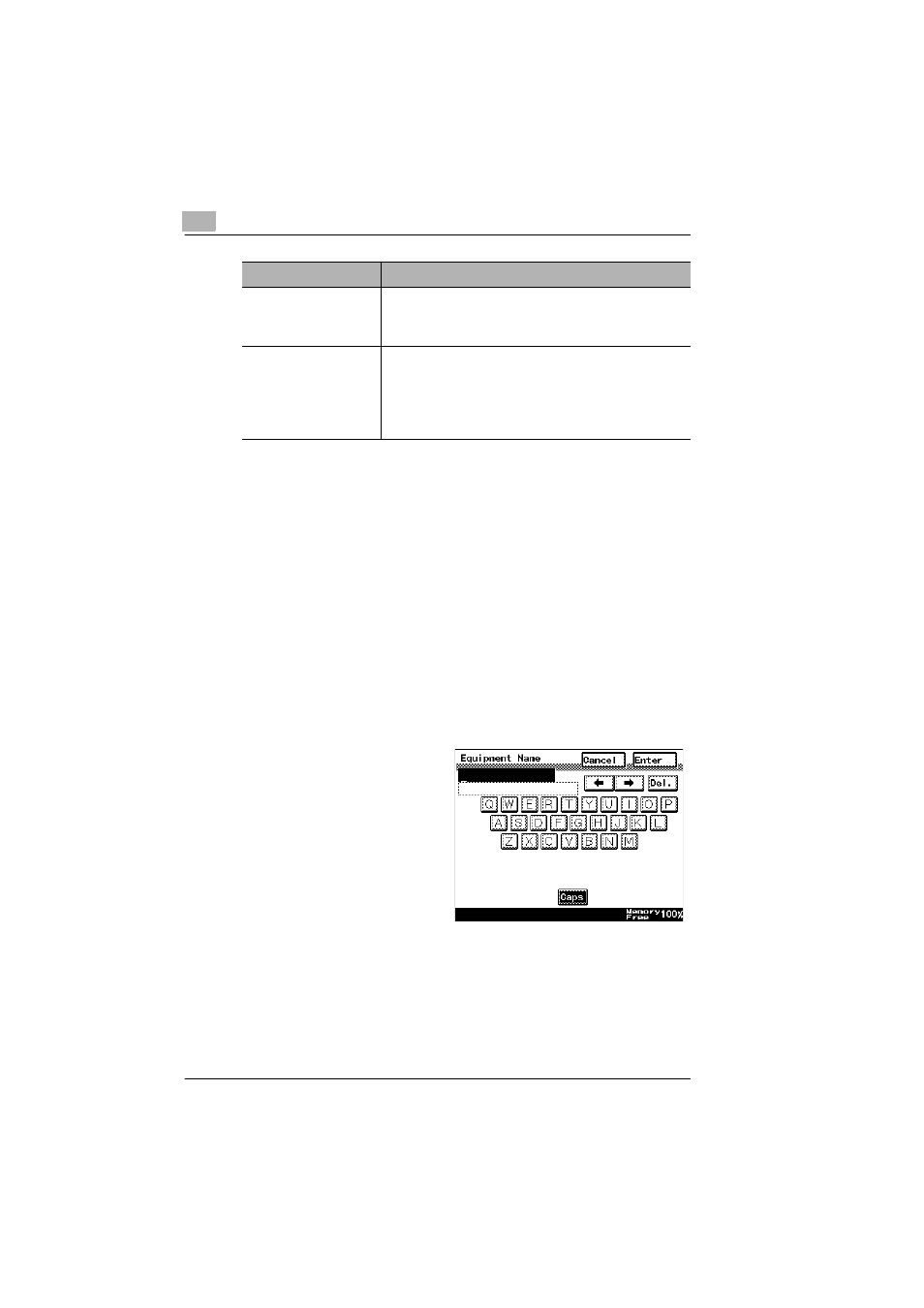
3
Preparation
3-10
Scanner Mode
1
In the Network Settings screen, touch [DNS Settings].
2
Specify the necessary settings for the parameters in the page that
appeared.
3
Touch [Enter].
Specifying the device name
The Equipment Name is used as a part of the file name with Scan to E-
mail transmissions, Scan to Server transmissions, Scan to PC
transmissions, Scan to HDD transmissions and Internet fax
transmissions. In addition, it is used as a part of the subject with Internet
fax transmissions and Scan to E-mail transmissions.
1
In the Network Settings screen, touch [Equipment Name].
2
Type the name of the device
(16 characters or less), and
then touch [Enter].
Domain Name
Type in the domain name for the DNS server.
*Type in the server address only if the “DNS
Setting” parameter is set to “Yes”.
DNS Server
Address
Type in the IP address of the DNS server. A
maximum of three DNS server addresses can be
specified.
*Type in the server address only if the “DNS
Setting” parameter is set to “Yes”.
Parameter
Description
