Specifying fax menu settings, Specifying fax menu settings -22 – Minolta Scanner Mode User Manual
Page 149
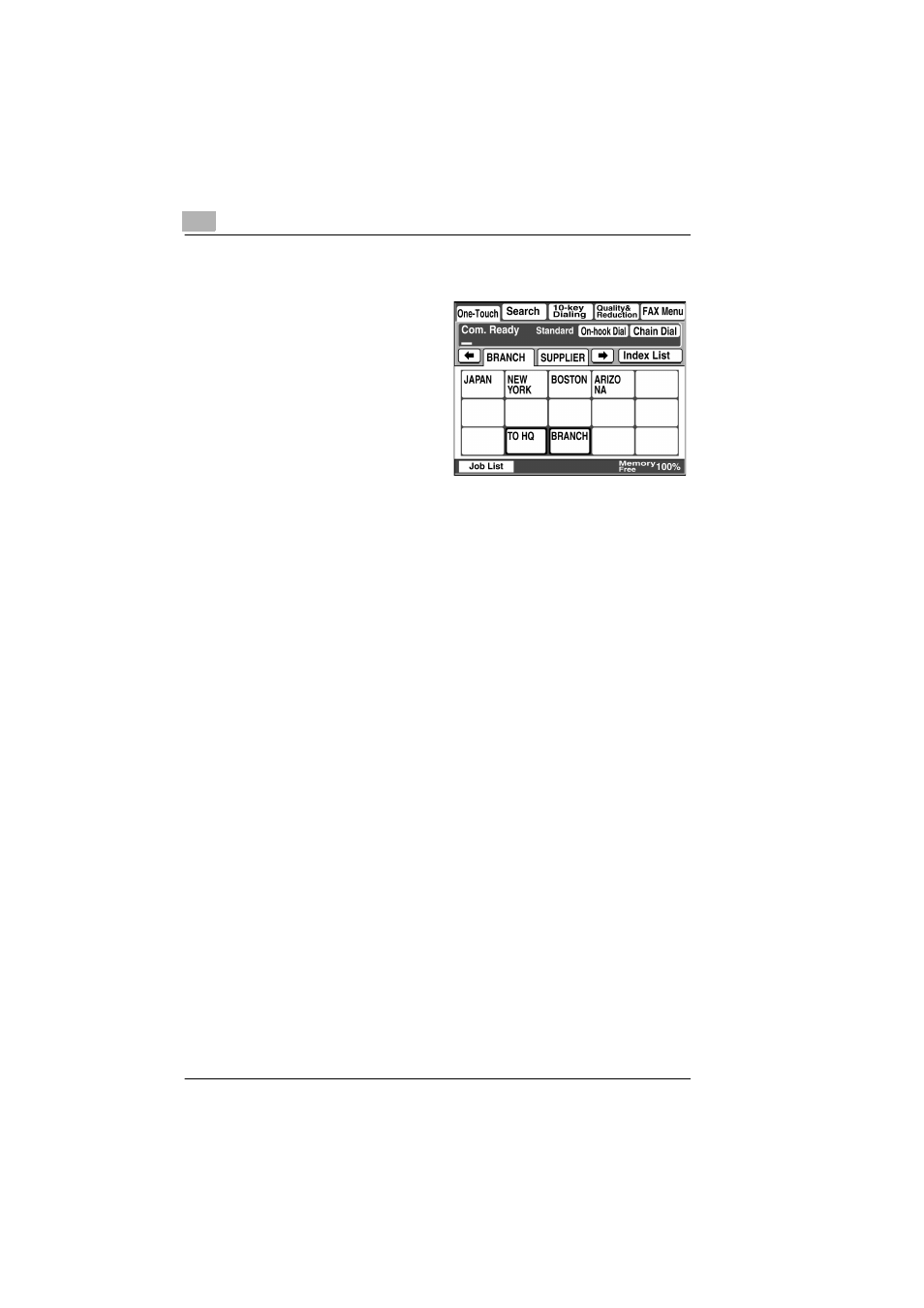
8
Performing an Internet Fax/IP Address FAX Operation
8-22
Scanner Mode
Specifying FAX Menu settings
1
Press the [Fax/Mail] key.
❍
For a copier, press the
[Scan] key.
2
Touch [FAX Menu].
❍
For a copier, touch [Menu].
3
Specify settings for the various transmission parameters.
For details on specifying a setting for each transmission parameter, refer
to the appropriate page indicated below.
●
Specifying the transmission source name
●
Specifying whether the destination name is inserted
●
Specifying the setting for the “TX Report” parameter
●
Specifying the 2in1 transmission setting
●
Specifying double-sided transmission settings
●
Specifying the rotation transmission setting
●
Specifying the priority transmission setting
●
Specifying the timer transmission setting
●
Specifying the TX Marker setting (optional)
●
Specifying the Subject setting
●
Specifying the Reply setting
●
Specifying the file name setting
