3 check for enclosed accessories, Check for enclosed accessories -7 – Minolta Scanner Mode User Manual
Page 18
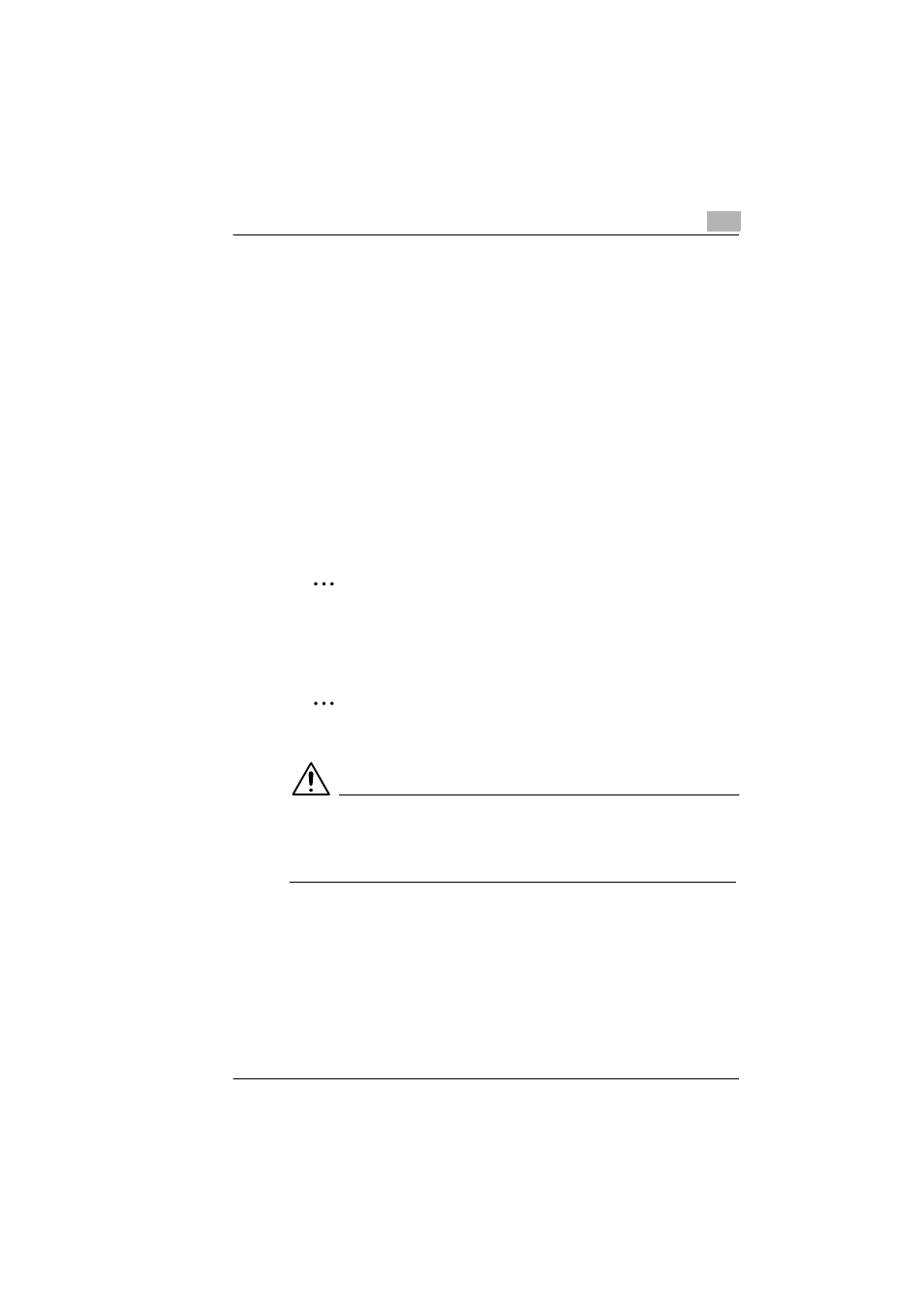
Introduction
1
Scanner Mode
1-7
1.3
Check for Enclosed Accessories
Check that all of the following are included.
If anything is missing or damaged, contact your service representative.
Network Scan Kit (SU-2)
●
CD-ROM containing electronic manuals
This CD-ROM contains the Scanner Mode User Manual and the
PageScope Light User Manual.
Internet Fax & Network Scan Kit (SU-3)
●
CD-ROM containing electronic manuals
This CD-ROM contains the Scanner Mode User Manual and the
PageScope Light User Manual.
●
Utility Disk (CD-ROM)
The Utility Disk contains the utilities (e.g., IP Scanner and Network
FAX) and the Network FAX User Manual.
✎
Tip
In order to use the scanning operations, the Network Interface Card
(NC-4) and the Network Scan Kit (SU-2) or the Internet Fax & Network
Scan Kit (SU-3) must be installed.
✎
Note
The LAN cable (cable for Fast Ethernet 100BASE-TX) is not included.
CAUTION
Only use the CD-ROM in a player that is CD-ROM-compatible.
➜
If a player not compatible with the CD-ROM format is used, your ears
or speakers may be damaged by the loud noise produced.
