Main window (menu bar), Main window (menu bar) -5 – Minolta Scanner Mode User Manual
Page 190
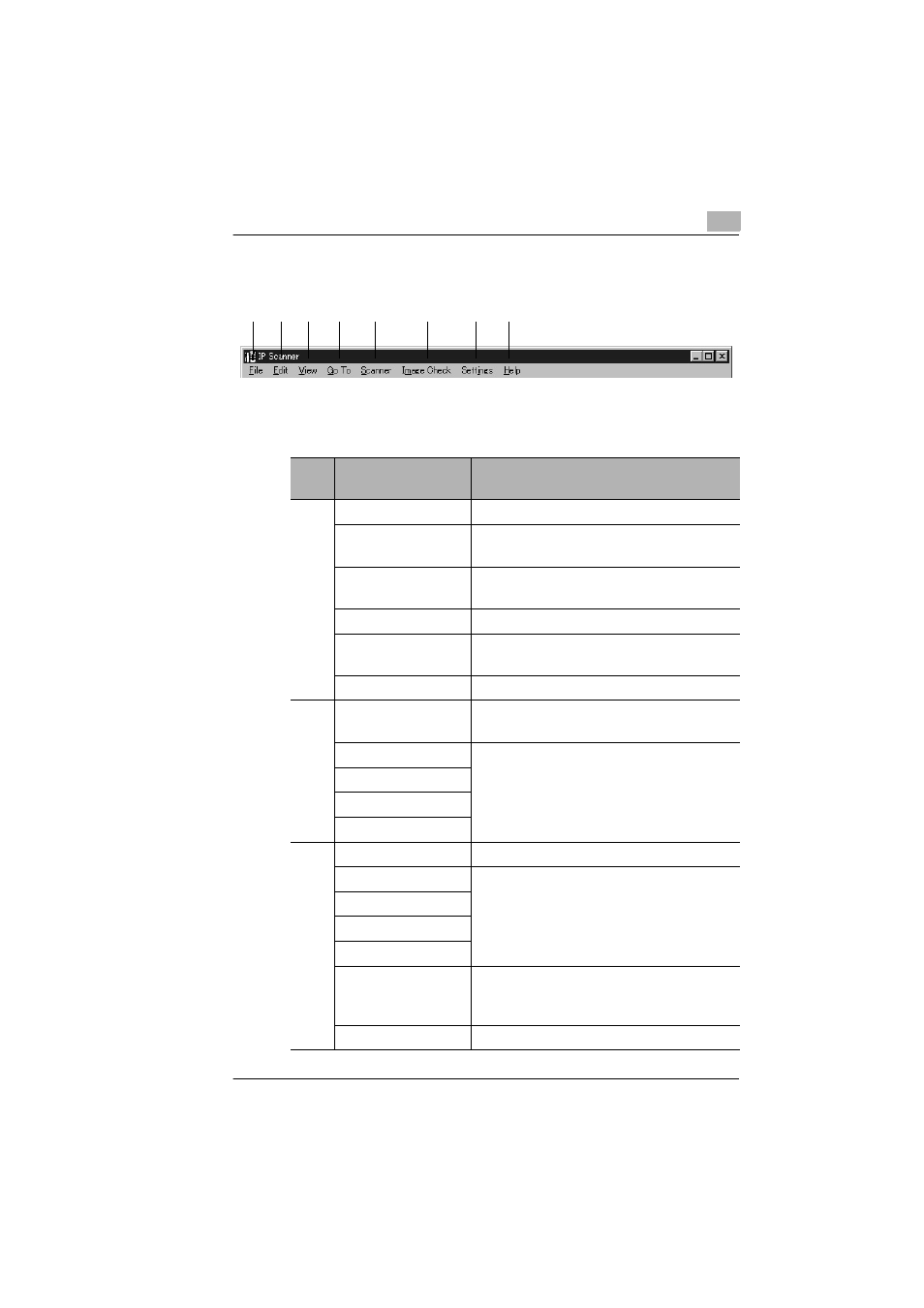
Using IP Scanner
10
Scanner Mode
10-5
Main window (menu bar)
2
3
1
4
5
6
7
8
Num
ber
Menu
Description
1
File
• View file
Allows the selected image file to be
viewed.
• New Folder
Creates a new folder in the folder that is
displayed.
• Delete
Deletes the selected file or folder.
• Rename
Allows the name of the selected file or
folder to be changed.
• Exit
Quits IP Scanner.
2
Edit
Allows the selected image file to be
viewed.
• Cut
Selects, moves, copies, etc. the file or
folder.
• Copy
• Paste
• Select All
3
View
• Large Icons
Allows the display of the icons to be
changed.
• Small Icons
• List
• Details
• Thumbnails
Starts up View Window and displays a list
of thumbnails for all TIFF and PDF files in
the open folder.
• Refresh
Updates the display of files and folders.
