2 ip scanner window and dialog boxes, Main window, Ip scanner window and dialog boxes -3 – Minolta Scanner Mode User Manual
Page 188: Main window -3
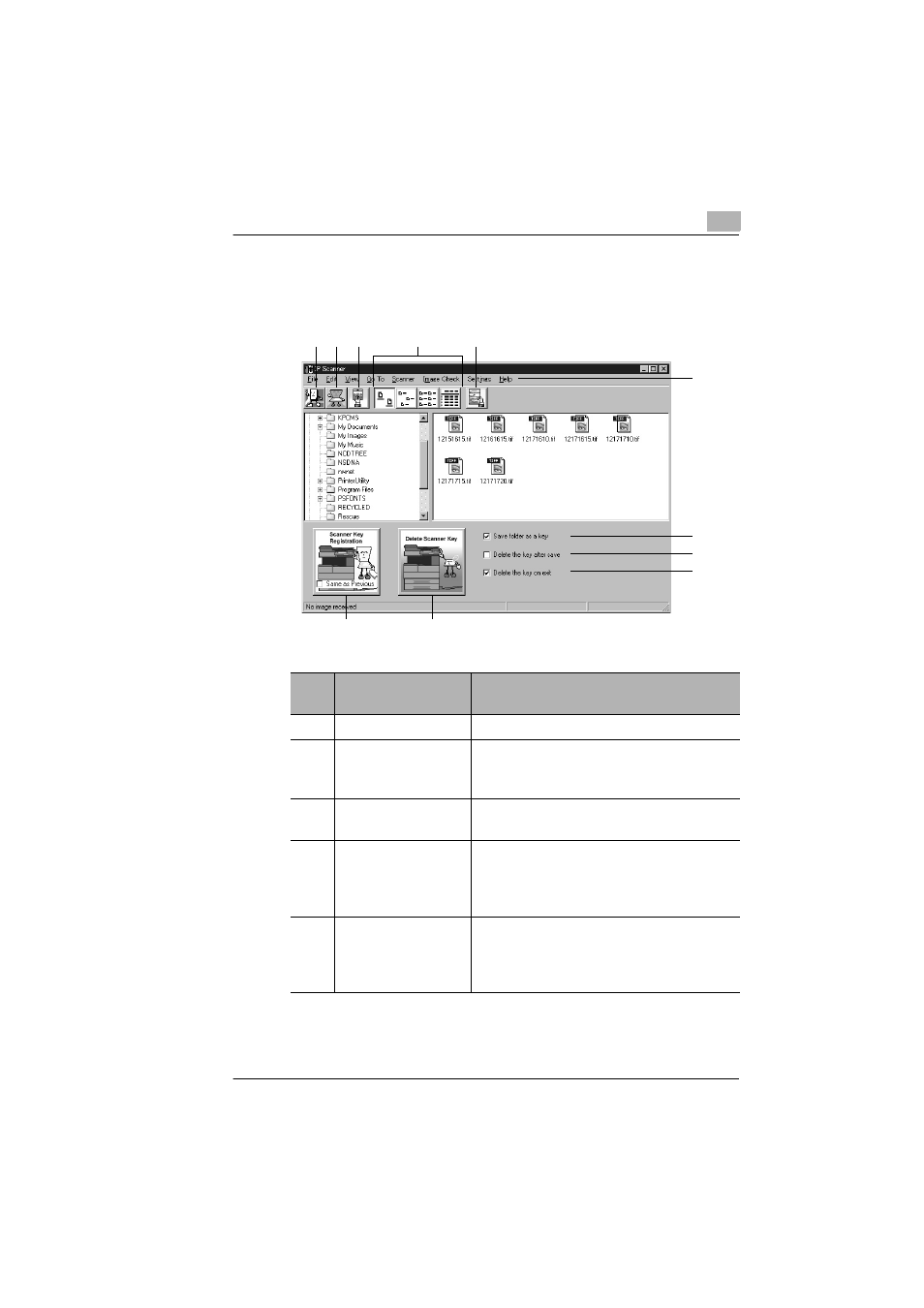
Using IP Scanner
10
Scanner Mode
10-3
10.2
IP Scanner Window and Dialog Boxes
Main window
2
3
1
4
5
11
8
9
10
6
7
Num
ber
Item Name
Description
1
[Close] button
Quits IP Scanner.
2
[Scanner Settings]
button
Displays the Scanner Settings dialog box.
Refer to “Scanner Settings dialog box” on
page 10-8.
3
[Check RX now]
button
Checks if scan data has arrived.
4
[Large Icons] button
[Small Icons] button
[List] button
[Details] button
Allows the display of the icons to be
changed.
5
[Thumbnails] button
Starts up View Window and displays a list
of thumbnails for all TIFF and PDF files in
the open folder. Refer to “ViewWindow”
on page 10-20.
