12 network fax transmission, 1 network fax utility, 2 operation – Minolta Scanner Mode User Manual
Page 218: Network fax utility -1, Operation -1
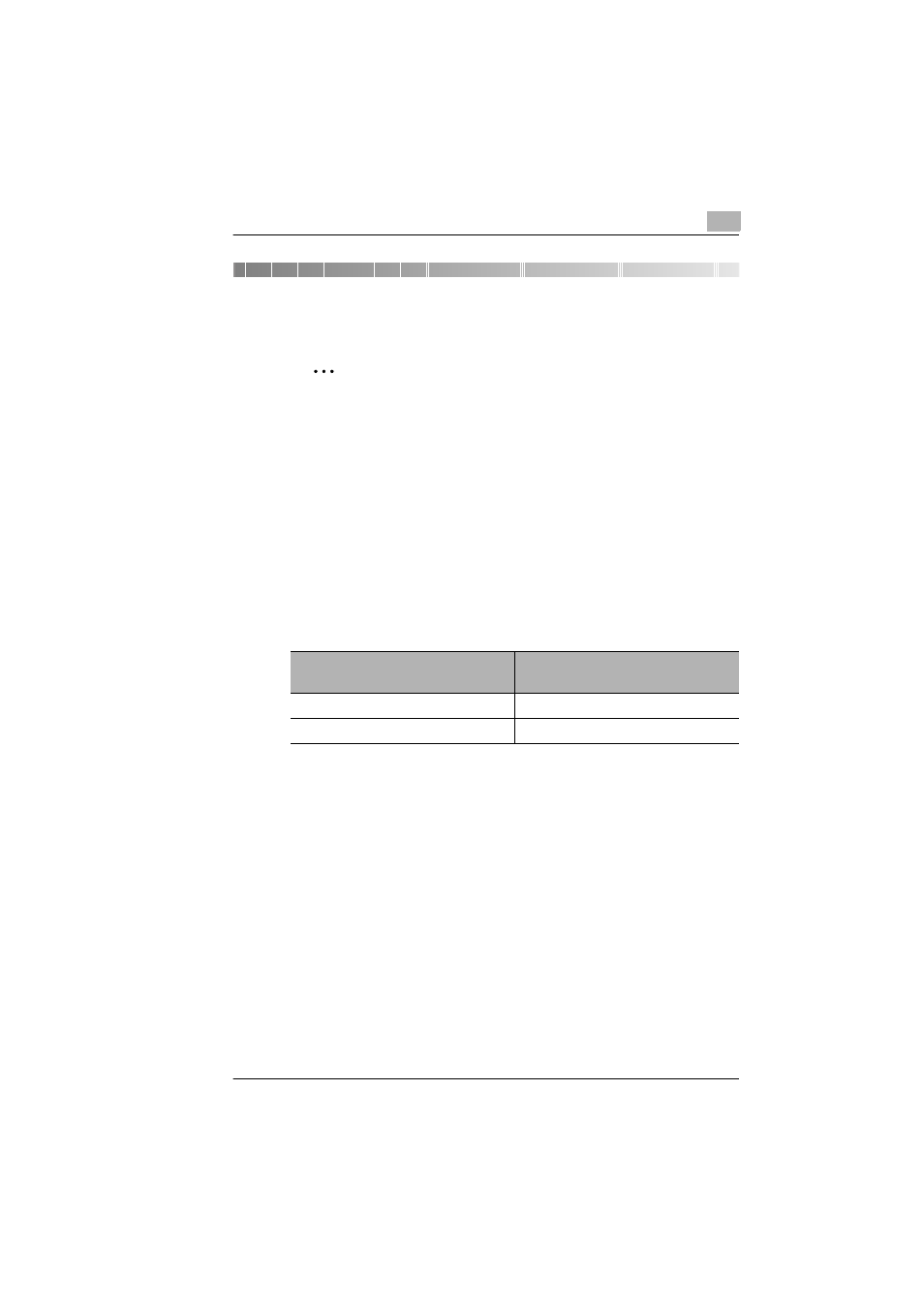
Network Fax Transmission
12
Scanner Mode
12-1
12
Network Fax Transmission
✎
Note
The “Gate Way TX” parameter on the Network Settings screen must
be set to “Yes”.
→ Refer to “Scanner Settings screen” on page 3-16.
Network FAX must first be installed onto the computer.
For details on installing Network FAX, refer to the Network FAX User’s
Manual.
12.1
Network FAX Utility
●
For details on the initial setup and operation of Network FAX, refer to
the Network FAX User’s Manual.
●
For [Setup]-[Fax Setup] dialogue of Network Fax, set the following
items in the same way as items for the network configuration of this
device.
●
The recipients are specifies as telephone (fax) numbers or e-mail
addresses.
●
If both fax numbers and e-mail addresses are specified as recipients,
broadcast transmission is possible.
●
Specify an e-mail address to send an e-mail with TIFF image data
attached.
12.2
Operation
●
There are no operations that can be performed from the copier.
Perform direct fax transmissions from Network FAX installed on the
computer.
For details on operating Network FAX, refer to the Network FAX User’s
Manual.
Parameters from [Setup]-[Fax
Setup] in Network FAX
Copier Network Settings Screen
Parameters
Fax Domain
Self-domain Name
Fax IP Address
IP Address
