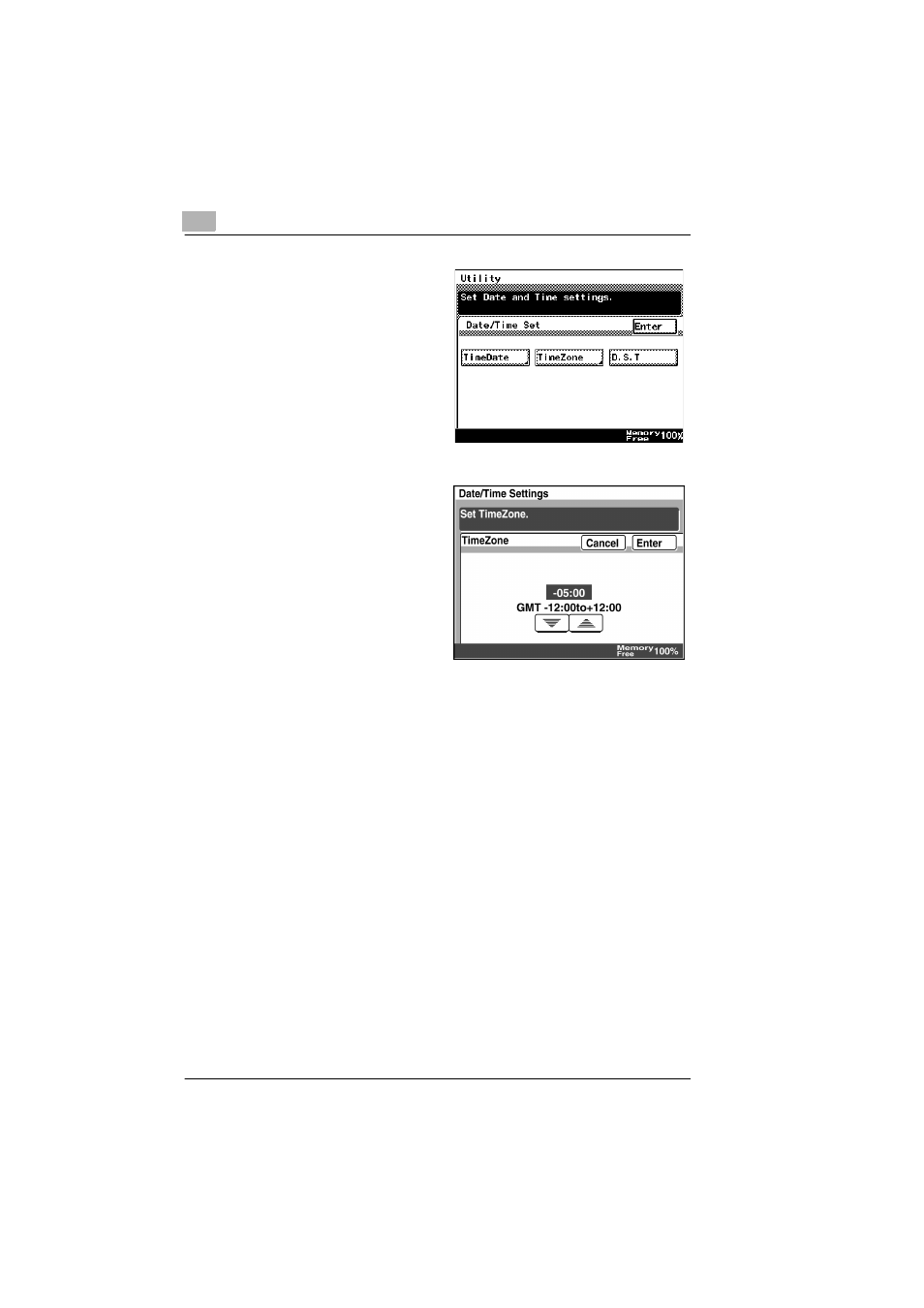
13
Specifying Management Settings
13-14
Scanner Mode
3
Touch [TimeZone].
4
Touch [
▲] and [▼] to select
the desired time zone, and
then touch [Enter].
5
Continue touching [Enter] to
return to the Utility screen,
and then touch [Exit] to
return to the standby screen
(initial screen).