Specifying a proxy, Specifying a proxy -22 – Minolta Scanner Mode User Manual
Page 55
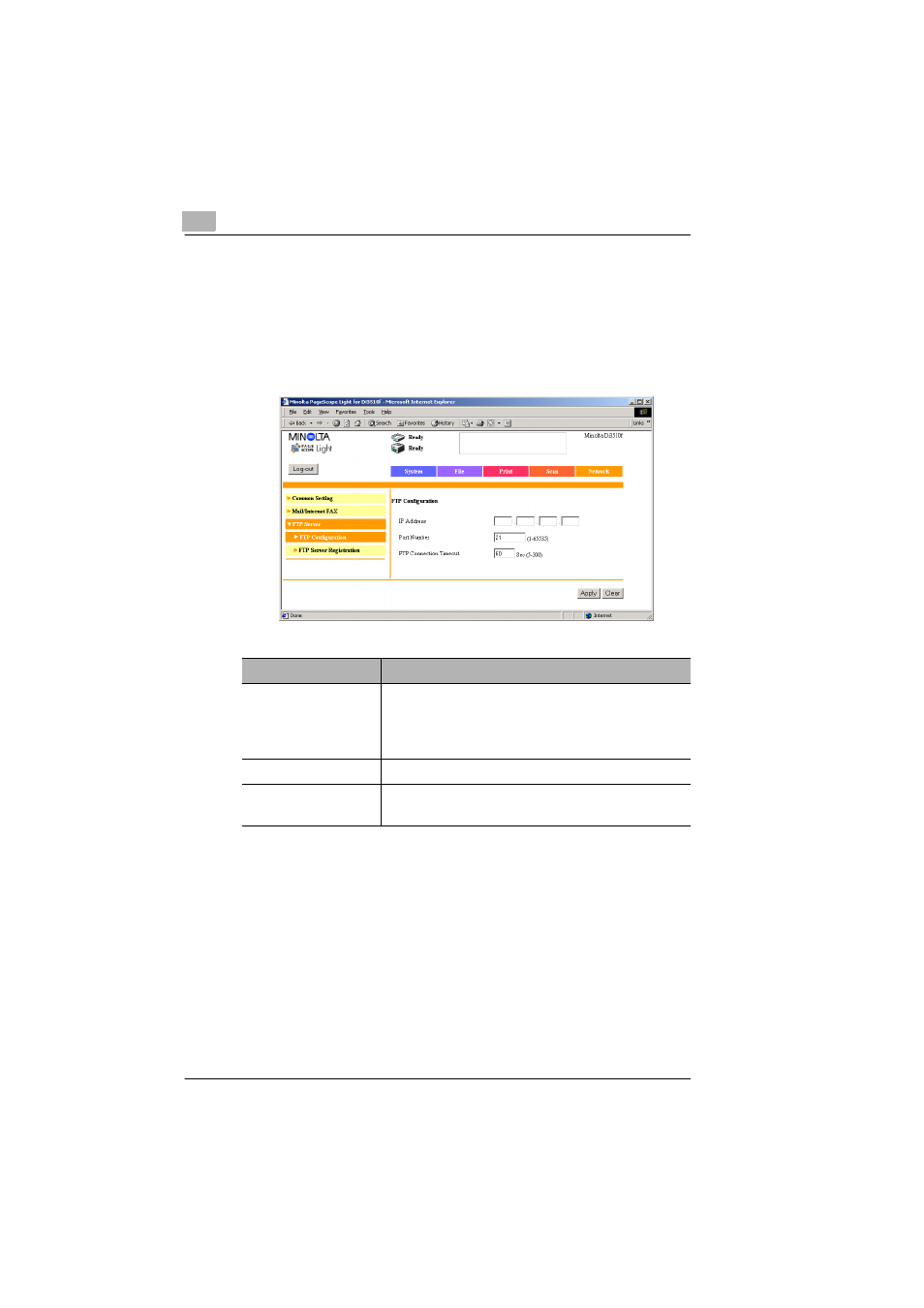
3
Preparation
3-22
Scanner Mode
Specifying a proxy
PageScope Light.>
The following parameters can be set from the FTP Configuration page.
1
Start up PageScope Light.
❍
Refer to “Using PageScope Light” on page 3-25.
2
Log into PageScope Light in Administrator mode.
3
Click [FTP Configuration] in the sub-menu that appeared after clicking
[FTP Server] in the menu on the [Network] tab.
4
Specify the necessary settings for the parameters in the page that
appeared.
5
Click the [Apply] button.
Parameter
Description
IP Address
Type in the IP address or host name for the proxy
server.
*The host name can only be typed in if the “DNS
Setting” parameter is set to “Yes”.
Port Number
Type in the port number of the proxy server.
FTP Connection
Timeout
Specify the amount of time until the connection
with the FTP server times out.
