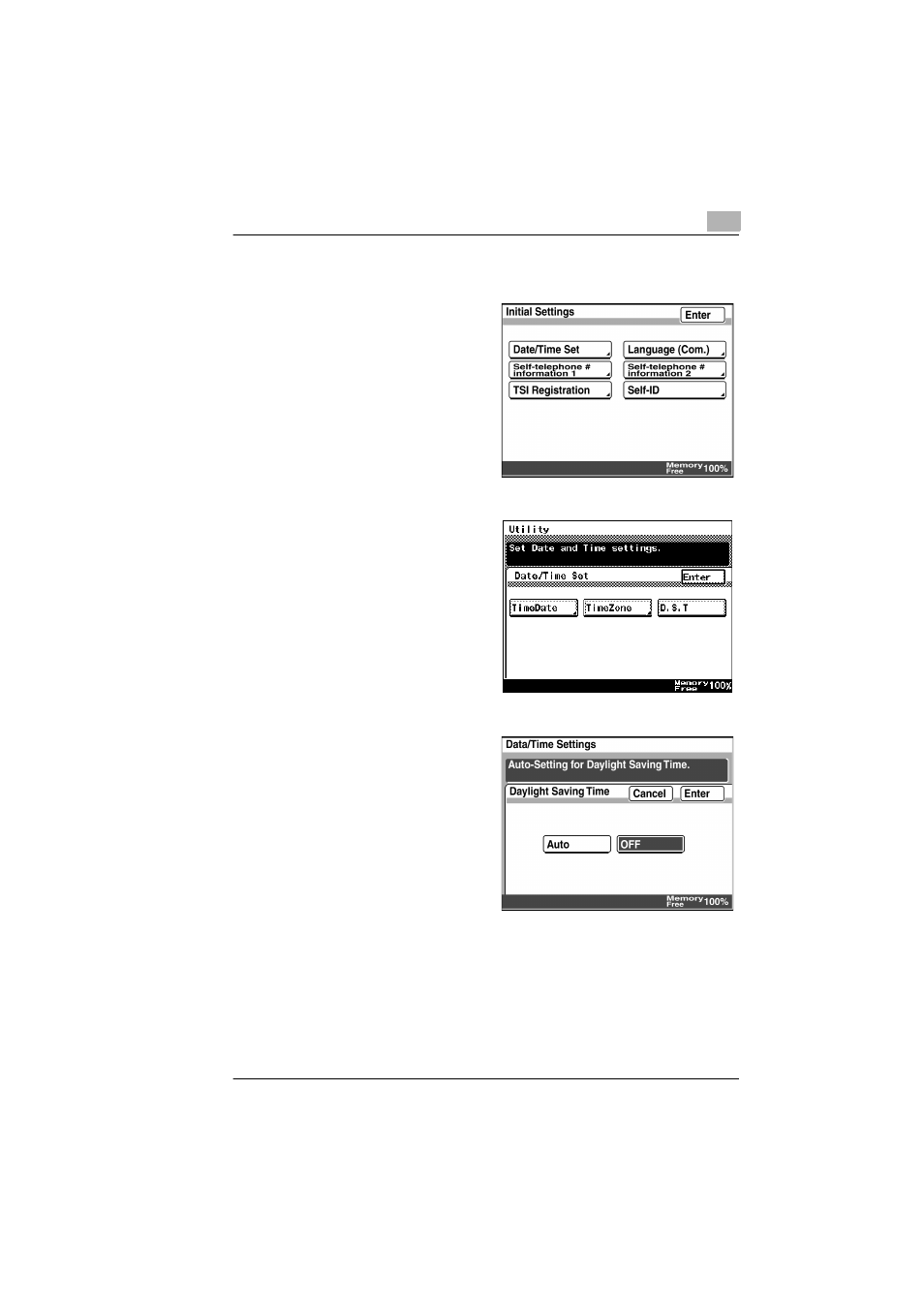
Specifying Management Settings
13
Scanner Mode
13-15
Setting the Daylight Saving Time
1
Touch [Date/Time Set].
2
Touch [D.S.T.].
3
Select [Auto] or [OFF] for
Daylight Saving Time and
then touch [Enter].
4
Touch [Enter] repeatedly until the screen returns to the stand-by
screen (initial screen).