Outputting the settings list, Outputting the settings list -15 – Minolta Scanner Mode User Manual
Page 290
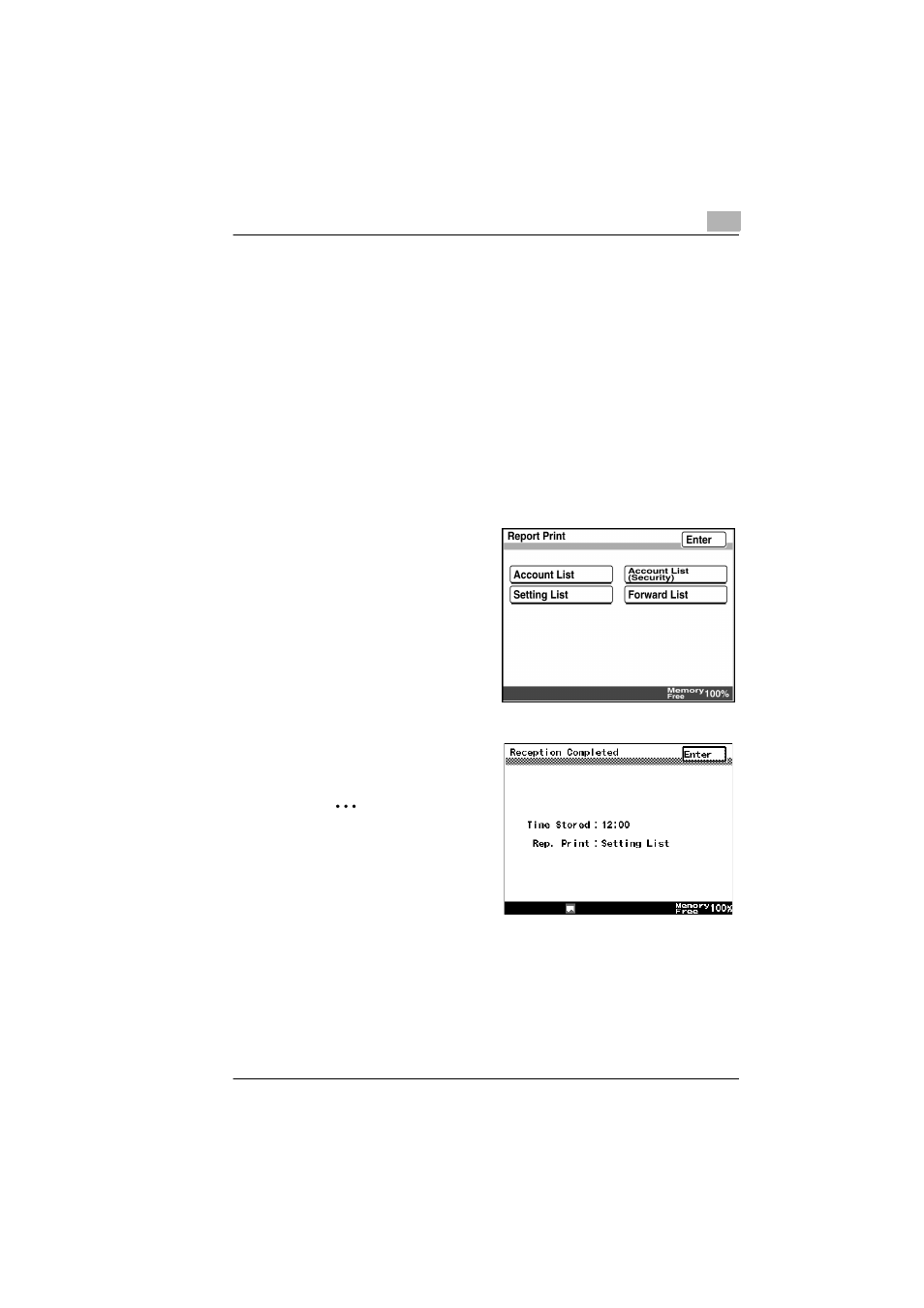
Reports and lists
14
Scanner Mode
14-15
14.7
Checking the Settings For Each Function (Settings
List)
The selected settings for all functions can be outputted in a list.
Precautions
●
The settings list can be outputted only if you have logged in with the
administrator access code.
Outputting the settings list
1
Touch [Admin. 1], and then touch [Rep. Print].
❍
Refer to “Displaying the Administrator Management screen” on
page 13-11.
2
Touch [Setting List].
3
Touch [Enter].
The settings list is outputted.
✎
Tip
Even if [Enter] is not
touched, the report is
automatically outputted.
