Setting during production, Specifying the setting – Minolta Scanner Mode User Manual
Page 268
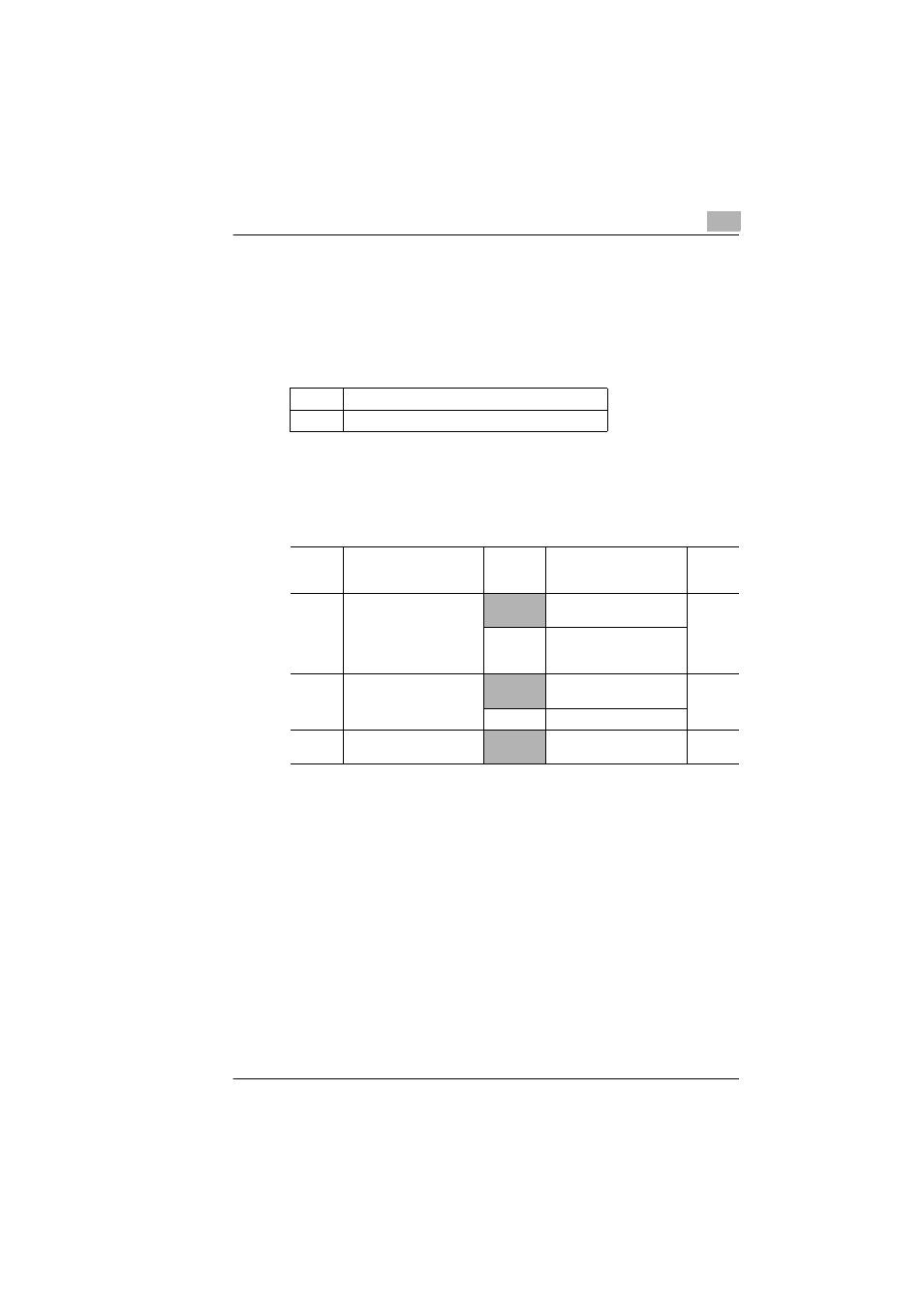
Specifying Management Settings
13
Scanner Mode
13-49
13.13.4Specifies Settings Concerning Internet Faxing (Mode
350)
You can specify the POP3 and the efficiency of the recipient's machine for
Internet faxing.
Setting during production
Specifying the setting
During the production of this unit, the settings in the shaded cells were
selected. The numbers on the right side are page number with
descriptions for the corresponding function.
Bit
7
6
5
4
3
2
1
0
Setting
1
0
1
0
1
0
0
0
(HEX:A8)
Bit
Function
Setting
Description
Page
referen
ce
7
Specifies whether to return
to standard or expanded
after an operation with the
Internet fax function is
finished.
0
Standard (A4, 200 dpi or
less, MH)
-
1
Expanded (Functions
defined as options are
recommended.)
6
Specifies whether or not to
check (POP3) if data
arrives before SMTP.
0
Does not check if data
arrives.
1
Checks if data arrives.
5, 4, 6,
2, 1, 0
-
1010000
*Do not change these bits.
-
