Minolta Scanner Mode User Manual
Page 165
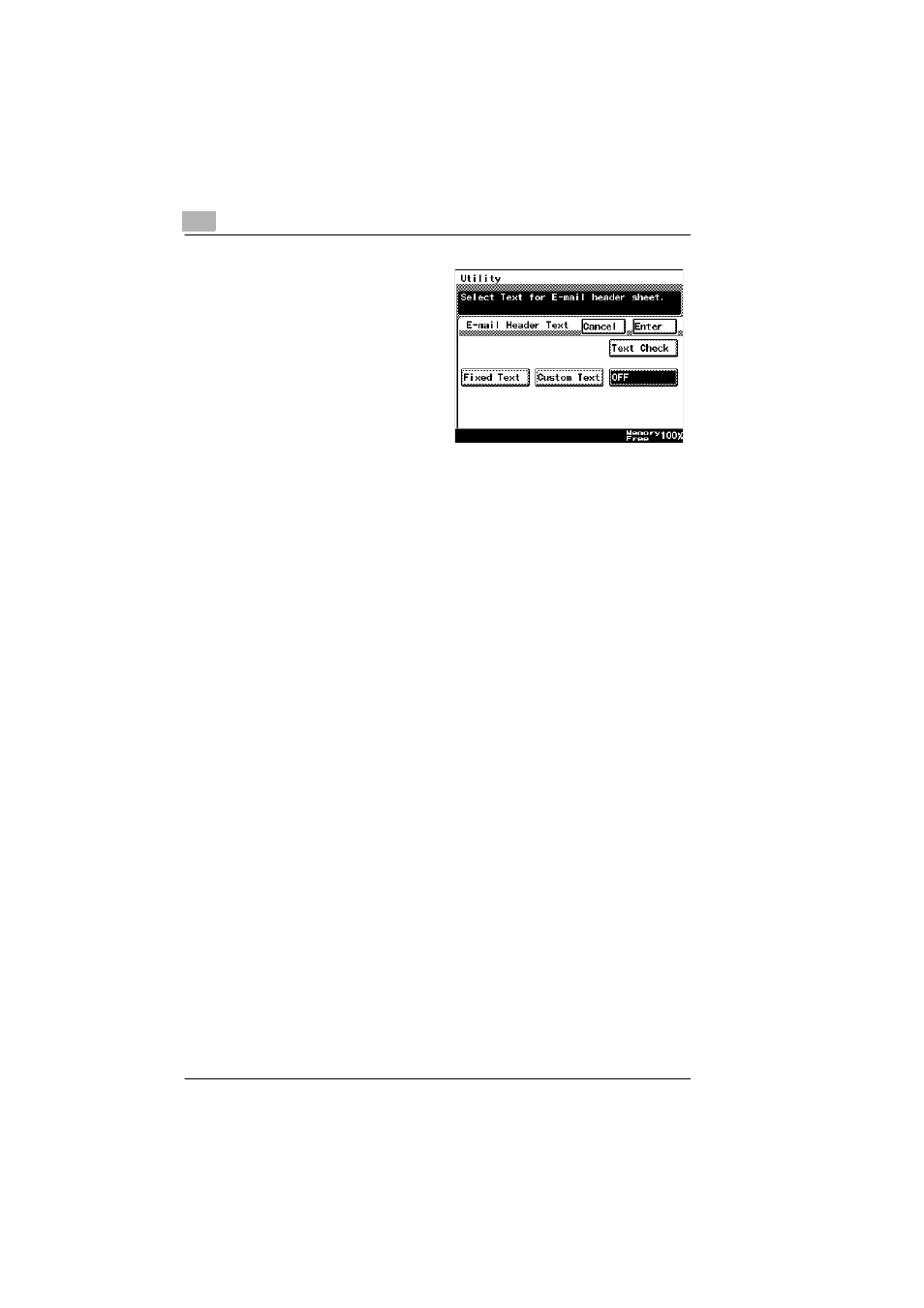
8
Performing an Internet Fax/IP Address FAX Operation
8-38
Scanner Mode
7
Touch [TX Doc. Text Insert].
8
Select the text to be inserted, and then touch [Enter].
Fixed Text:
Select this setting to insert into the transmission
document the fixed text previously specified with
the device.
Custom Text:
Select this setting to insert into the transmission
document the text registered with PageScope
Light.
OFF:
Select this setting to insert no text into the
transmission document.
Text Check:
Click this button to check the custom text that has
been registered.
