Minolta Scanner Mode User Manual
Page 53
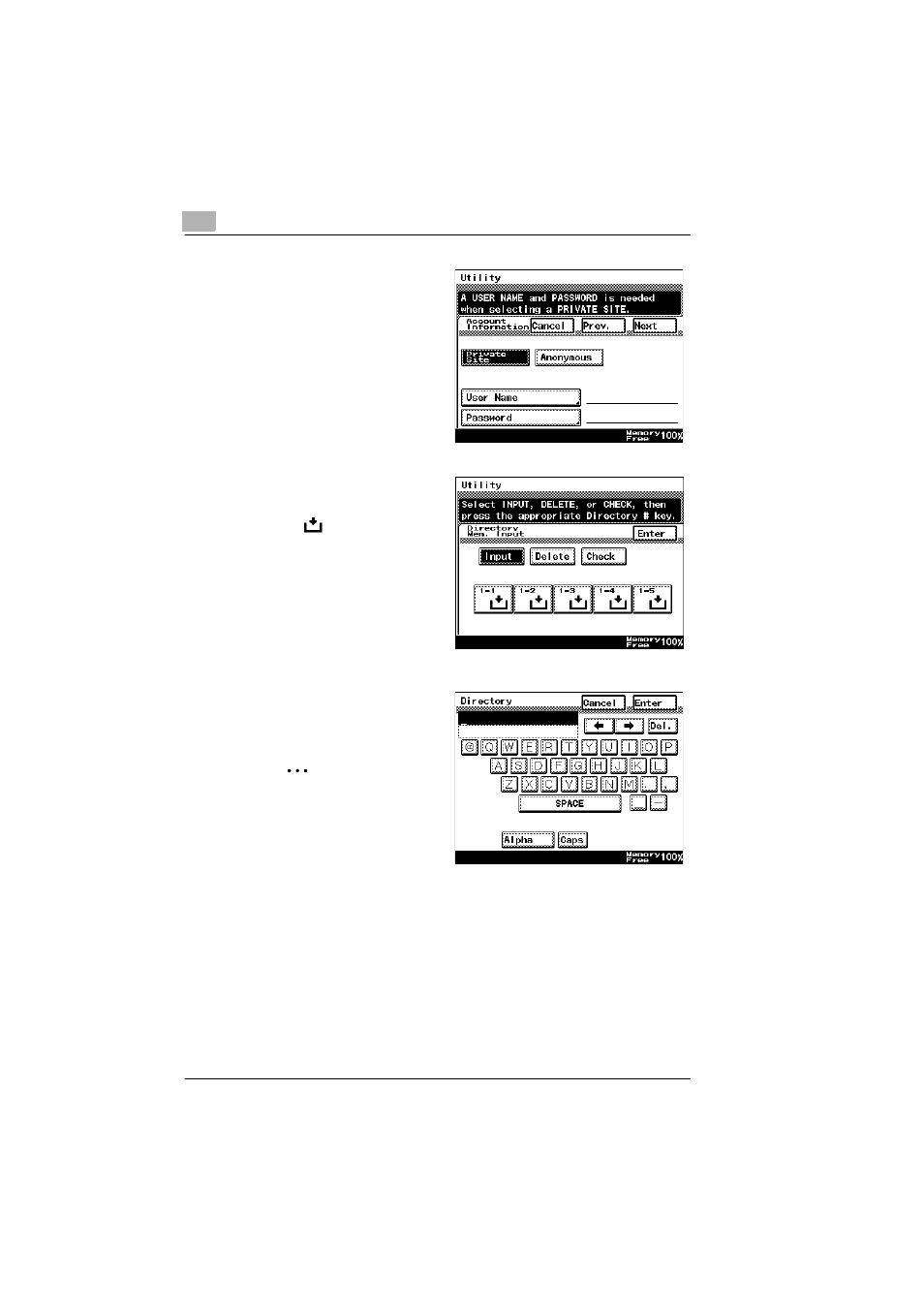
3
Preparation
3-20
Scanner Mode
7
Select whether the FTP
server is public or private
(whether or not there is a
server link), and then touch
[Next].
❍
If “Private Site” was
selected, type in the user
name and the password.
8
The “Directory Memory
Input” screen appears.
Touch [Input], and then
touch
where a directory
has not yet been registered.
9
Type in the name of the
directory, and then touch
[Enter].
✎
Tip
By typing in “.” (period),
the root directory can be
specified.
