Specifying the setting, Specifying the setting -6 – Minolta Scanner Mode User Manual
Page 225
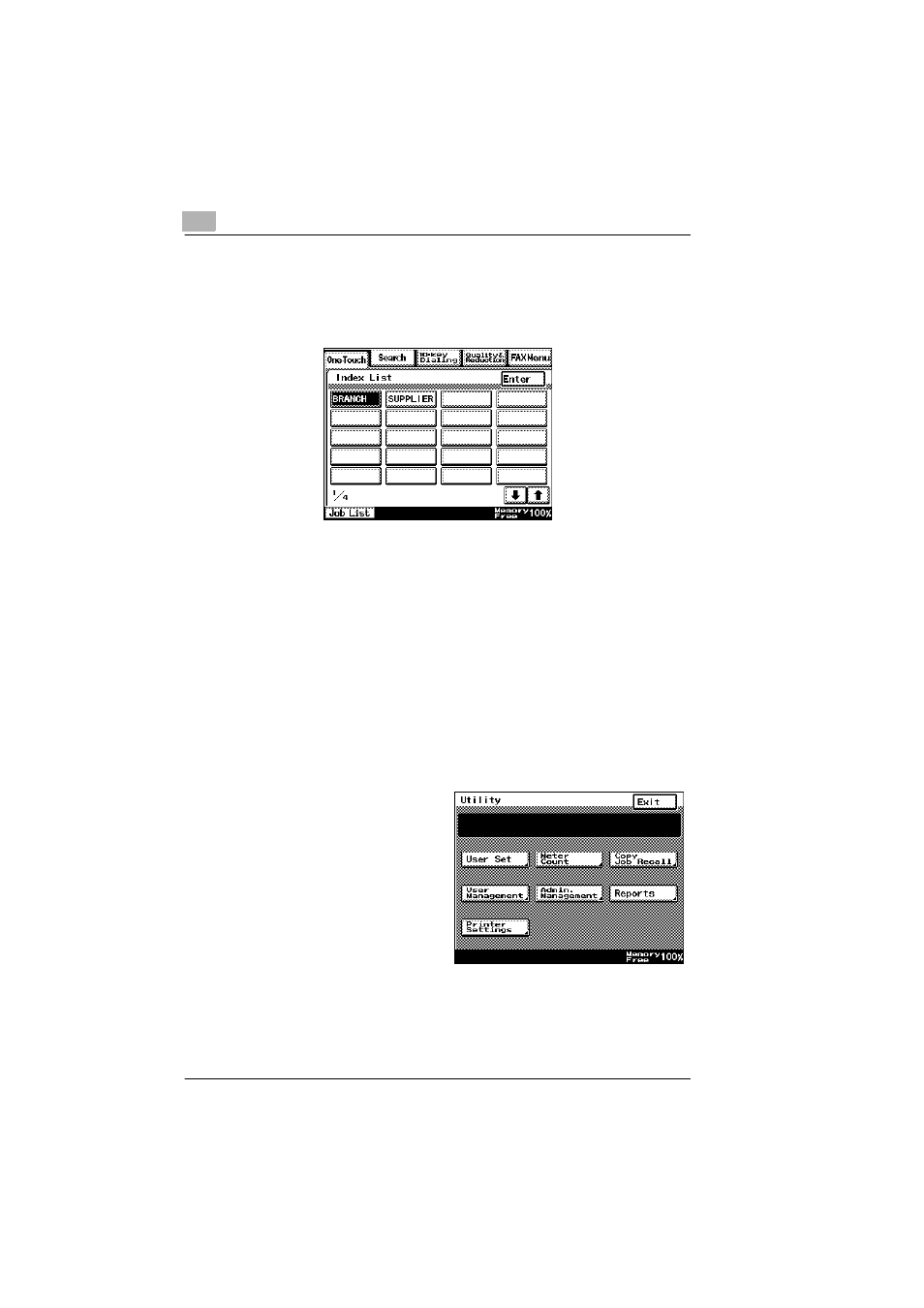
13
Specifying Management Settings
13-6
Scanner Mode
Precautions
●
The factory setting is “One-touch”.
●
Before changing the default fax screen, perform the auto panel reset
operation. (Refer to “Changing Default Settings” of the copier’s User
Manual.)
●
If the “Priority FAX Screen” parameter is set to “Index”, the Index
screen is given priority when displaying screens for registering one-
touch keys and fax programs.
Specifying the setting
1
Press the [Utility] key.
2
Touch [User Set].
Index:
The screen containing the list of indexes is
displayed when the [Fax/Scan] key is pressed.
• For a copier, press the [Scan] key.
