Hapter, Pecific, Ommands – Multi-Tech Systems CDMA Wireless Modem User Manual
Page 94
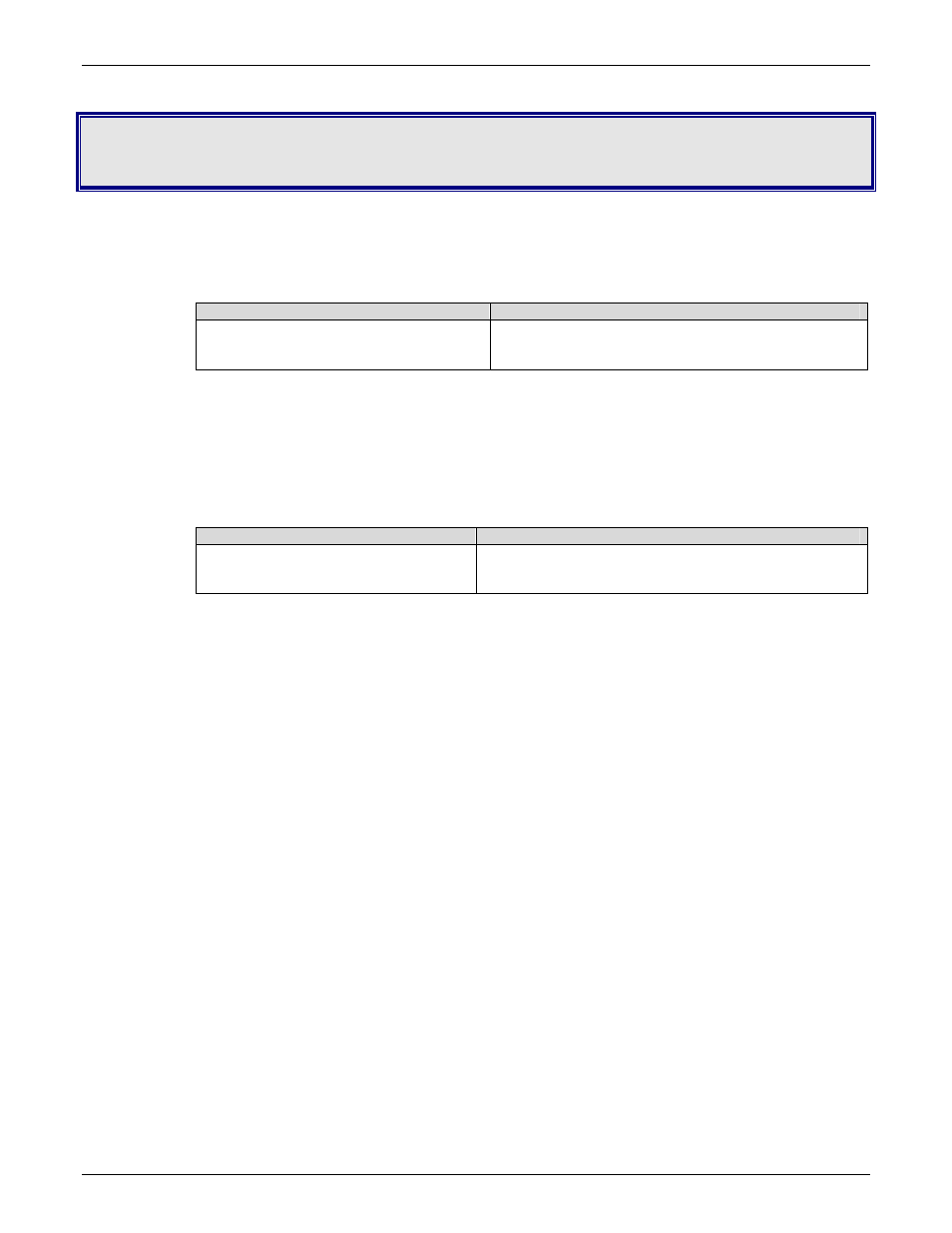
Chapter 14 – Specific AT Commands
Multi-Tech Systems, Inc. CDMA Wireless AT Commands - PN S000294C
94
C
HAPTER
14
-
S
PECIFIC
AT
C
OMMANDS
Manufacturer Identification +WGMI
Description: This command gives the manufacturer identification.
Syntax: Command
syntax:
AT+WGMI
Command
Possible Responses
AT+WGMI
Note: Get manufacturer identification
+WGMI: MODEM
OK
Note: Command valid, modem
Request Model Identification +WGMM
Description: This command is used to get the supported frequency bands. With multi-band products the
response may be a combination of different bands.
Syntax:
Command syntax: AT+WGMM
Command
Possible Responses
AT+WGMM
Note: Get supported bands
+WGMM: 800 1900
OK
Note: CDMA 800 MHz band and 1900 (PCS)
Cell Environment and RxLev Indication +CCED
Description: This command can be used by the application to retrieve information about the main cell and
up to six neighboring cells. This is an extended command that may be used in two different
settings
:
1. Interrogation of the cell environment information
2. Interrogation of the received signal strength indication (RSSI)
The +CCED command supports two modes of operation: on request by the application or
automatically by the product every 5 seconds.
Values:
0: Requests a single snapshot of cell data
1: Start automatic snapshot mode
2: Stop automatic snapshot mode
Automatic snapshot mode will not return a terminating “OK”. The unsolicited responses
+CCED and/or +CSQ will be used to return the requested information.
1: Main Cell:
2: Neighbor1 to Neighbor20 (max): The first value is the
the response. Each neighbor entry consists of the following values:
4: Timing Advance: Always zero for CDMA
8: Main cell RSSI indication (RxLev) from 0 to 31.
