Access overload class +waoc, Slot cycle index +wsci, Primary browser gateway +wbgp – Multi-Tech Systems CDMA Wireless Modem User Manual
Page 126: Secondary browser gateway +wbgs
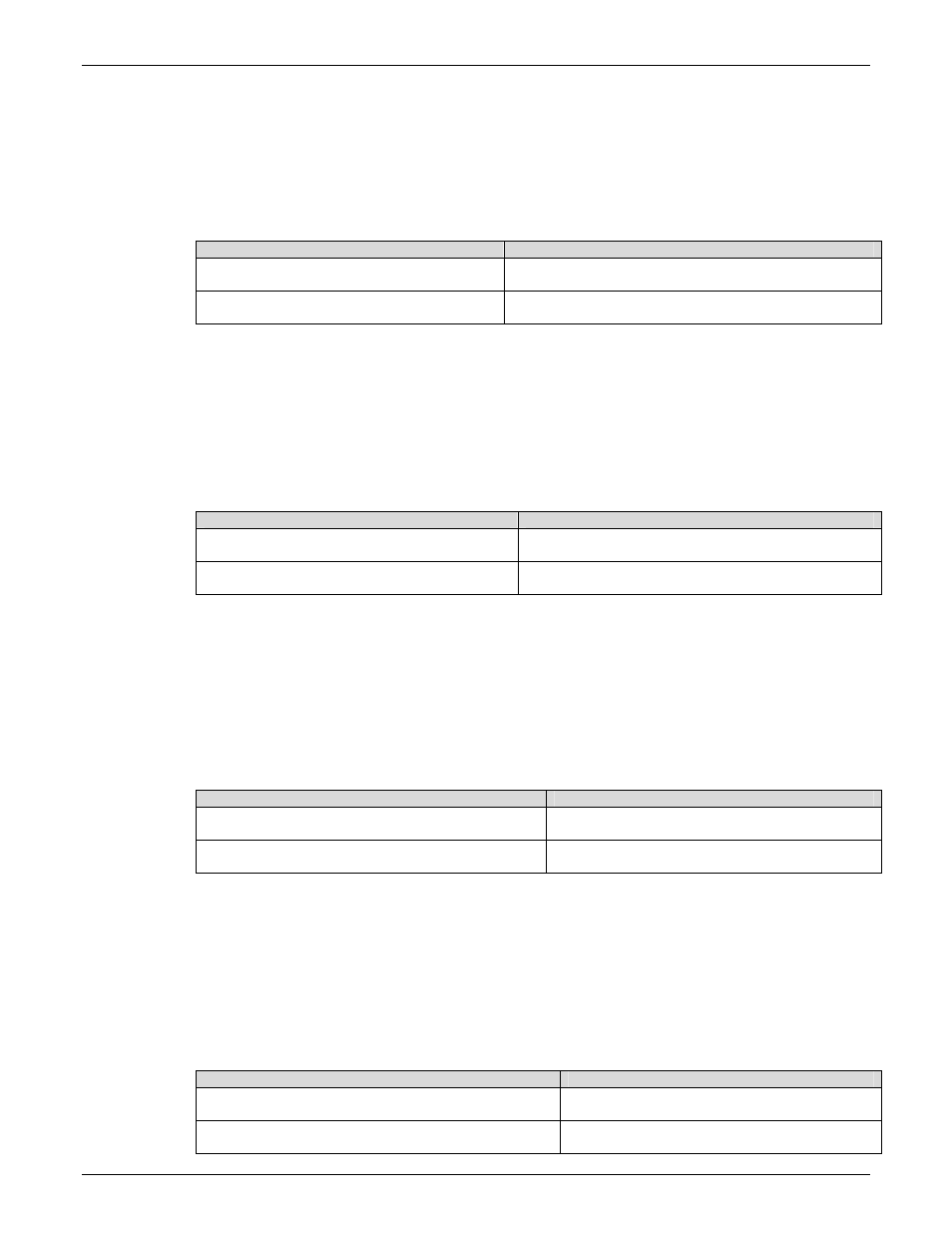
Chapter 16 – Provisioning AT Commands
Multi-Tech Systems, Inc. CDMA Wireless AT Commands - PN S000294C
126
Access Overload Class +WAOC
Description: This command is used to set the Access Overload Class.
Values:
Access overload value range – 0 to 15.
Syntax:
Command
syntax:
AT+WAOC=
Command
Possible Responses
AT+WAOC?
Note: Get current Access Overload Class
+WAOC: 5
OK
AT+WAOC=7
Note: Set Access Overload Class to 7
OK
Slot Cycle Index +WSCI
Description: This command is used to set the slot cycle index.
Values:
Slot cycle index, ranges from 0 to 7.
Syntax: Command syntax: AT+WSCI=
Command
Possible Responses
AT+WSCI?
Note: Read the current slot cycle index
+WSCI: 2
OK
AT+WSCI=1
Note: Set the slot cycle index
OK
Primary Browser Gateway +WBGP
Description: This command is used to set the primary browser gateway IP address (Ipv4). If a browser is
not natively supported by the modem, this command will return ERROR.
Values:
0-255
Syntax:
Command syntax: AT+WBGP=
Command
Possible Responses
AT+WBGP?
Note: Get current gateway
+WBGP: 127,0,0,1
OK
AT+WBGP=255,255,255,0
Note: Set primary gateway to 255.255.255.0
OK
Secondary Browser Gateway +WBGS
Description: This command is used to set the secondary browser gateway IP address (Ipv4). If a browser
is not natively supported by the modem, this command will return ERROR.
Values:
0-255
Syntax:
Command syntax: AT+WBGS=< num >,< num >,< num >,< num >
Command
Possible Responses
AT+WBGS?
Note: Get current primary gateway
+WBGS: 127,0,0,1
OK
AT+WBGS=255,21,255,0
Note: Set secondary gateway to 255.21.255.0
OK
