List message +cmgl – Multi-Tech Systems CDMA Wireless Modem User Manual
Page 61
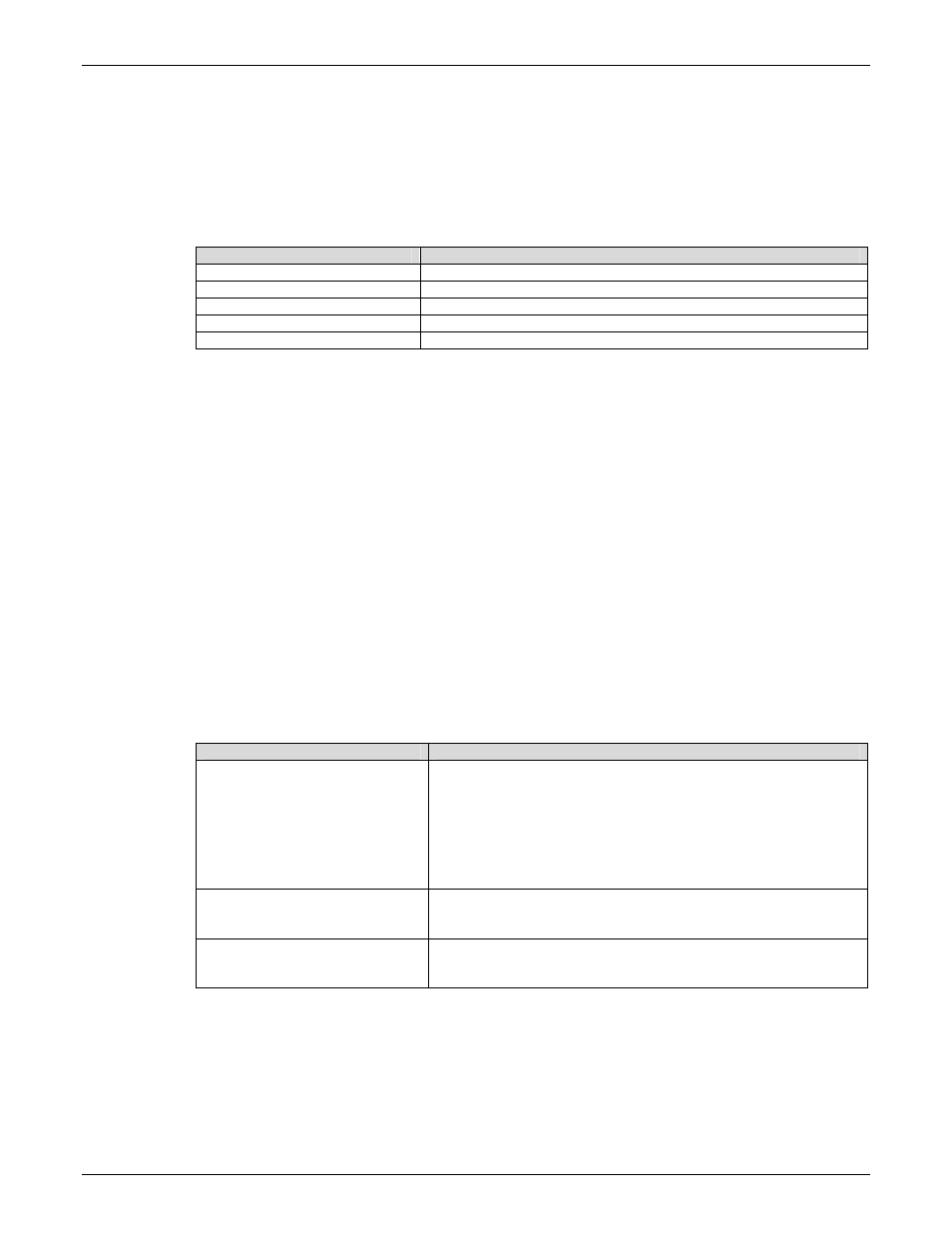
Chapter 8 – Short Messages Commands
Multi-Tech Systems, Inc. CDMA Wireless AT Commands - PN S000294C
61
List Message +CMGL
Description: This command allows the application to read stored messages, by indicating the type of the
message to read. The messages are read from the memory selected by the +CPMS
command
.
Values:
Text Mode Possible Values
Status of Messages in Memory
“UREAD”
received unread messages
“READ”
received read messages
“USENT”
stored unsent messages
“SENT”
stored sent messages
“ALL”
all messages
Note: For SMS Status Reports, only “ALL” and “READ” values of the
list messages ; other values will only return OK.
First Octet, coded like SMS-SUBMIT first octet in document [4], default value is
17 for SMS-SUBMIT
Message Reference
:
Discharge Time in string format: “yy/MM/dd,hh :mm :ss±zz” (Year [00-99],
Month [01-12], Day [01-31], Hour, Minute, Second and Time Zone [quarters of
an hour] )
Status of a SMS-STATUS-REPORT
Language
:
Message text
Syntax:
Command syntax: AT+CMGL=
Response syntax: +CMGL:
followed by other
+CMGL:
be followed by other
Command
Possible Responses
AT+CMGL=“UREAD”
Note: List unread messages
in text mode
+CMGL: 1,”REC UNREAD”,”8585551212”,1,2,15
+CMGL: 3,”REC UNREAD”, “8585551212”,
1,2,5
OK
Another message unread!
Note: 2 messages are unread, these messages will then have
their status changed to “REC READ” (+CSDH:0)
AT+CMGL=”READ”
Note: List read messages in
text mode
+CMGL: 2,”REC READ”,”8585551212”,1,2,9
Keep cool
OK
AT+CMGL=”SENT”
Note: List stored and sent
messages in text mode
OK
Note: No message found
