Set secondary ha ip address $qcmipsha, Set home ha ip address $qcmipha – Multi-Tech Systems CDMA Wireless Modem User Manual
Page 165
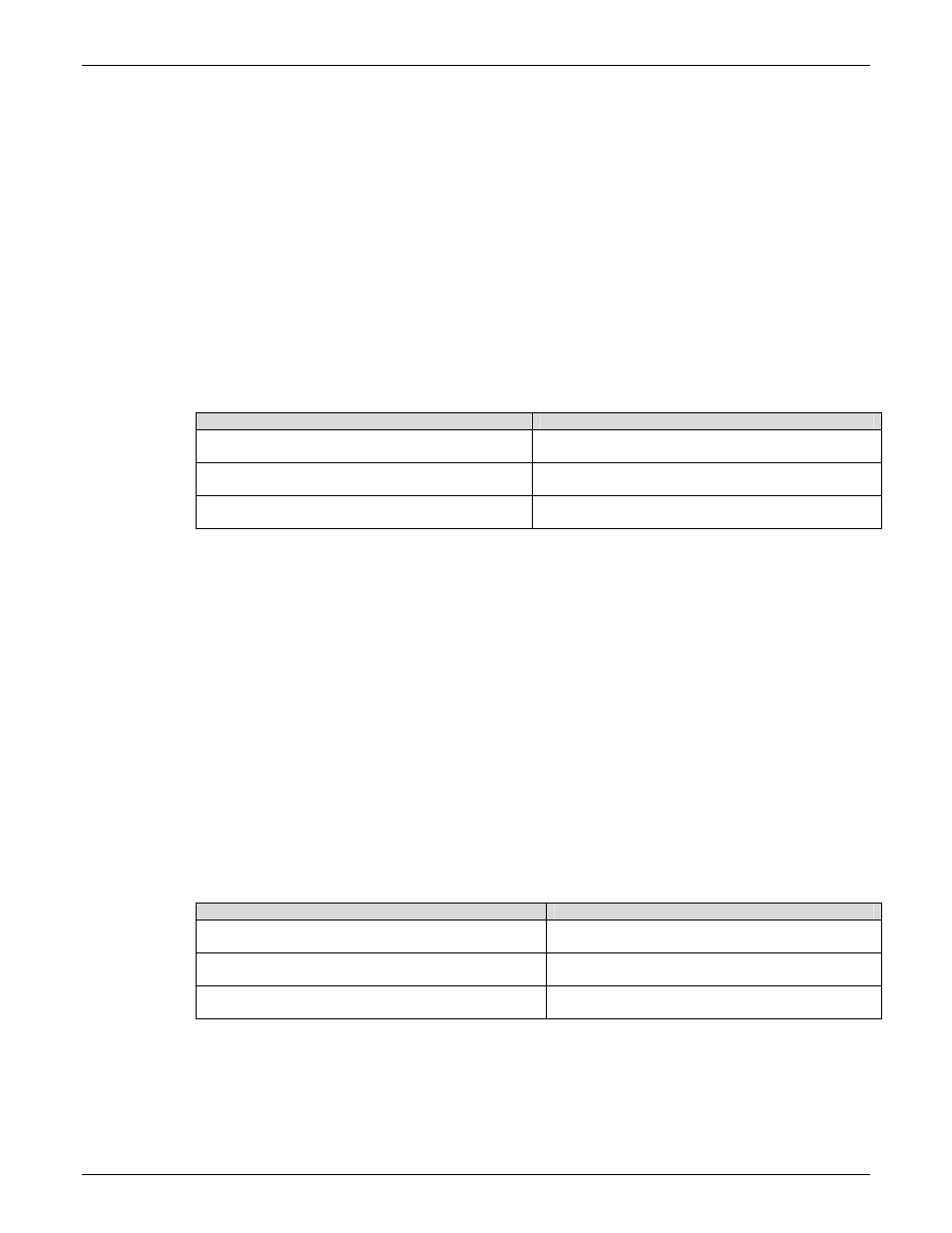
Chapter 19 – Qualcomm Defined AT Commands for CDMA Operation
Multi-Tech Systems, Inc. CDMA Wireless AT Commands - PN S000294C
165
Set Secondary HA IP Address $QCMIPSHA
Description: This command is used to set the secondary HA address of the mobile for the currently active
profile. The command takes two arguments, a string corresponding to the IP address of the
HA to be stored and a number (either 0 or 1) indicating whether or not to commit this value
to NV. The IP address should be formatted in standard dotted-decimal notation, e.g.
“10.1.1.20”.
Values:
0: Do not commit to NV
1: Commit to NV
Note: If the value provisioned is not committed to NV, the temporary value will be deleted if
the modem is power cycled or if the $QCMIPP command is used.
Syntax:
Command syntax: AT$QCMIPSHA =
Command
Possible Responses
AT$QCMIPSHA?
Note: Display the current setting.
$QCMIPSHA: 10.1.1.20, 0
OK
AT$QCMIPSHA =?
Note: Display the range of values.
$QCMIPSHA: ((0-255).(0-255).(0-255).(0-255)),(0-1)
OK
AT$QCMIPSHA =10.1.2.15,1
Note: Set to 10.1.2.15, and commit to NV.
OK
Set Home HA IP Address $QCMIPHA
Description: This command is used to set the home HA address of the mobile for the currently active
profile. The command takes two arguments, a string corresponding to the IP address of the
HA to be stored and a number (either 0 or 1) indicating whether or not to commit this value
to NV. The IP address should be formatted in standard dotted-decimal notation, e.g.
“10.1.1.20”.
Values:
IP address in standard dotted-decimal notation, e.g. “10.1.1.20”.
0: Do not commit to NV
1: Commit to NV
Note: If the value provisioned is not committed to NV, the temporary value will be deleted if
the modem is power cycled or if the $QCMIPP command is used.
Syntax:
Command syntax: AT$QCMIPHA =
Command
Possible Responses
AT$QCMIPHA?
Note: Display the current setting.
$QCMIPHA: 10.1.1.20, 0
OK
AT$QCMIPHA =?
Note: Display the range of values.
$QCMIPHA: ((0-255).(0-255).(0-255).(0-255)),(0-1)
OK
AT$QCMIPHA =10.1.2.15,1
Note: Set to 10.1.2.15, and commit to NV.
OK
