Microphone gain +vgt, Volume gain control +vgr – Multi-Tech Systems CDMA Wireless Modem User Manual
Page 40
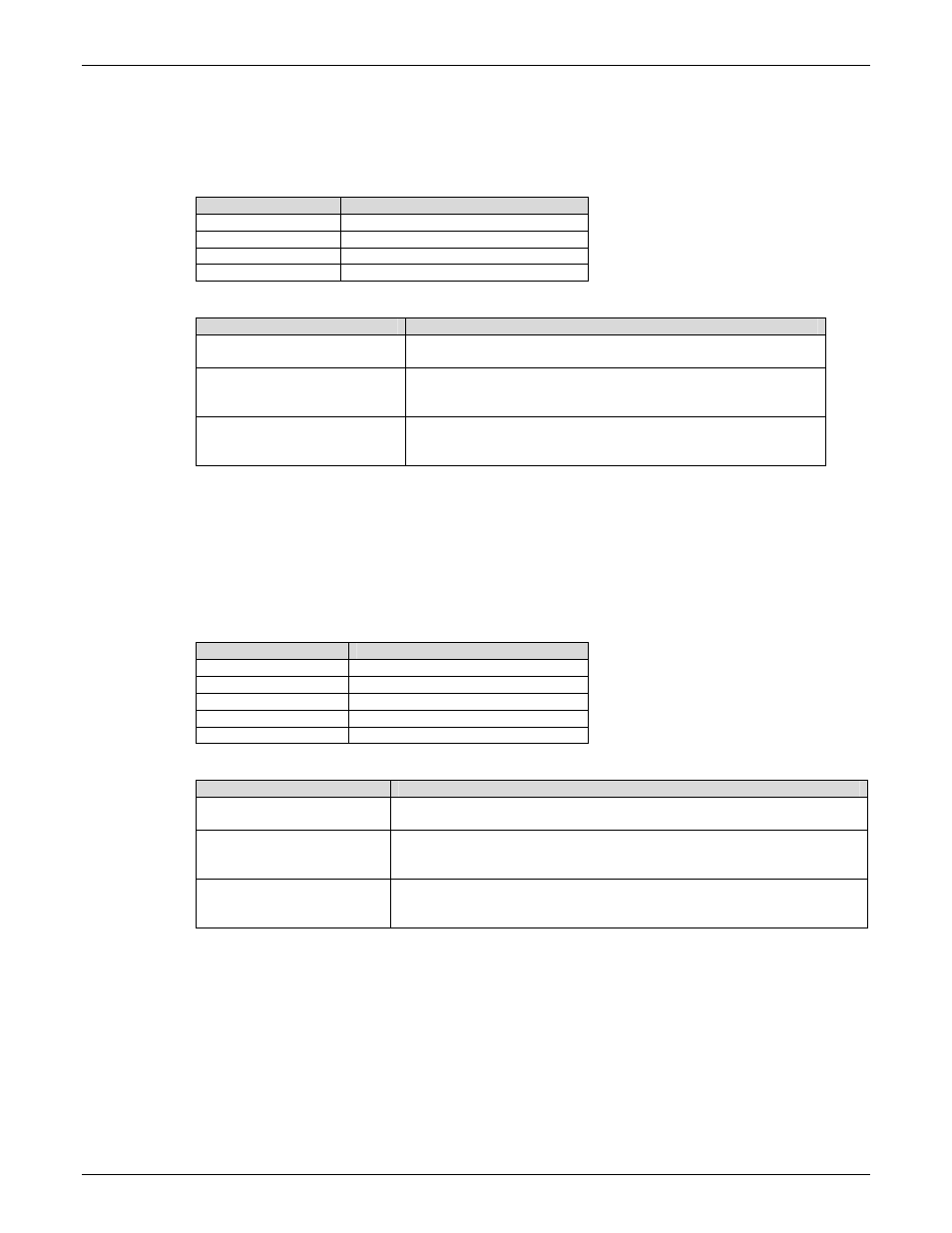
Chapter 5 – Call Control Commands
Multi-Tech Systems, Inc. CDMA Wireless AT Commands - PN S000294C
40
Microphone Gain +VGT
Description: This command sets the microphone gain of the current audio path.
Values:
AT+VGT Value
Microphone Relative Gain Step (dB)
0
-2
1
+6
2
+8
3
+16
Syntax:
Command syntax: AT+VGT=
Command
Possible Responses
AT+VGT=2
OK
Note: Command valid
AT+VGT?
Note: Interrogate value
+VGT: 2
OK
Note: Current value
AT+VGT=?
Note: Test command
+VGT : (0-3)
OK
Note: Possible values
Volume Gain Control +VGR
Description: This command is used by the application to tune the receive gain of the speaker. If the
modem is in the Idle state, it will generate an audible tone at the selected volume.
Values:
AT+VGR Value
Speaker Relative Gain Step (dB)
0
Mute
1
-23
2
-17
3
-11
4
-5
Syntax:
Command syntax: AT+VGR=
Command
Possible Responses
AT+VGR=2
OK
Note: Command valid
AT+VGR?
Note: Interrogate value
+VGR: 2
OK
Note: Current value
AT+VGR=?
Note: Test command
+VGR : (0-4)
OK
Note: Possible values; default: 3
