Mobile directory number +wmdn – Multi-Tech Systems CDMA Wireless Modem User Manual
Page 190
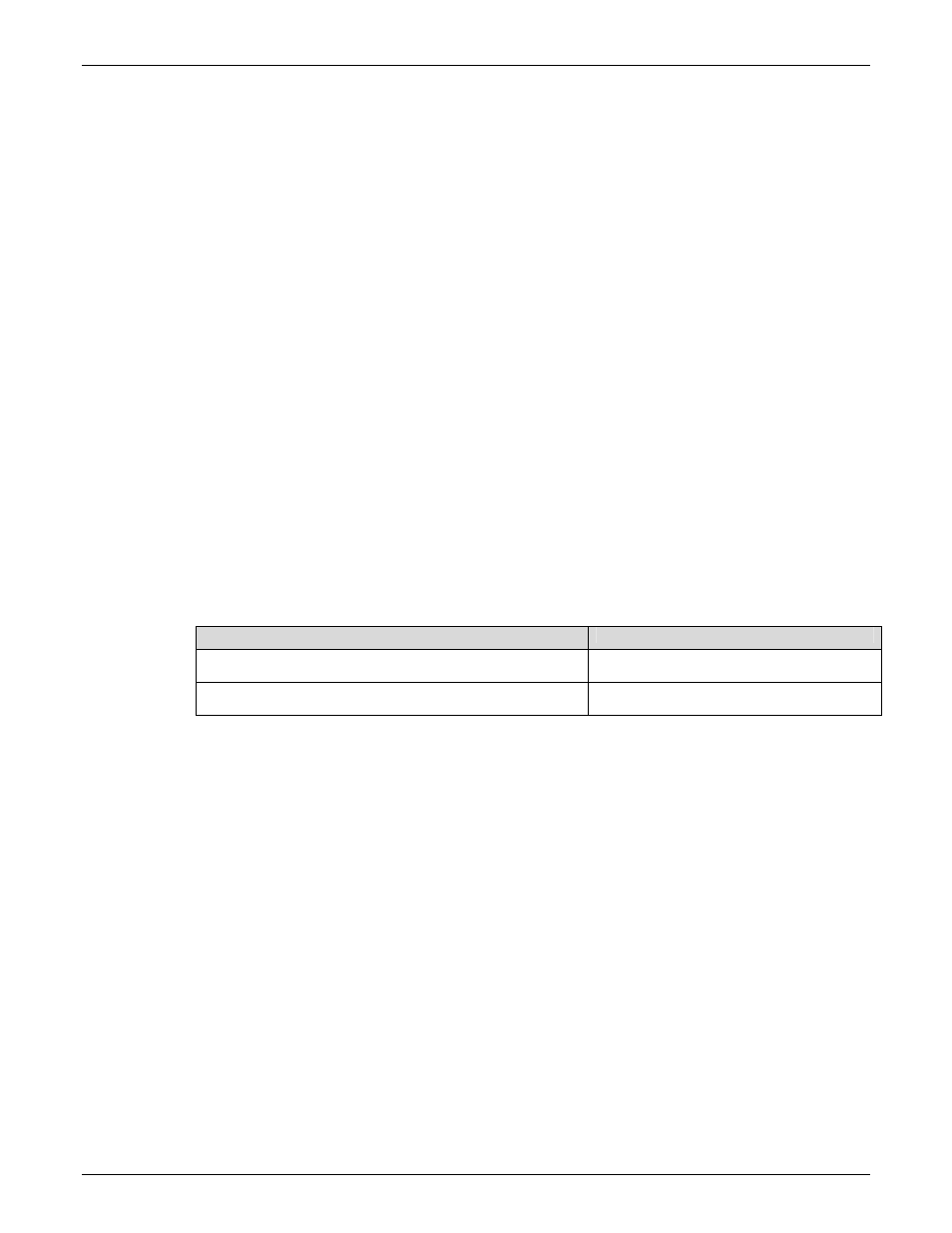
Chapter 23 - Sprint® Specific AT Commands
Multi-Tech Systems, Inc. CDMA Wireless AT Commands - PN S000294C
190
Mobile Directory Number +WMDN
Description: This command is used to enter a new mobile directory number. Valid numbers are between
10 and 15 digits in length. For support of Wireless Number Portability, changes to the MDN
will ALWAYS update the IMSI_M portion (least significant 10 digits) of the IMSI. Changes to
the MDN will also automatically update the Access Overload Class values unless specifically
modified using the +WAOC command. The new IMSI_M and Access Overload Class values
will not be visible in the WIMI and WAOC commands until after the changes are committed
with the WCMT command.
The security PIN (WPIN) is automatically updated using the following logic whenever the
+WMDN command is used to change the mobile directory number (MDN).
If (Security PIN = Last 4 digits of MDNold) Then
Set Security PIN = Last 4 digits of MDNnew
Else
Don't Change Security PIN
EndIf
Example 1:
Current PIN = 1234
Current MDN = 5551234 (last 4 digits are the same as PIN digits)
If MDN is set to 5556789, then PIN changes to 6789.
Example 2:
Current PIN = 3456
Current MDN = 5551234 (last 4 digits and the PIN digits are different)
If MDN is set to 5556789, then PIN remains 3456.
Syntax:
Command syntax: AT+WMDN=
Command
Possible Responses
AT+WMDN?
Note: Get current mobile directory number
+WMDN: 8581111111
OK
AT+WMDN=8585551212
Note: Set mobile directory number to 8585551212
OK
