Send message +cmgs – Multi-Tech Systems CDMA Wireless Modem User Manual
Page 62
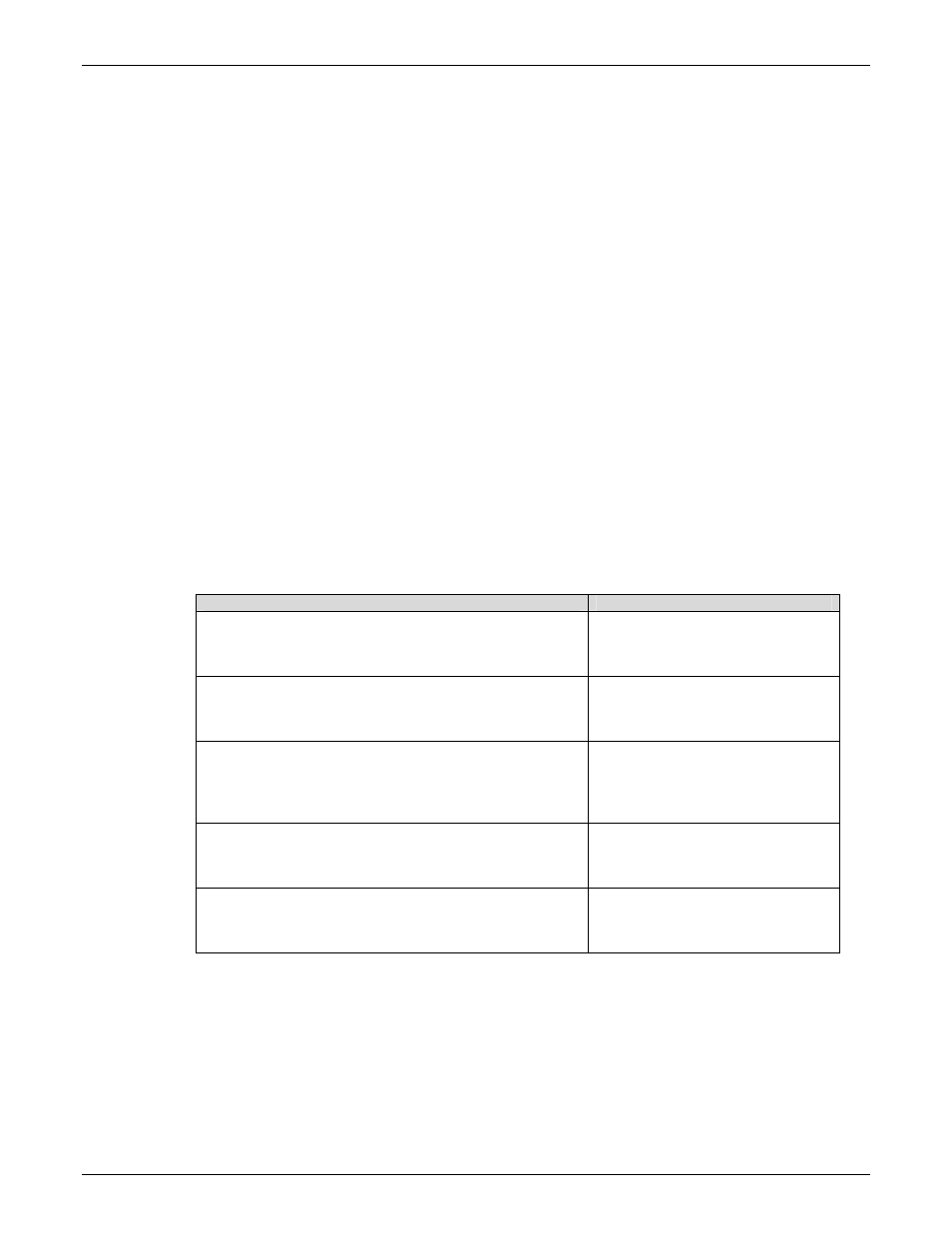
Chapter 8 – Short Messages Commands
Multi-Tech Systems, Inc. CDMA Wireless AT Commands - PN S000294C
62
Send Message +CMGS
Description: The
message, type
aborted using the
The
by
The parameters
follows:
Priority: 0 (Normal)
Call back number: Not included in the message.
Values:
0 – Normal
1 – Interactive
2 – Urgent
3 – Emergency
Note: If the “FD” facility is enabled, only the
sent.
Syntax:
Command syntax: AT+CMGS=
Command
Possible Responses
AT+CMGS=”8585551212”
Please call me soon, Fred.
Note: Send a message
+CMGS:
OK
Note: Message reference
output.
AT+CMGS=”8585551212”,12
Please call.
Note: Send 12 byte message
+CMGS:
OK
Note: Message reference
output.
AT+CMGS=”8585551212”,2,1,1”5550000”
Please call ASAP
Note: Send a message with the specified priority,
privacy, reply option and call back number. Notice
length field is omitted.
+CMGS:
OK
Note: Message reference
output.
AT+CMGS="12345"
Note: Unicode message without length field. Two byte
Unicode message
+CMGS:
OK
Note: Message reference
output.
AT+CMGS="1234",4
Note: Unicode message with length. Final
+CMGS:
OK
Note: Message reference
output.
