Removing the handle ass'y – Matsushita CF-52AJYZDZM User Manual
Page 28
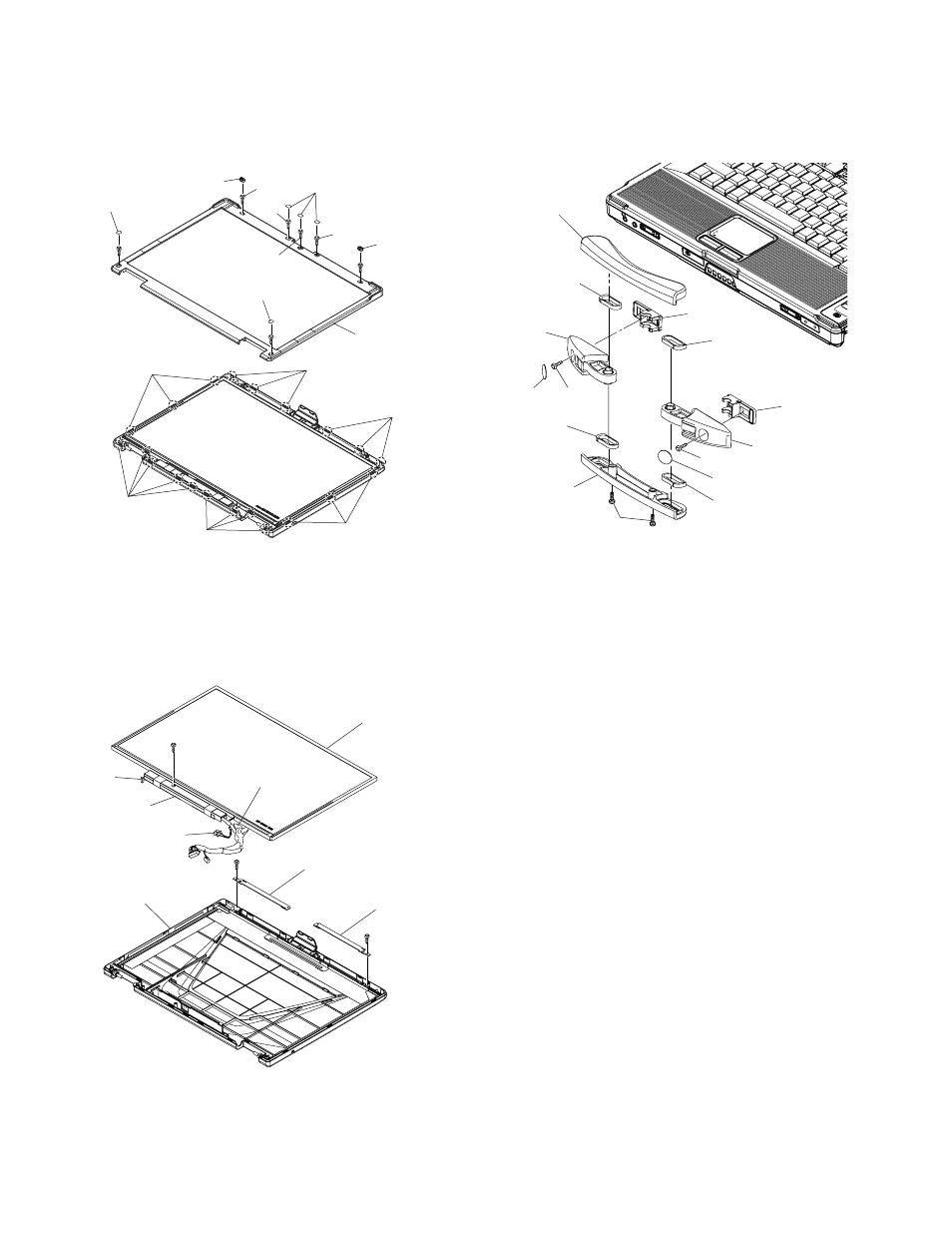
9-5
9.1.9.
Removing the LCD unit, Inverter
Ass’y and ANTENNA PWB L,R
1. Remove the two LCD Rubbers and five LCD Sheets.
2. Remove the five Screws
3. Release the twenty-one Hooks fixing the LCD Front to the
LCD unit, remove the LCD Front.
4. Remove the Screw
LCD unit.
5. Disconnect the two Cables, and remove the Inverter
Ass’y.
6. Remove the eleven Tapes and two Screws
remove the ANTENNA PWB L, R.
Screws
Screws
Screws
Screws
9.1.10.
Removing the Handle Ass'y
1. Remove the two Handle Sheets and two Screws
remove the Handle Ass’y.
2. Remove the two Screws
Handle Ass’y (Grip Upper, Grip Lower, Handle Base L,
Handle Base R, Handle Ring and Handle Pom) .
Screws
Screws
LCD
rubber
LCD
rubber
LCD screw
sheet
LCD screw
sheet
LCD screw
sheet
Hooks
Hooks
Hooks
Hooks
Hooks
LCD front
Hooks
Cable
Inverter
ass'y
Cable
Tape
LCD rear cover
ANTENNA
PWB R
LCD unit
ANTENNA
PWB L
Grip upper
Handle
ring
Handle
ring
Handle
pom
Handle
pom
Handle
ring
Grip
lower
Handle
base L
Handle
base R
Handle
ring
Handle
sheet
Handle
sheet
