Console menu management, 1. main menu – Milan Technology MIL-SM2401M-STK User Manual
Page 69
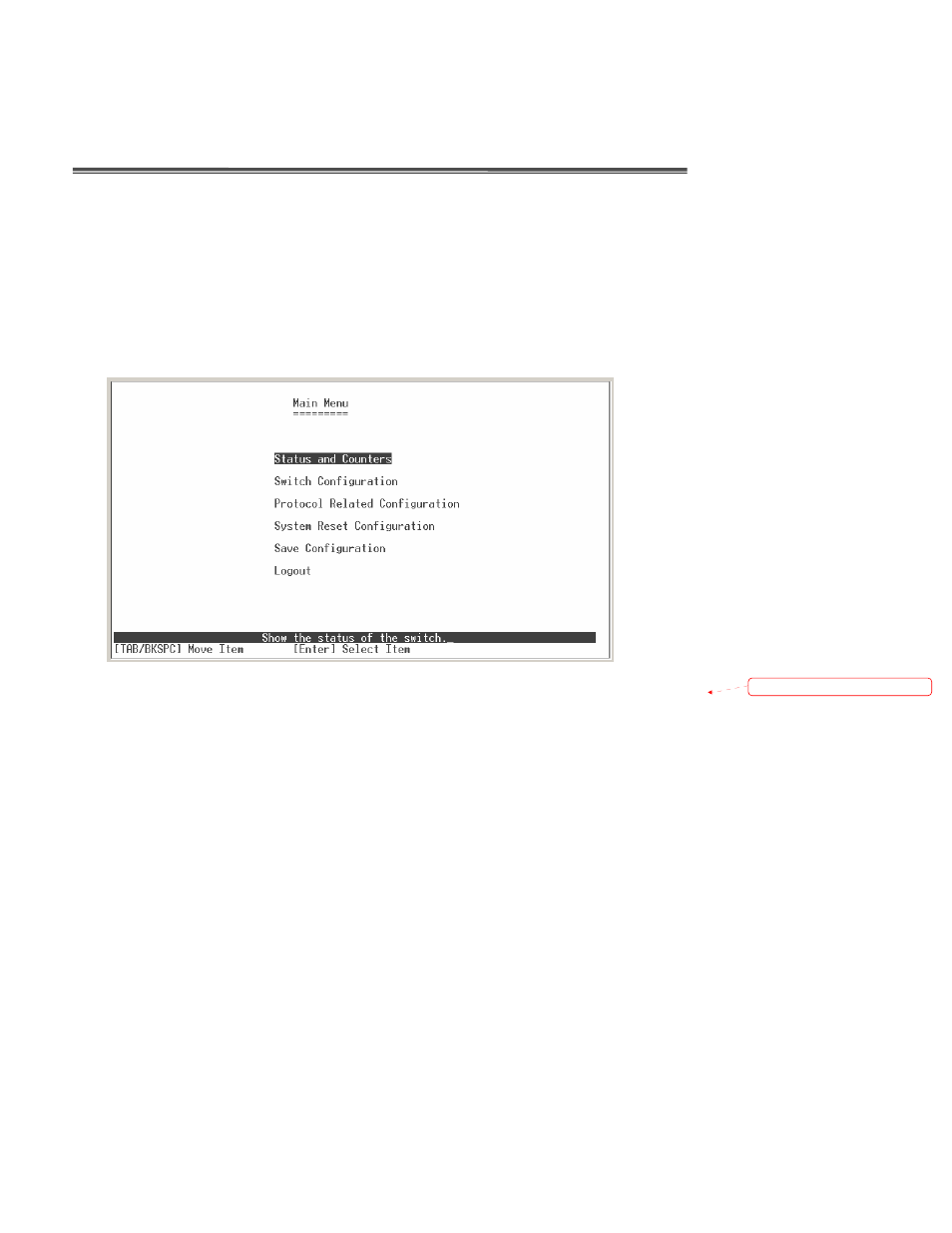
61
6.
Console Menu Management
To enter the Menu Selection management interface, type “menu” at the command
prompt. The following sections show the menu interface screens and descriptions.
6-1. Main Menu
There are six items for selection as follows:
Status and Counters: Show the status of the switch.
Switch Configuration: Menus to configure the switch.
Protocol Related Configuration: Configures the protocol features.
System Reset Configuration: Restarts the system or resets switch to the
default configuration.
Save Configuration: Saves the system configuration.
Logout: Exits the menu line program.
Formatted: Bullets and Numbering
