Milan Technology MIL-SM2401M-STK User Manual
Page 175
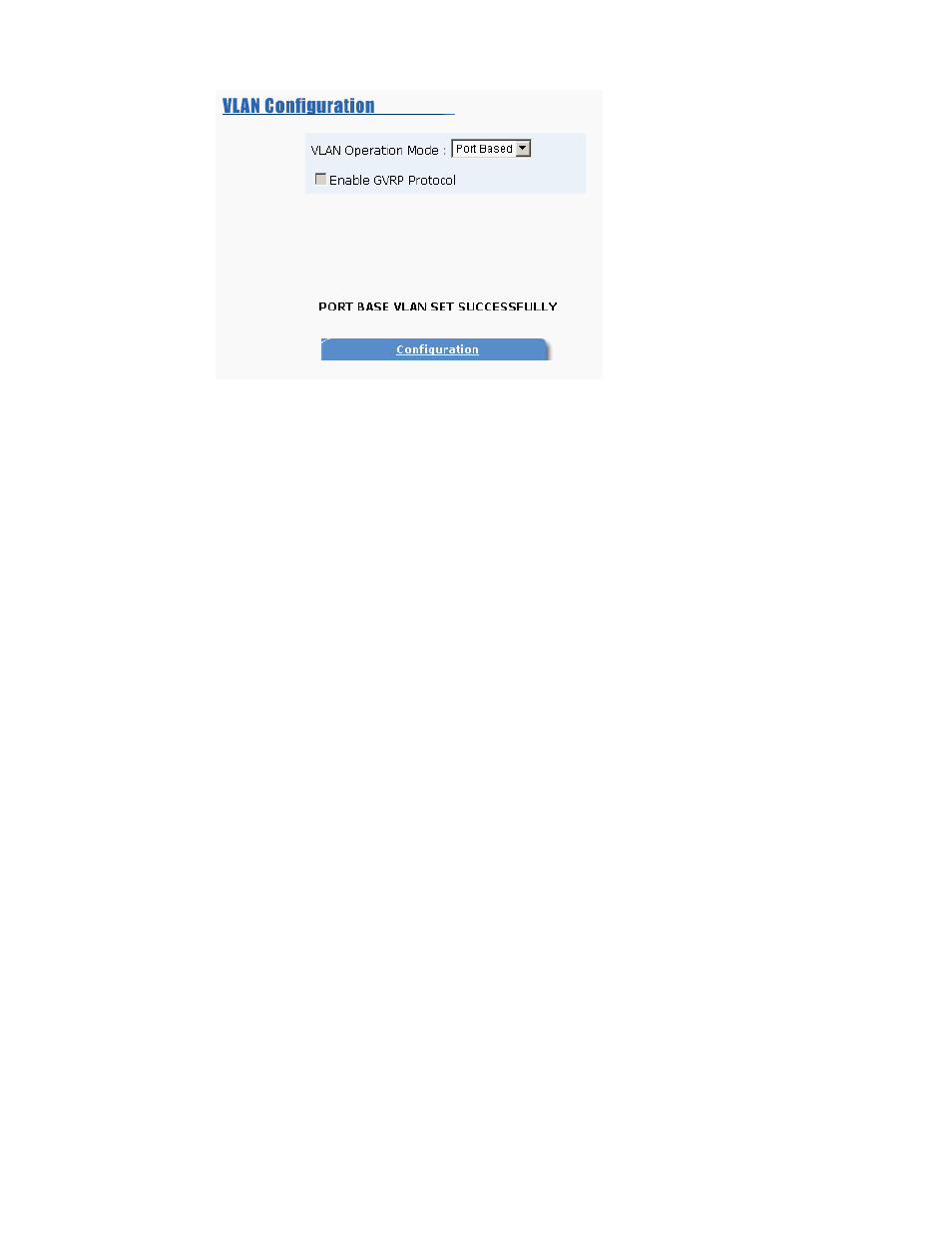
167
Create a VLAN and add tagged member ports to it.
1. Click the Add button to create a new VLAN group.
2. Enter the VLAN name, group ID and select the members for the new VLAN.
3. Click the Apply button.
4. If the number of groups exceeds the limit for a single page, click the
NextPage button to view other VLAN groups.
NOTE: Use the Edit button to view and modify existing VLAN Groups.
See also other documents in the category Milan Technology Computer Accessories:
- MIL-S501SC-70 (20 pages)
- CERTXFX01(SM) (4 pages)
- MIL-SME801P (155 pages)
- MIL-S16000T (16 pages)
- MIL-S24002TGXX (14 pages)
- MIL-S1600S (4 pages)
- MIL-S801XX (14 pages)
- VLAN MIL-SM801 (2 pages)
- MIL-SME801GLX (155 pages)
- MIL-SM808G (88 pages)
- E-FX-HB-0800 (8 pages)
- MIL-S1000 (42 pages)
- MIL-SM8002TG (180 pages)
- E-FL-HB-0400 (8 pages)
- MIL-L800i (25 pages)
- GIGABIT ETHERNET MEDIA CONVERTER MIL-1225LS (2 pages)
- MLH-H 1130 (9 pages)
- mil-s2400s (4 pages)
- MIL-SM2401MAF (178 pages)
- MIL-S24000T (16 pages)
- MIL-S3570 (2 pages)
- MIL-S341X (2 pages)
- HB-E-TX-8 (10 pages)
- MIL-S8001TG (39 pages)
- MIL-SM4804G (68 pages)
- MIL-SM800P (88 pages)
- MIL-S8000G (22 pages)
- Gigabit Ethernet MIL-S8000T (13 pages)
- MIL-SM801XX (36 pages)
- MIL-S3580 (80 pages)
- MIL-S1600 (28 pages)
- MIL-S800 (12 pages)
- MIL-S500 (12 pages)
- MIL-S2400 (16 pages)
- MIL-C2000 (2 pages)
