4-9. port mirroring – Milan Technology MIL-SM2401M-STK User Manual
Page 187
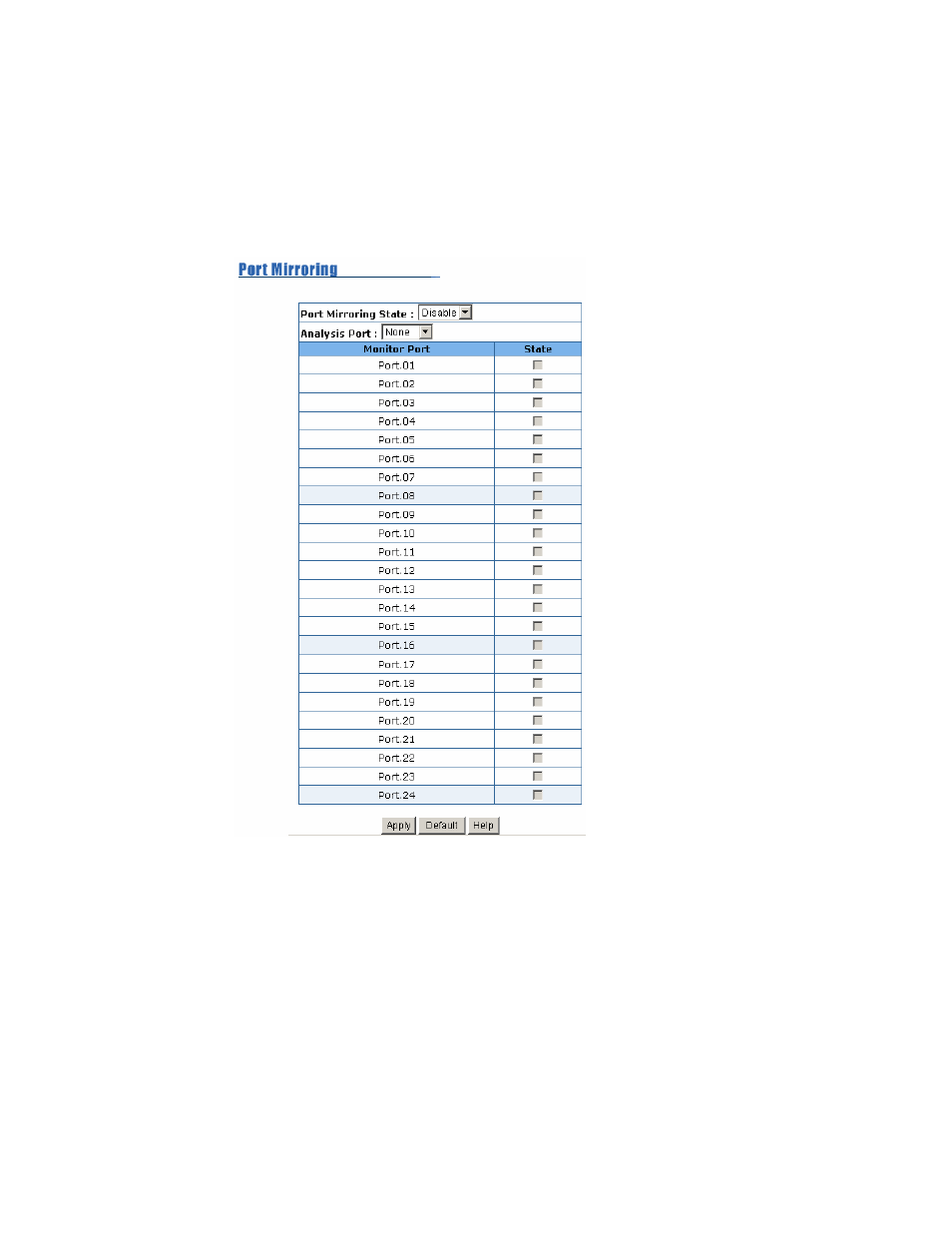
179
7-4-9. Port Mirroring
The Port Mirroring feature is disabled by default. Selecting enable from the pull
down menu will cause the selected traffic from the selected monitor ports to be
mirrored to the selected analysis port. Press the Apply button to submit the
changes.
Port Mirroring State: Enables or Disables the port mirroring function.
See also other documents in the category Milan Technology Computer Accessories:
- MIL-S501SC-70 (20 pages)
- CERTXFX01(SM) (4 pages)
- MIL-SME801P (155 pages)
- MIL-S16000T (16 pages)
- MIL-S24002TGXX (14 pages)
- MIL-S1600S (4 pages)
- MIL-S801XX (14 pages)
- VLAN MIL-SM801 (2 pages)
- MIL-SME801GLX (155 pages)
- MIL-SM808G (88 pages)
- E-FX-HB-0800 (8 pages)
- MIL-S1000 (42 pages)
- MIL-SM8002TG (180 pages)
- E-FL-HB-0400 (8 pages)
- MIL-L800i (25 pages)
- GIGABIT ETHERNET MEDIA CONVERTER MIL-1225LS (2 pages)
- MLH-H 1130 (9 pages)
- mil-s2400s (4 pages)
- MIL-SM2401MAF (178 pages)
- MIL-S24000T (16 pages)
- MIL-S3570 (2 pages)
- MIL-S341X (2 pages)
- HB-E-TX-8 (10 pages)
- MIL-S8001TG (39 pages)
- MIL-SM4804G (68 pages)
- MIL-SM800P (88 pages)
- MIL-S8000G (22 pages)
- Gigabit Ethernet MIL-S8000T (13 pages)
- MIL-SM801XX (36 pages)
- MIL-S3580 (80 pages)
- MIL-S1600 (28 pages)
- MIL-S800 (12 pages)
- MIL-S500 (12 pages)
- MIL-S2400 (16 pages)
- MIL-C2000 (2 pages)
