Milan Technology MIL-SM2401M-STK User Manual
Page 133
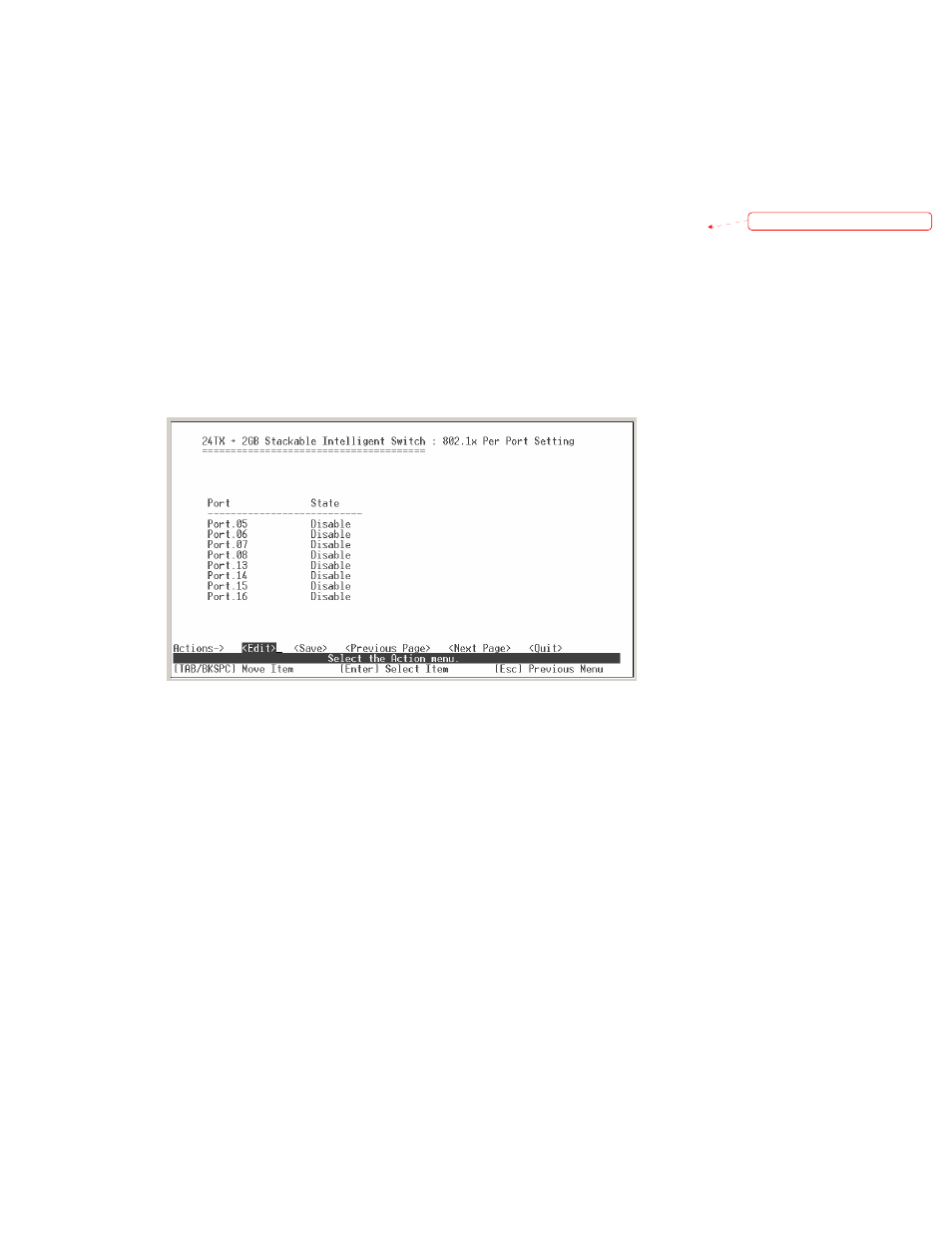
125
6-4-5-3. 802.1x Per Port Configuration
802.1x authentication state can be configured for each port as Disable, Accept, Reject
or Authorize. Press the “Space” key to change the state value for each port.
Reject: The specified port is required to be held in the unauthorized state.
Accept: The specified port is required to be held in the Authorized state.
Authorized: The specified port is set to the Authorized or Unauthorized state in
accordance with the outcome of an authentication exchange between the
Supplicant and the authentication server.
Disable: The specified port is required to be held in the Authorized state.
Actions->
Configures all items. When finished, pressing ESC returns to the action
menu line.
Formatted: Bullets and Numbering
