FUJITSU Atlas V14 BIWD-0991-01ENK(00) User Manual
Page 81
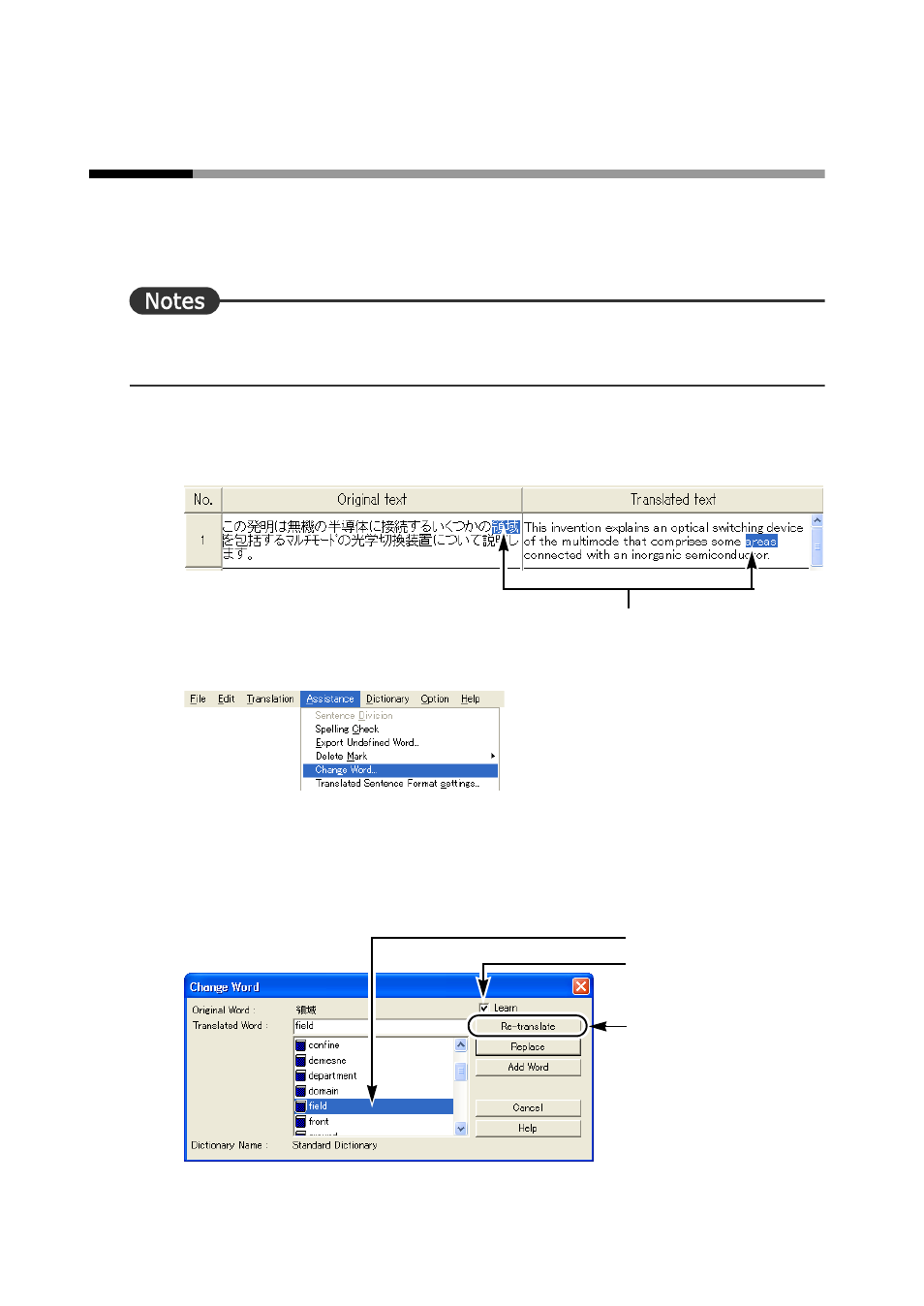
72
Basics
2.15
Selecting a Translated Word Used for
Further Translation [Change Word]
If the translated text has an inappropriate word, you can change it to another one.
When you specify a word, it is searched for in the "Dictionaries Used in Translation"
(the Standard Dictionary, Technical Dictionary, or User Dictionaries).
⇒ For a vertical translation file (.tra), you can select this option after re-translating the current
text.
1
Double-click the translated word you wish to change or its original word in
the Translated text or Original text cell.
2
Select [Change Word] from the [Assistance] menu.
3
Select the translated word you wish to change it to, check the [Learn] box,
and click [Re-translate].
When there is no suitable word in the list, enter the [Translated text] directly.
When translated text is selected as a replacement, the [Dictionary name] storing the text
is displayed.
Double-click either one
1.Select translation
Check if you want to use
next time
2.Click
