FUJITSU Atlas V14 BIWD-0991-01ENK(00) User Manual
Page 209
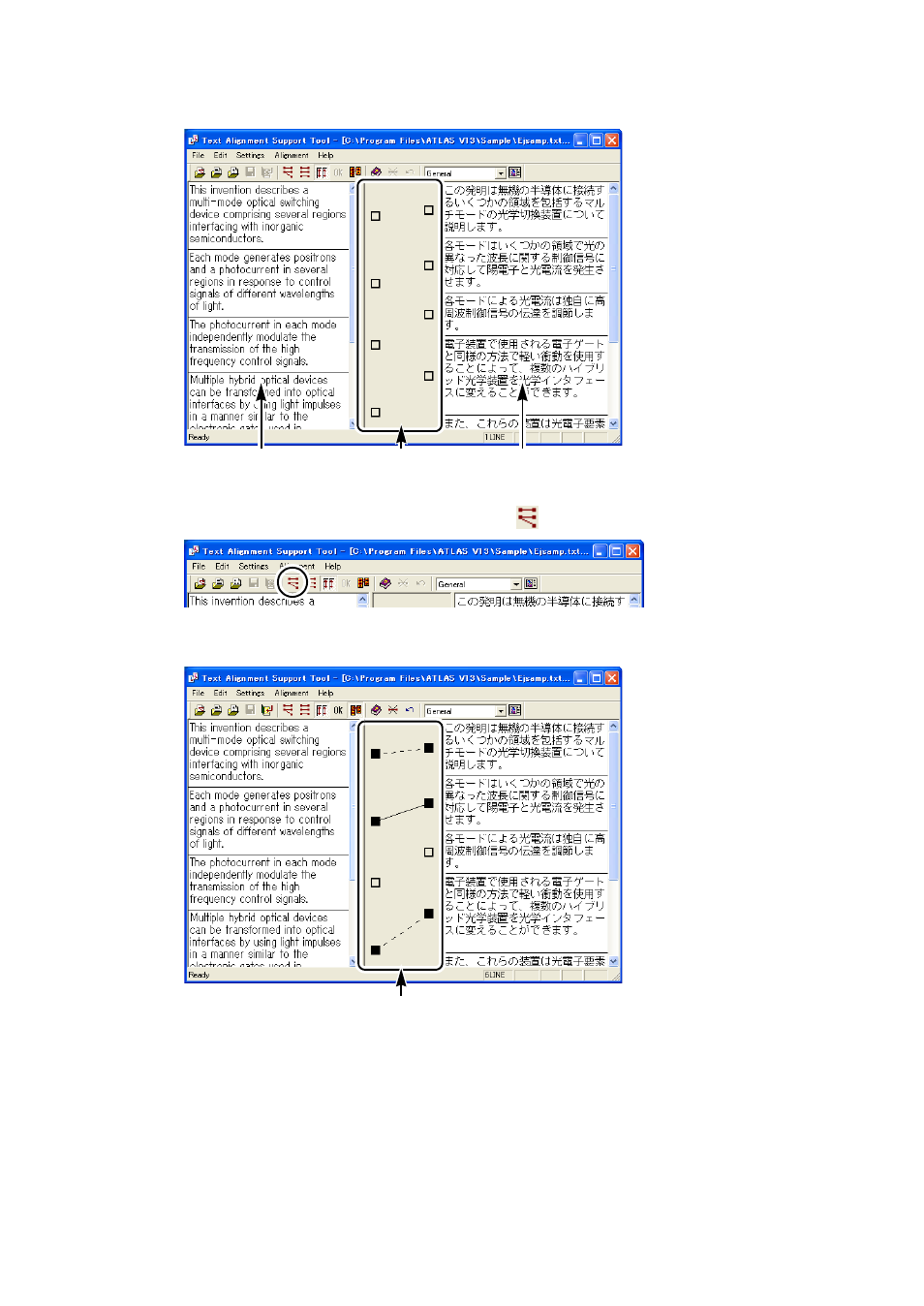
200
Basics
The contents of the file are loaded.
4
Click the [Align Automatically] button (
) in the tool bar.
The source and translation text files are aligned. Dotted lines indicate non-finalized
status. Check alignment and correct as necessary.
• To change the target segment
Right-click ■ and select [Cancel] from the displayed menu to change ■ to □ .
Next, drag □ to the target segment and perform alignment.
• To create new alignments
Drag □ to the target segment and perform alignment.
Original text area
Translated text area
Alignment area
■ : Aligned
□ : Not aligned
Dotted line ( ・ ・ ) : Non-finalized status (alignments between
original and translated texts are not finalized)
Solid line ( - ) : Finalized status (alignments between original
and translated texts are finalized)
