FUJITSU Atlas V14 BIWD-0991-01ENK(00) User Manual
Page 291
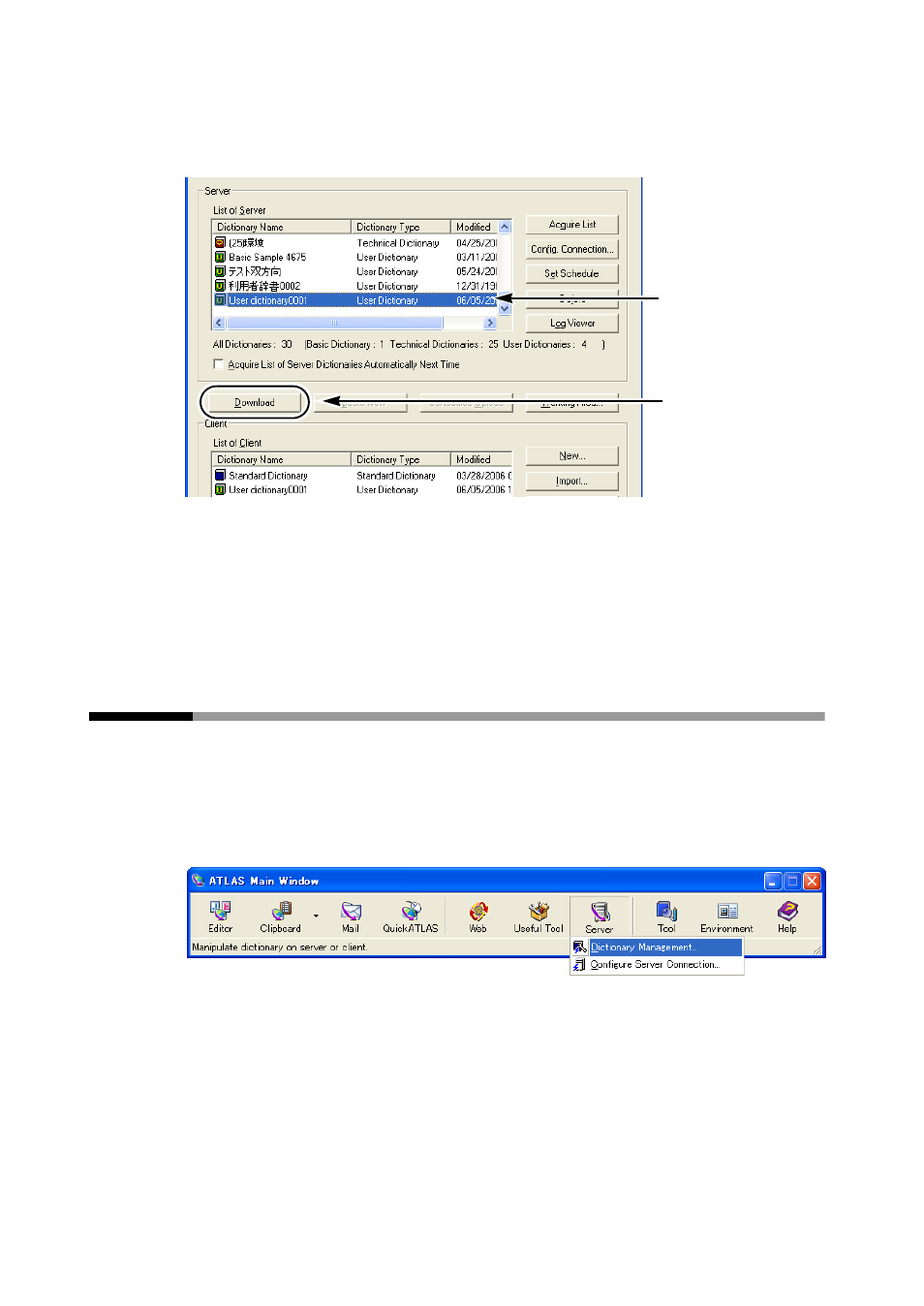
282
Appendix
3
Select dictionaries to be downloaded from the [List of Server] and click the
[Download] button.
Multiple User Dictionaries can be selected.
4
If the dialog box appears for specifying the destination, specify the folder to
which the dictionaries should be downloaded.
When downloading is completed, the selected dictionaries are added to the [List of
Client] .
E.5
Deleting a User Dictionary from the
Translation Server
Use this function to delete dictionaries from the Translation Server.
■ Delete Immediately
1
Click the [Server] button in the Main Window and select [Dictionary
Management].
2
Click the [Acquire List] button in the [ATLAS Dictionary Management] dialog
box.
2.Click
1.Select a dictionary
to be downloaded
