4 automatically translating text on the clipboard, Automatic clipboard translation – FUJITSU Atlas V14 BIWD-0991-01ENK(00) User Manual
Page 126
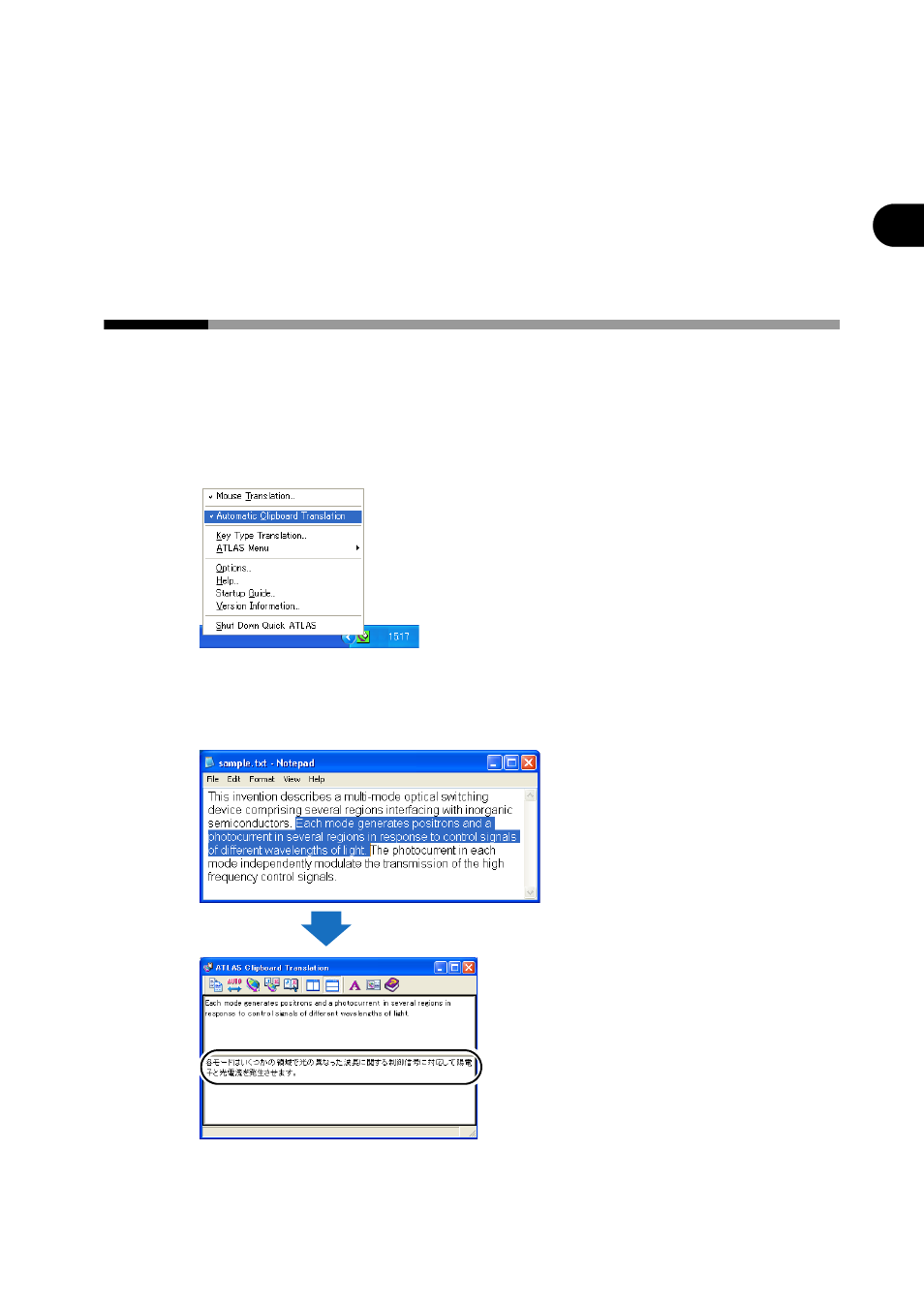
117
Chapter 7 Quick ATLAS Basics
2
Basics
T
ry
Us
ing A
T
LA
S
3
Click the [OK] button.
4
Right-click the [Quick ATLAS] icon and select [Shut Down Quick ATLAS] to
quit Quick ATLAS.
The shortcut key setting becomes effective the next time Quick ATLAS is activated.
7.4
Automatically Translating Text on the
Clipboard [Automatic Clipboard Translation]
You can automatically translate text and display results by copying a sentence to the
clipboard. This function is useful when you want to specify a range and translate
only that section.
1
Right-click the [Quick ATLAS] icon on the task tray and select [Automatic
Clipboard Translation].
2
Select the sentence you want to translate and then choose [Edit] - [Copy] to
copy the sentence to the clipboard.
The copied sentence is automatically translated and the result is displayed.
Select and copy the sentence.
The translation result is displayed.
