Translating in acrobat [application translation – FUJITSU Atlas V14 BIWD-0991-01ENK(00) User Manual
Page 26
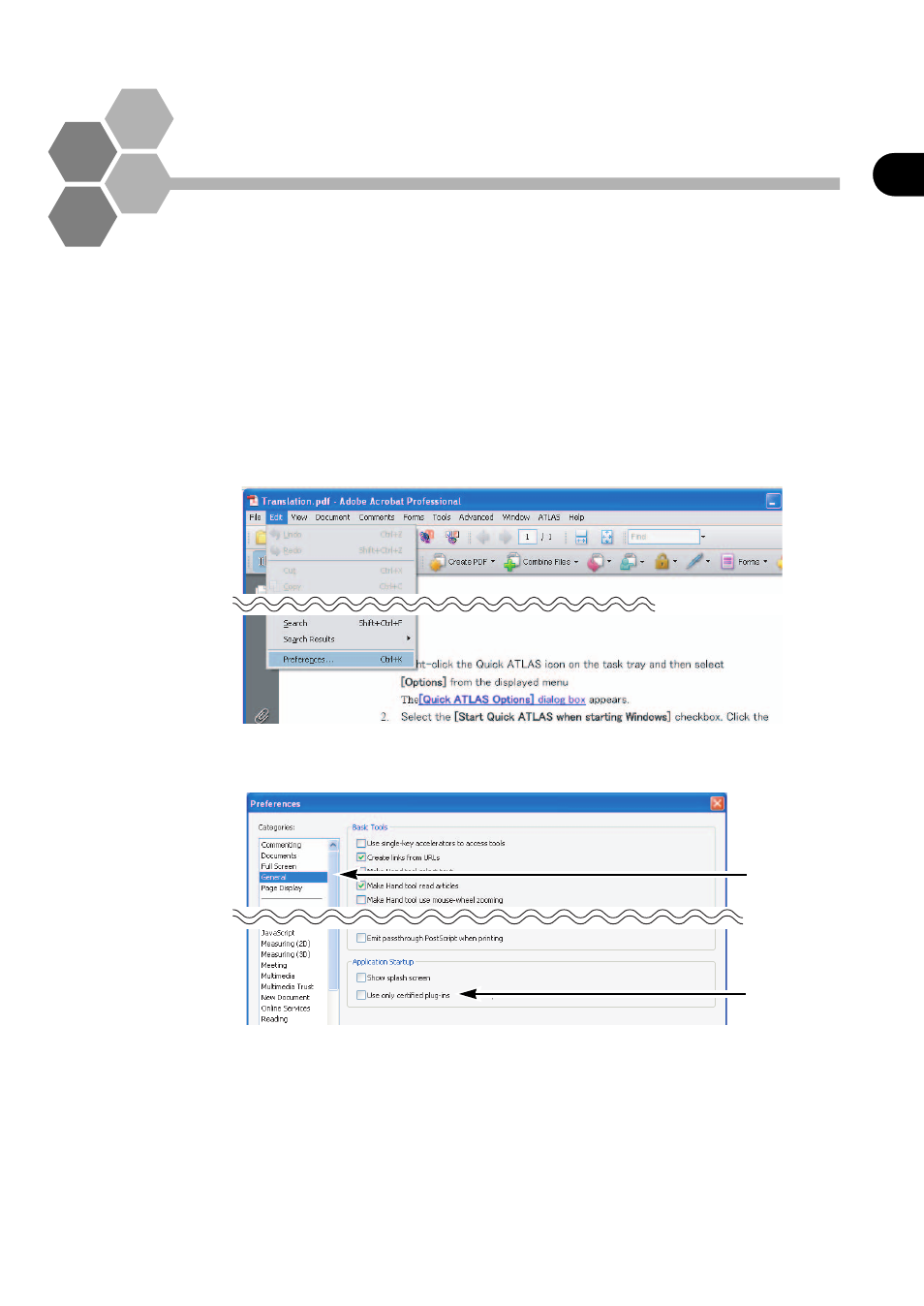
17
Introd
ucti
on
Translating in Acrobat
[Application Translation]
This section describes how to translate in Acrobat using ATLAS.
In addition to Acrobat files, the
can also translate Word, Excel, PowerPoint and Adobe Reader files by
setting up [Application Translation].
Check if the
2. of "Translating Word Files [Word Translation]" on page 15.
1
Start Acrobat and open the PDF document you wish to translate.
2
Uncheck the box for "Use only certified plug-ins" on Acrobat.
1. Select [Preferences] from the [Edit] menu.
2. Click [General] from the list on the left-hand side of the dialog box and uncheck "Use
only certified plug-ins".
For details, refer to " ■ Setting up Acrobat and Adobe Reader" in "Basics", on page
80.
1.Click
2.Remove
the check
