FUJITSU Atlas V14 BIWD-0991-01ENK(00) User Manual
Page 191
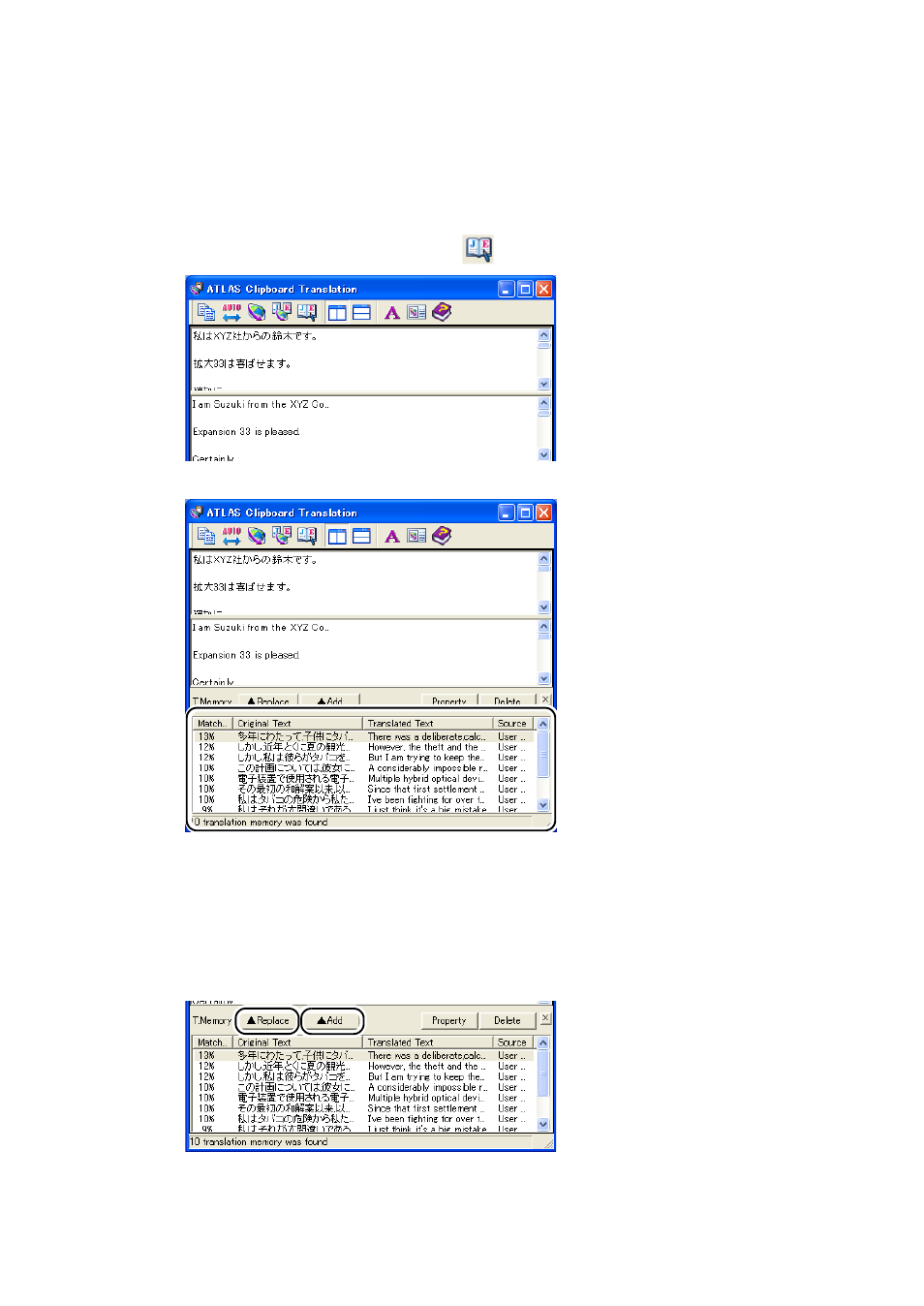
182
Basics
●
●
The following description begins with the state where the clipboard translation window is
displayed.
" Translating Contents of the Clipboard [Clipboard Translation]" in "Introduction", on page 20.
1
Click the [Translation Memory] (
).
A search is made of the Translation Memory and the results are displayed.
Refer to " ■ Translation Memory (In the window) Layout" on page 190. " for how to read
the Translation Memory (In the window).
2
Select the translated text you want to use and click the [Replace] button or
[Add] button.
The selected translated text appears in the translated text column of the clipboard
translation.
