FUJITSU Atlas V14 BIWD-0991-01ENK(00) User Manual
Page 28
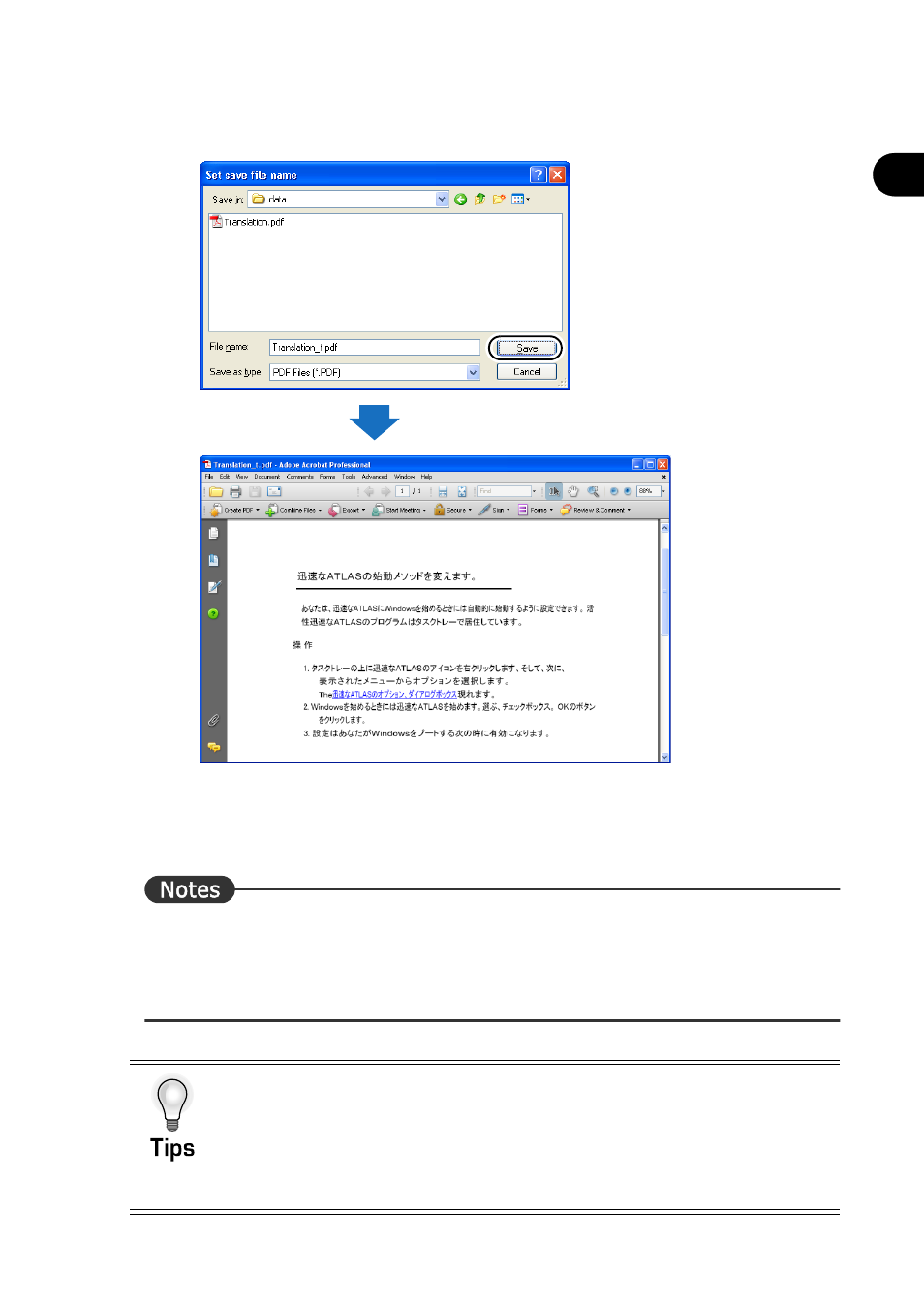
19
Translating in Acrobat [Application Translation]
Introd
ucti
on
5
Enter the save location and file name of the translation result, and then click the
[Save] button.
The translation is executed whereby the layout of the original document is maintained,
and the translated document is saved as a separate file.
It is also possible to translate only the portion selected in Acrobat. For details, refer to "
■ Translating selected sentences" in "Basics", on page 85.
⇒ Depending on the PDF document to be translated, there are cases where translation cannot be
implemented due to the setup of security information and setup/reference, which is disabled on
the screen. For details, refer to "Notes" in " ■ Setting up Acrobat and Adobe Reader" in
"Basics", on page 80.
Reflecting translated text created with Translation Editor to PDF
document
It is possible to reflect the translated text from Translation Editor to the original PDF
document by starting
For details, refer to " ■ Reflecting and saving translation results in source documents" in
"Basics", on page 59.
Translation starts
