FUJITSU Atlas V14 BIWD-0991-01ENK(00) User Manual
Page 123
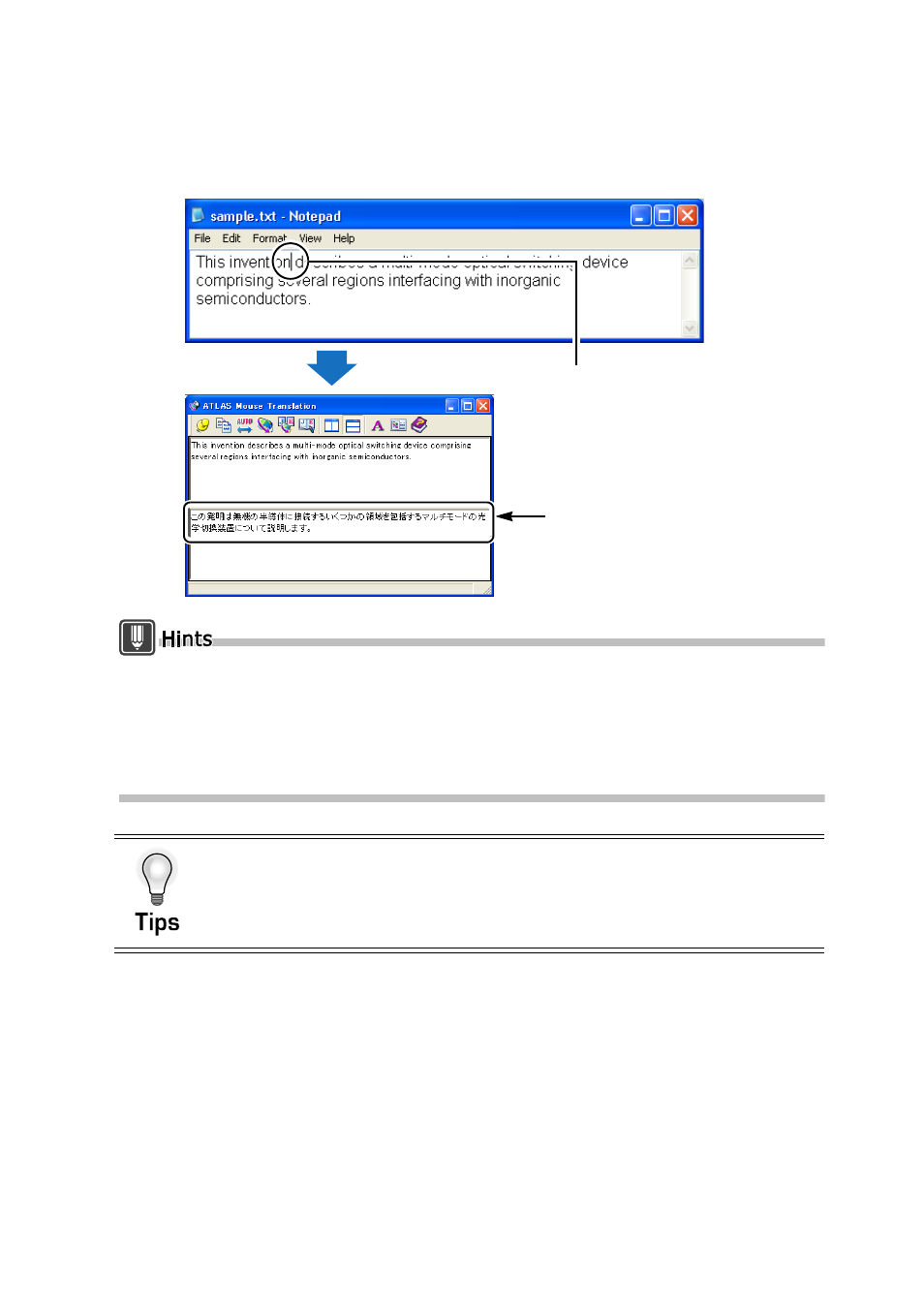
114
Basics
2
While holding down the <
want to translate.
You can click any location as long as it is within the first line of the text you want to
translate.
If the content displayed in the [Mouse Translation] dialog box is different from the part you want
to translate, use Automatic Clipboard Translation. For details, refer to "7.4 Automatically
Translating Text on the Clipboard [Automatic Clipboard Translation]" on page 117.
When you are first learning how to use Mouse Translation, the Quick ATLAS Startup Guide is a
valuable aid that can help you quickly get up to speed on the Quick ATLAS system. For details,
refer to " ■ Startup Guide" in "Introduction", on page 36.
Select the translation environment
You can select the translation environment used with Mouse Translation. For
details, refer to "1.4 Setting the Translation Environment [Translation Environment]"
on page 47.
Click the first line of the text
you want to translate while holding
down the <
The translation result appears.
