Deleting ip phones, Detecting ip phones – H3C Technologies H3C Intelligent Management Center User Manual
Page 65
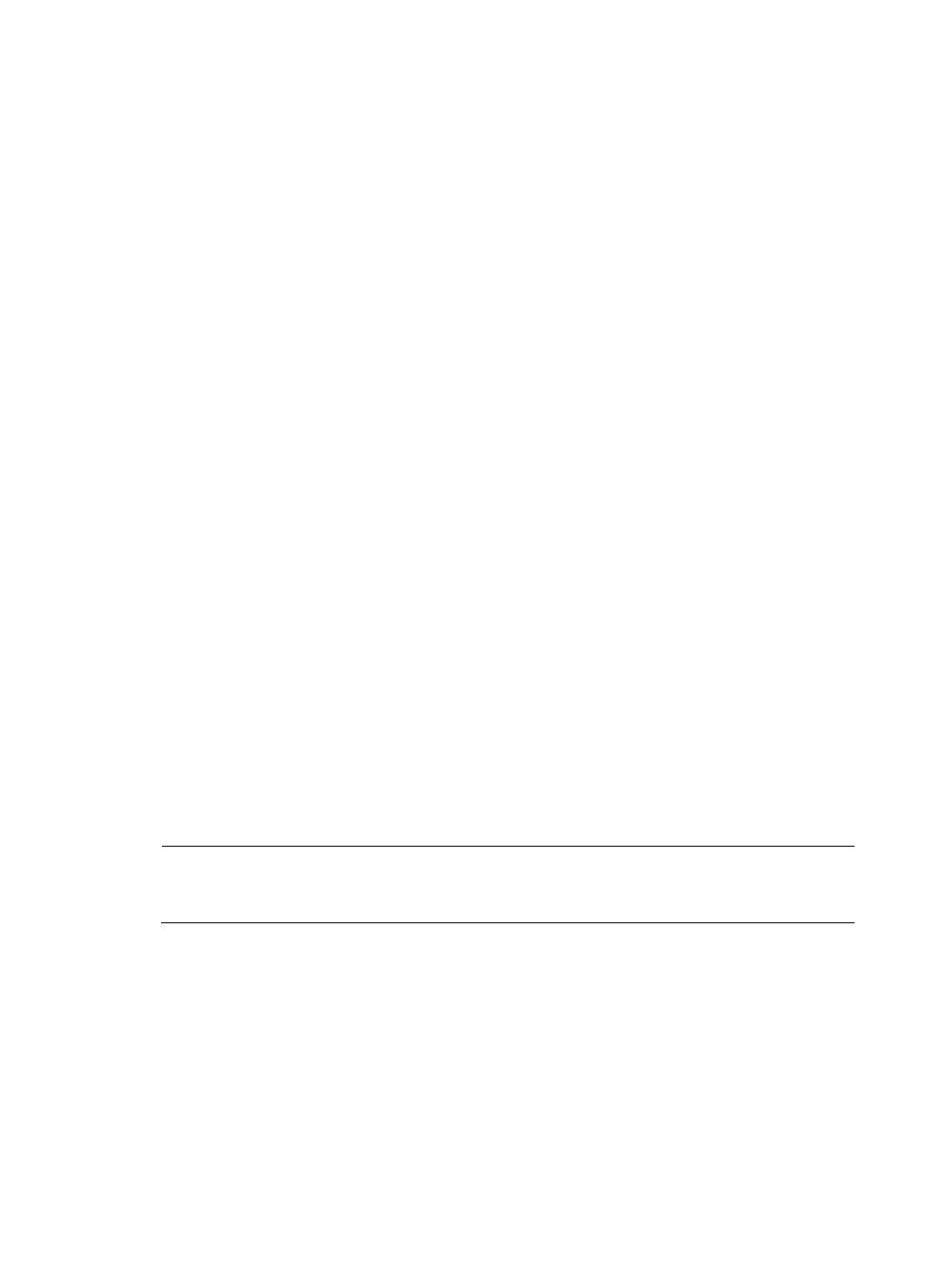
56
{
Server Label (IP)—Select a server label (IP) for the IP phone. A field that is set to all does not
serve as a query criterion.
{
Directly Connected Device—Enter a name of the device that is directly connected to the IP
phone. VSM supports fuzzy matching for this field. For example, if you enter ph, all IP phones'
directly connected devices containing ph in the names are queried.
{
IP Address of the Directly Connected Device—Enter an IP address of the directly connected
device. VSM supports fuzzy matching for this field. For example, if you enter 172.8, all IP
phones' directly connected devices containing 172.8 in the IP addresses are queried.
Empty fields are ignored.
5.
Click Query to view all IP phones matching the query criteria on the IP phone list, or click Reset to
clear the query criteria and display all clients.
Updating the directly connected devices of IP phones
In a VoIP network, IP phones are typically connected to the VCX or NBX server through switches. When
the location of an IP phone changes, the device to which the IP phone is connected might also change.
You can update the directly connected devices for all IP phones on the network.
1.
Click the Service tab.
2.
On the left navigation tree, select Voice Service Manager > Resource View > IP Phones.
3.
Click Update All, VSM starts to update directly connected devices of all IP phones on the IP Phone
List, and displays Updating directly connected devices for IP phones. Please click Refresh later.
Deleting IP phones
1.
Click the Service tab.
2.
On the left navigation tree, select Voice Service Manager > Resource View > IP Phones.
3.
Select one or more IP phones you want to delete on the IP phone list.
4.
Click Delete.
A conformation dialog box appears.
5.
Click OK.
NOTE:
You cannot delete online IP phones and IP phones whose MAC addresses cannot be obtained by the
server.
Detecting IP phones
VSM provides the IP phone detection function that uses the SIP protocol to automatically identify all IP
phones on one or more specific network segments.
This function aims to detect unregistered IP phones on a VCX or NBX server and IP phones deleted from
the IP Phone List, and to display all IP phones detected. As for IP phones registered on a VCX or NBX
server, when the VCX or NBX devices are added into the Platform, VSM can automatically identify the IP
phones attached and add them into the IP phone list.
